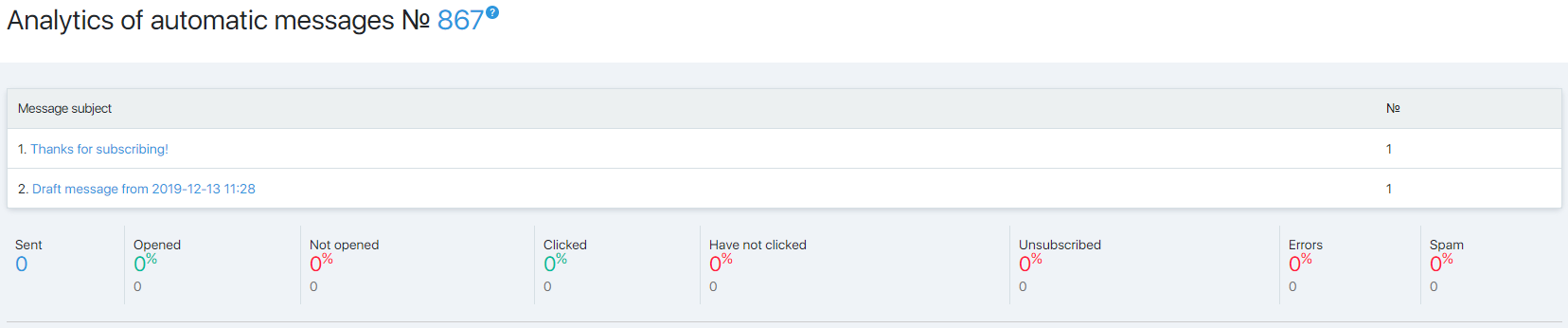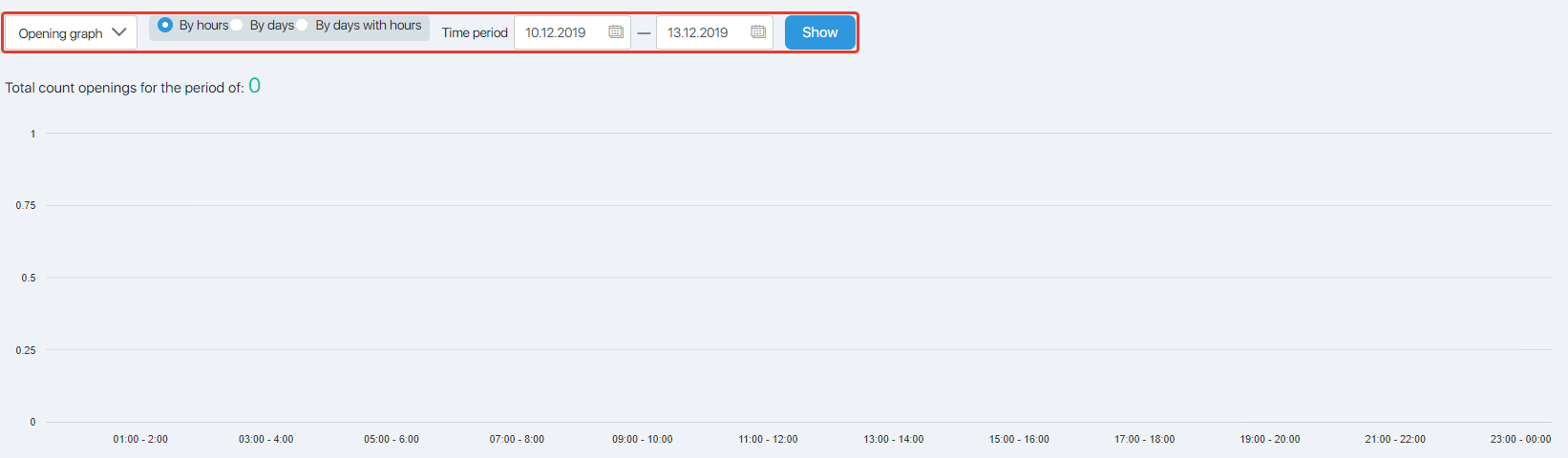This page displays detailed statistics for a specific message of the automatic chain.
The top part displays statistics on the message for the entire period of time.
Clicking on the letter number in the page header allows you to go to the automatic mail editing form.
Clicking on each of the links Opened / Not opened / Clicked / Not clicked / Unsubscribed / Errors / Spam allows you to go to the Subscribers form where the list of subscribers who have performed the selected action will be displayed.
Below you can set the schedule of opening or clicks of the message for a certain period of time.
Use the dropdown list to select the type of graph (open/clicks), specify the degree of detail (hours/days), use the calendar to specify the period and click the Show button. A corresponding graph will be displayed.