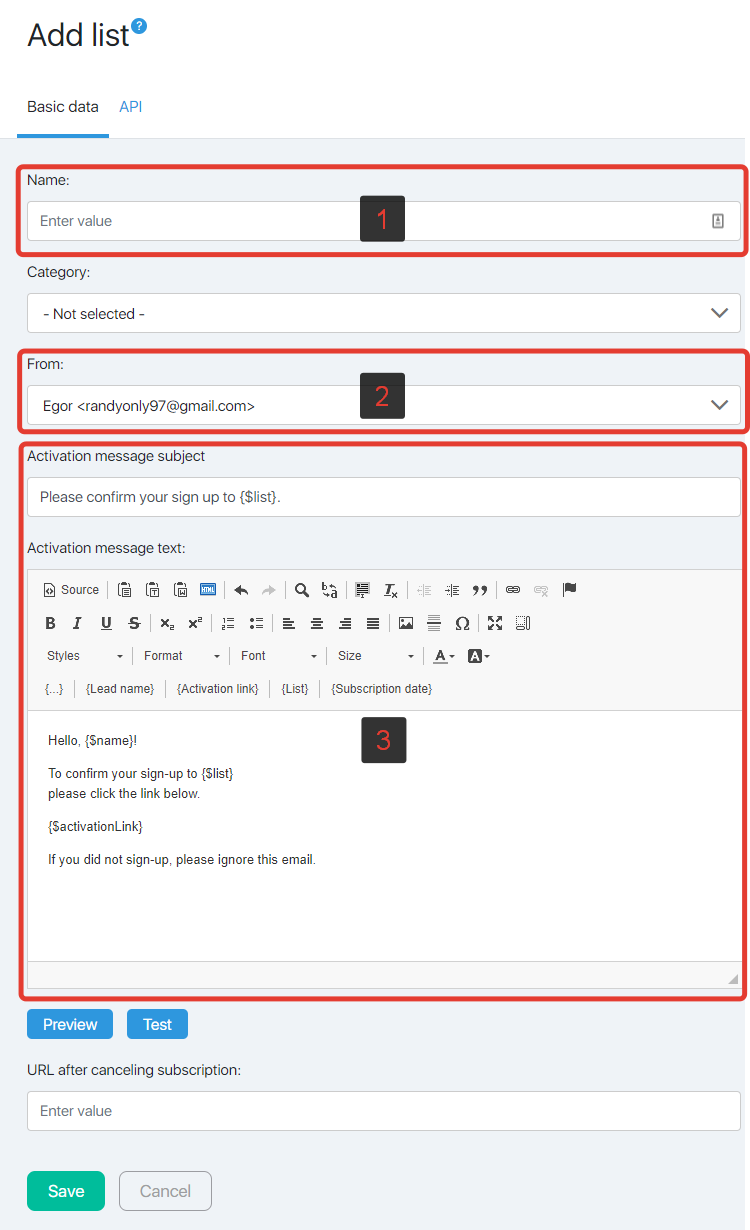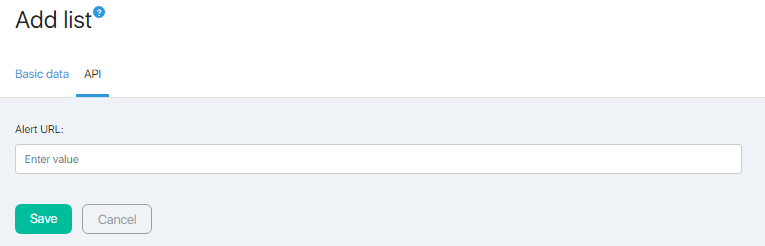Content
This page allows you to add new or edit existing lists of contacts
The pages for adding and editing are identical to each other except for the page title (Add or Edit, respectively).
The page consists of the following tabs:
- Basic data;
- API.
Basic data
Be sure to enter the list name and select the sender.
The remaining fields are optional.
You can:
- Arrange lists of contacts by combining them into categories (they must first be created). Also, the distribution by category can be adjusted at any time.
- Change the subject and text of the activation letter (3).
- Set the redirect page after unsubscribing. The {…} button has appeared on the editor panel, which allows you to add information from additional contact fields to letters. More details can be found here.
API
On this tab, you can specify the address of the script, which will receive notifications when adding a new contact to the glist.
After making the necessary changes, click the Save button. The list will be added to the list on the Contact Lists page.