Content
The main page of the affiliate cabinet contains the affiliates program list you are a member of.
- favourites
- transition to work with affiliate
- delete affiliate
You can look over the summary statistics for each program.
Filters
By default the data for the whole period of time is displayed. The filters allow you to set the period.
You can also select data for a particular affiliate by specifying the name in the appropriate line.
You do not have to fill in all the fields of the filter. After entering the data, click on the Search button to apply the filters. To display the entire table, use the Clear button.
Favourites
Clicking on the Star in the first column adds the affiliate program to the Favourites. The star becomes yellow. The programs from Favourites are displayed at the top of the page.
A second click deletes the program from Favourites. The star becomes grey again.
Deleting The Affiliates Program
To delete the program, click on the crossmark in the last column.
Transfer To The Selected Affiliates Program
Clicking on the name of the selected program allows you to work on it.
The menu will change the way it looks.
From that:
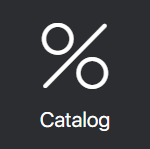
To that:
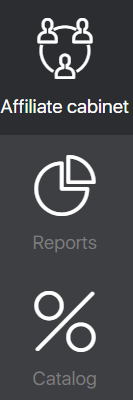
Clicking on the Catalog button returns you to the main page of the affiliate cabinet.

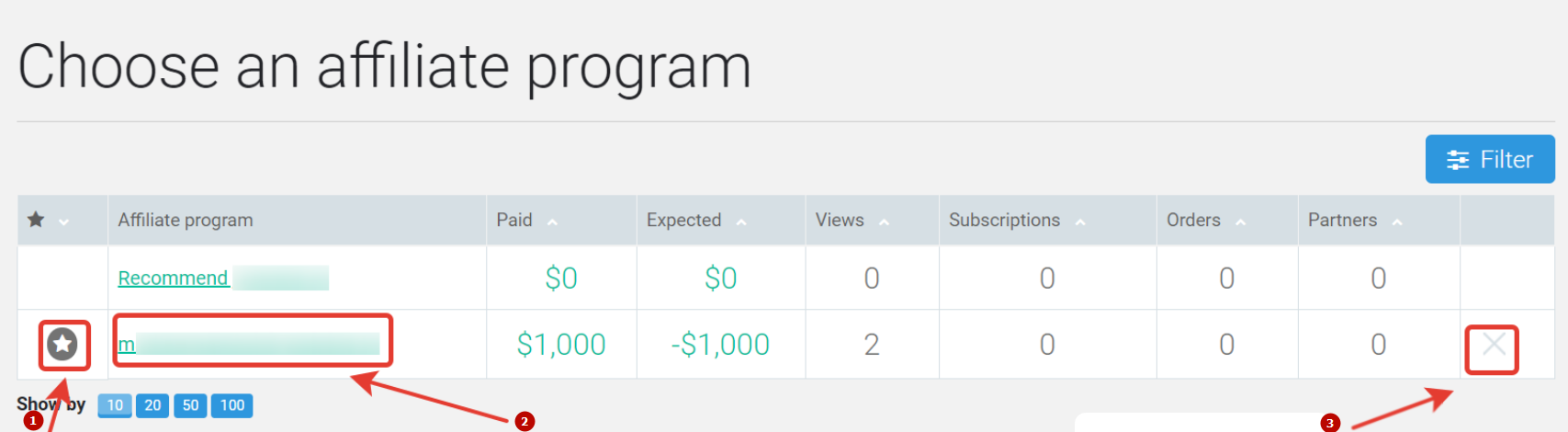
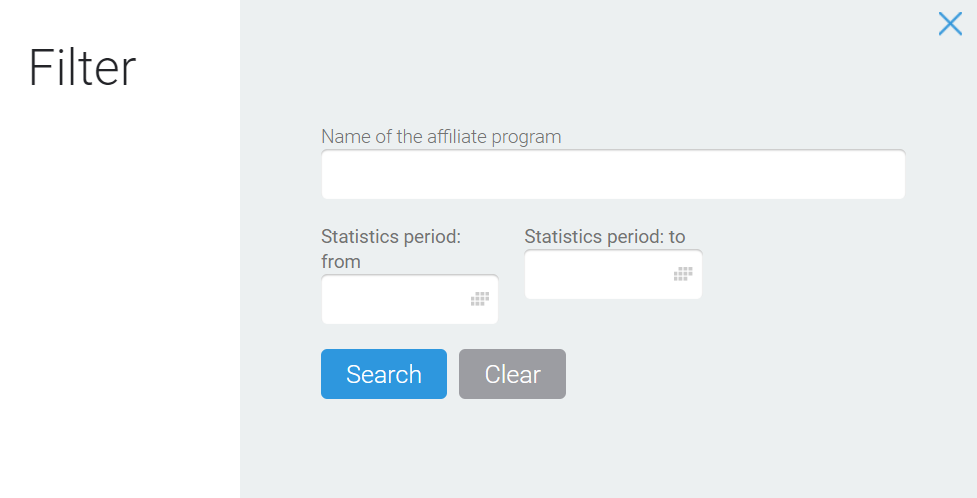


 (12 votes, avr.: 3.67 / 5)
(12 votes, avr.: 3.67 / 5)