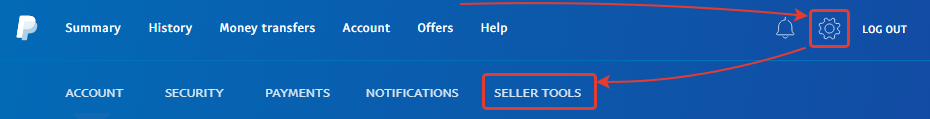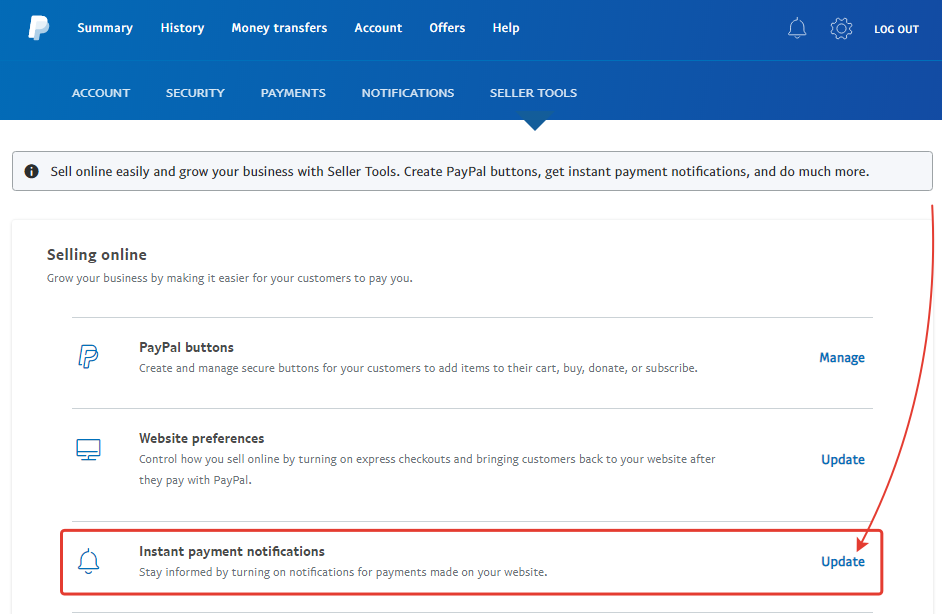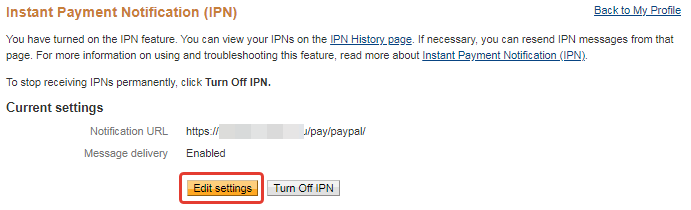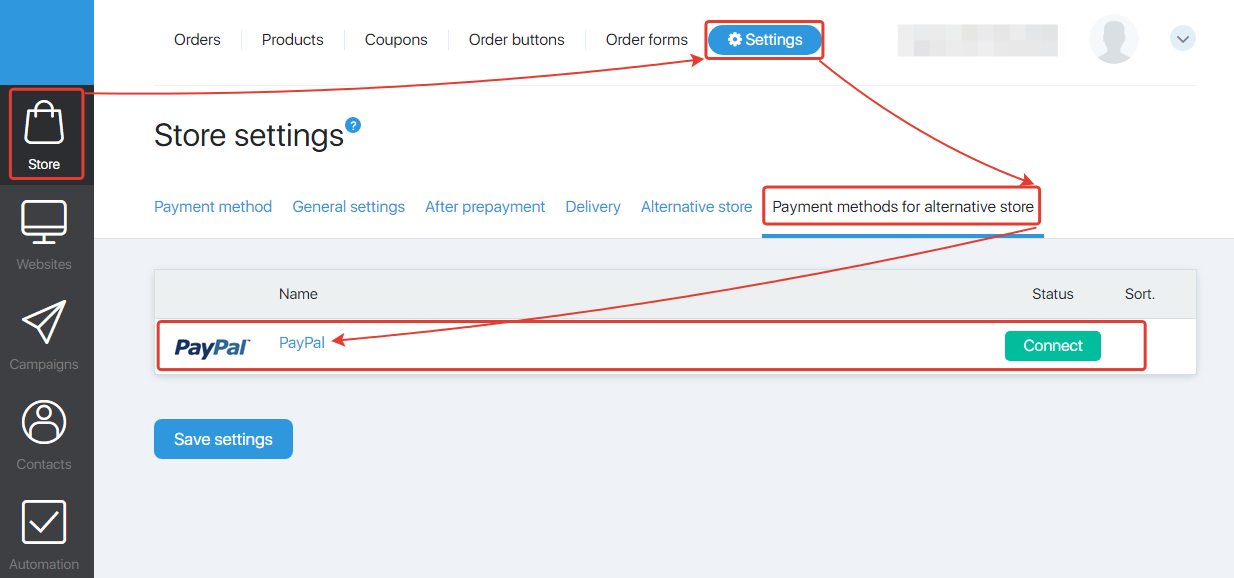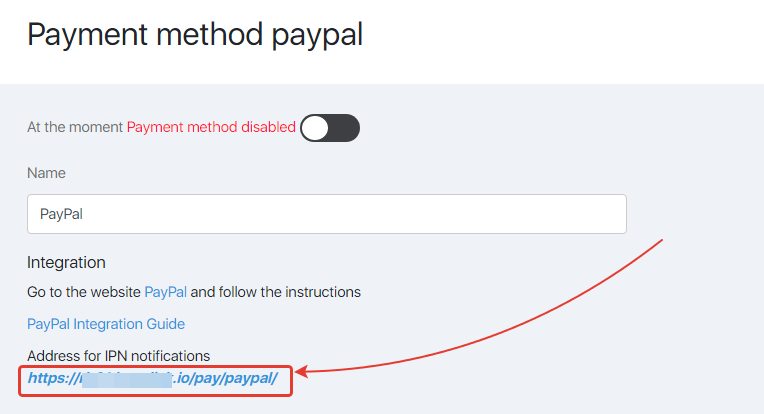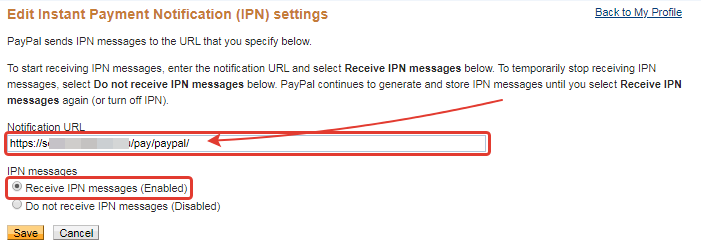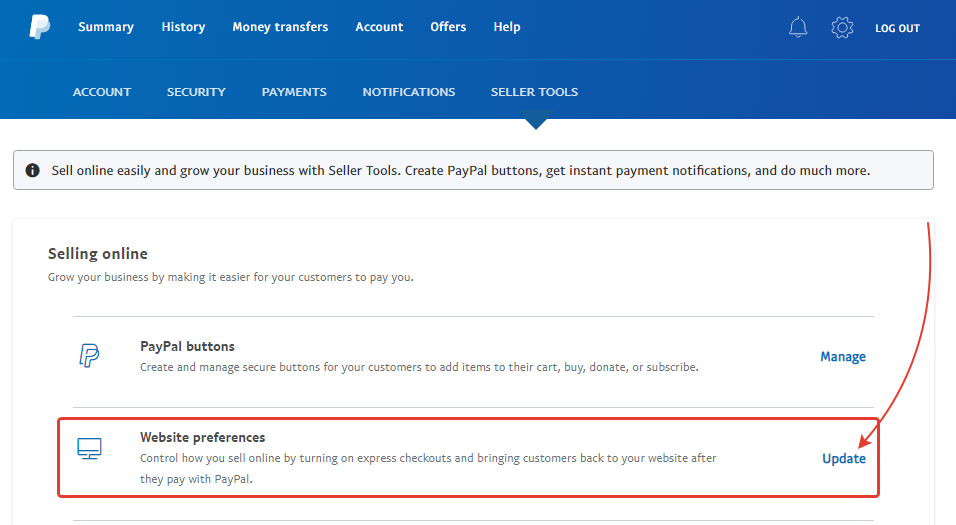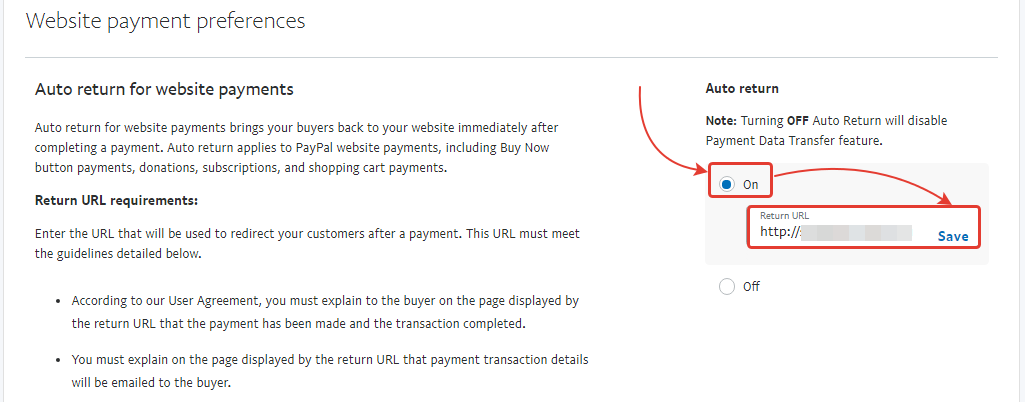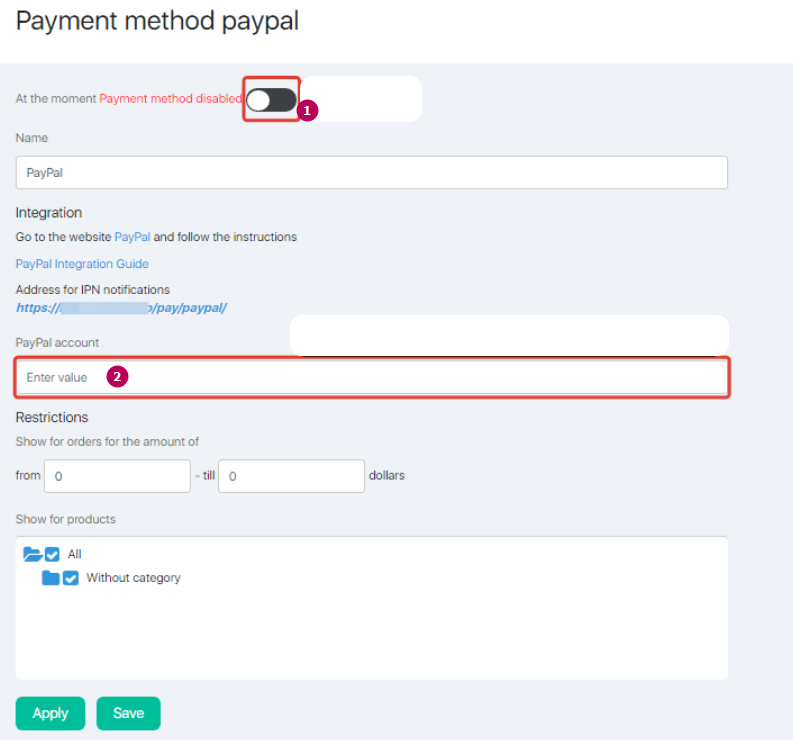Content
Payment methods
PayPal is one of the most popular payment methods. Follow this link: https://www.paypal.com/us/webapps/mpp/account-selection to register and find out more about this method.
Terms and fees
You can have your personal or business account in PayPal system. The first one is for individuals, while the second one is for entities. To register a business PayPal account, you should provide the details about your entity or you as a self-employed entrepreneur.
Please find the detailed information about the settings below.
How to configure the service?
Login your PayPal personal account and select SELLER TOOLS in the settings menu:
Then go to Instant payment notifications:
Click Edit settings
Enter URL from the Payment Methods settings in JustClick as URL-address for notifications. To do this, go to Store – Settings and click PayPal:
Copy the link on the opened page in a Payment Guide tab.
Paste the link in the field Notification URL and tick Receive IPN messages (Enabled)
Save the settings. Integration has been successfully completed.
You can read more about enabling IPN notifications here , and if you have any questions, specify in the PayPal support for your account where to add the IPN link.
Additionally, you can redirect the clients to a separate page after PayPal payment (this is optional).
This page could describe what a client should do once he/she pays for a product, or metrics codes or tracking pixels can be embedded.
This can be done in JustClick in Websites – Pages.
Once the page is prepared, and the required codes are embedded, copy its address and go to PayPal account in Website preferences:
Enable Auto Return and paste the link to the page with the instruction where a client goes to after completing a payment.
Save the settings.
Let us return to JustClick. In Payment methods, enter your email to which PayPal is registered. You can also set the restrictions.
- turn on
- enter the mail to which PayPal is registered
Integration with PayPal system has now been successfully completed! Now all orders paid in this system will be automatically paid in our service!
If you have not received any notification from PayPal about the payment
PayPal can send the notifications about the payments with a 12-hour delay. If the payment is displayed in PayPal account, but JustClick order is not paid yet, then follow the link to History of instant payment notifications and send the notifications again.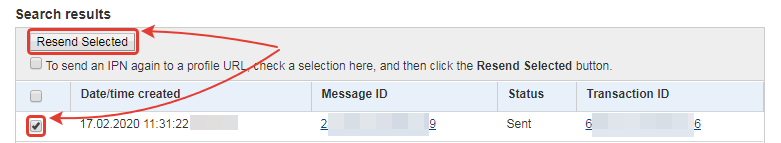
If a transaction cannot be highlighted, repeat the same procedure in several hours, the notification is likely to be sent by that time, and the order status in JustClick personal account will change to “Paid”.