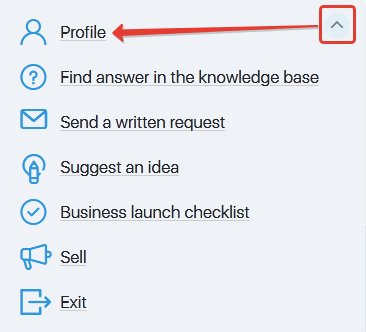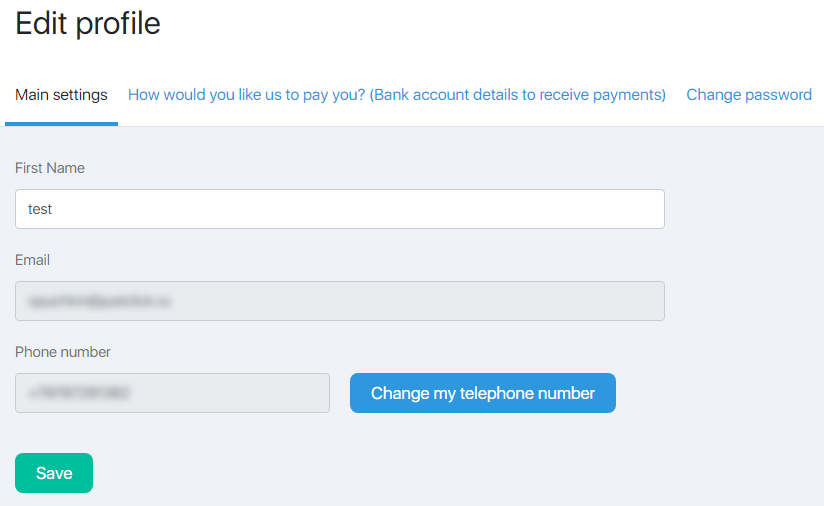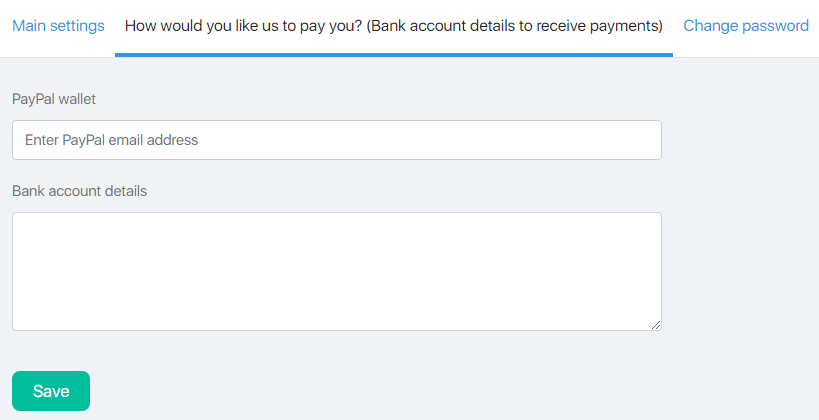Content
Partner profile
The key purpose of the profile is to enter the bank account details to get the payments from the authors of the partnership programs. You can also change the account password in the profile.
To go to profile, click the top right checkmark in your account and select Profile in the opened menu.
Main settings
You can change the name and the telephone number in this tab.
How to change the name?
To change the name, delete the old name and enter a new one into “Your name” field. Click Save to save the changes.
How to change an account e-mail?
You can’t change an account e-mail for security reasons. To change an e-mail address, please contact the client support service.
How to change a telephone number?
To change a telephone number, click “Your telephone number”, a confirmation code will be sent to your address. Enter the code on the page which is opened upon clicking “Your telephone number”, and enter a new phone number.
How would you like us to pay you? (Bank account details to receive payments)
Enter your bank account details to receive the payments from the authors of the partnership programs.
Payment methods
You can use PayPal and bank account details.
Enter the wallet number or the bank account details as your payment details, they will be displayed to an author of the partnership programs. Click Save once you enter the payment details.
If the affiliate program pays according to Tipalty, then the account will have a button for connecting this payment method.
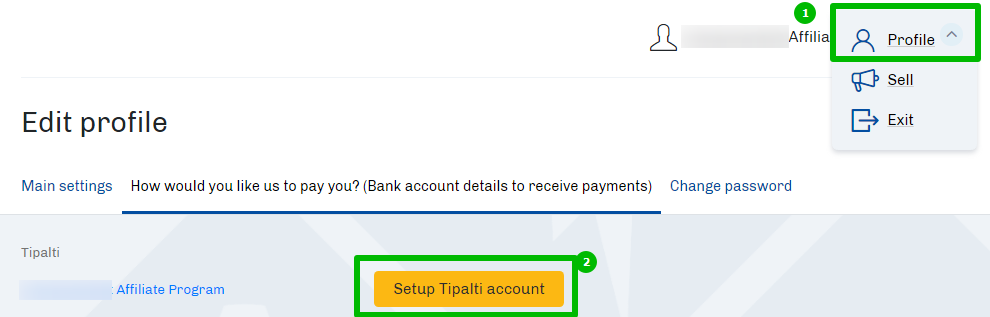
Clicking on the button will open the steps for connecting Tipalti.
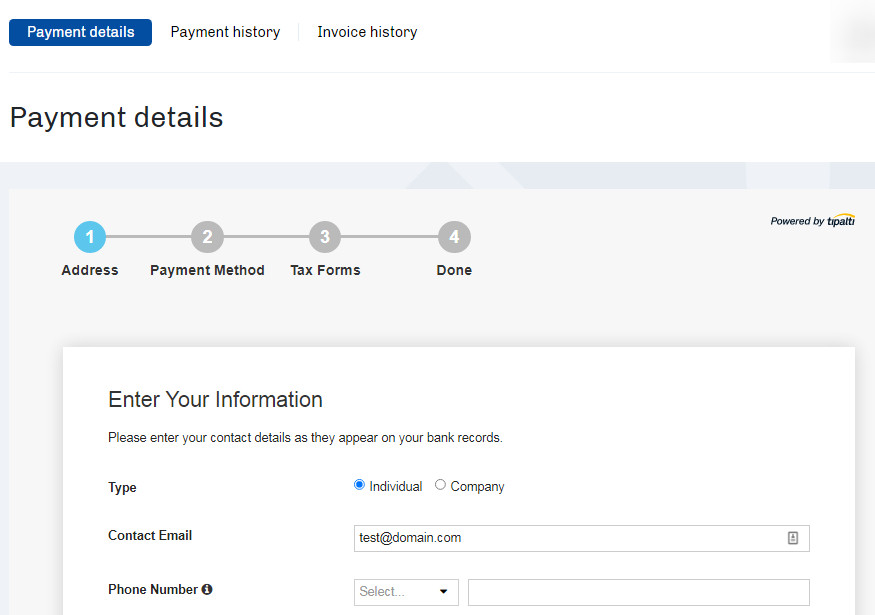
Change password
Change your account password in this tab. To change your current authorization password, enter it in “Current password” field, then enter the password you would like to use in the future in “New password” and “Confirm new password” fields.