This page contains all the promotional materials that the author of the affiliate has prepared.
There is the description of the program at the top of the page (only if the author has added it).
Below you can find the promotional products and materials list divided into 3 groups:
- free magnets (the Free button, opens by default);
- paid products (the Paid button);
- attracting partners (muli-level affiliates program, the For Partners button).
Clicking on the Paid tab adds a block with prices and conditions for partners for each product.
Otherwise, the structure of the tabs is identical and the work with all the tabs is the same.
Clicking on the name in the first column opens the advertised page (subscription, selling or partner registration page, correspondingly).
The link in the Your Affiliate Link column is a link to the same advertised page, but with a built-in affiliate identificator. Use this link for advertising purposes.
The icon with a chain shackle next to the link allows you to add UTM-tags for calculating advertising channels.
Here you can specify the source of traffic. If you advertise a partner in your mailing list, it can be email, on the site – site, if it is contextual advertising – google or others.
It is not necessary to set the advertising campaign, ads and keywords. But if you want to get more detailed statistics, you should.
Depending on the source, you can determine their values. So for a site it can be a page with an advertising banner or image, for a mailing list – a group of contacts and/or a subject of a letter, and so on.
Once the link is formed, you can copy it into the Your link for counting clicks field and use it in the corresponding advertising campaign.
The number in the Advertising Drafts column shows how many materials to advertise the selected product have been prepared by the author. Clicking on the number directs you to the page of promotional materials.
If there is the number 1 in the column, it means that there is no advertising material. As you are redirected to the page, there will be the affiliate link available, like in the Your Affiliates Link column.
Clicking on the Add the advertising tag button opens the New Campaign button.

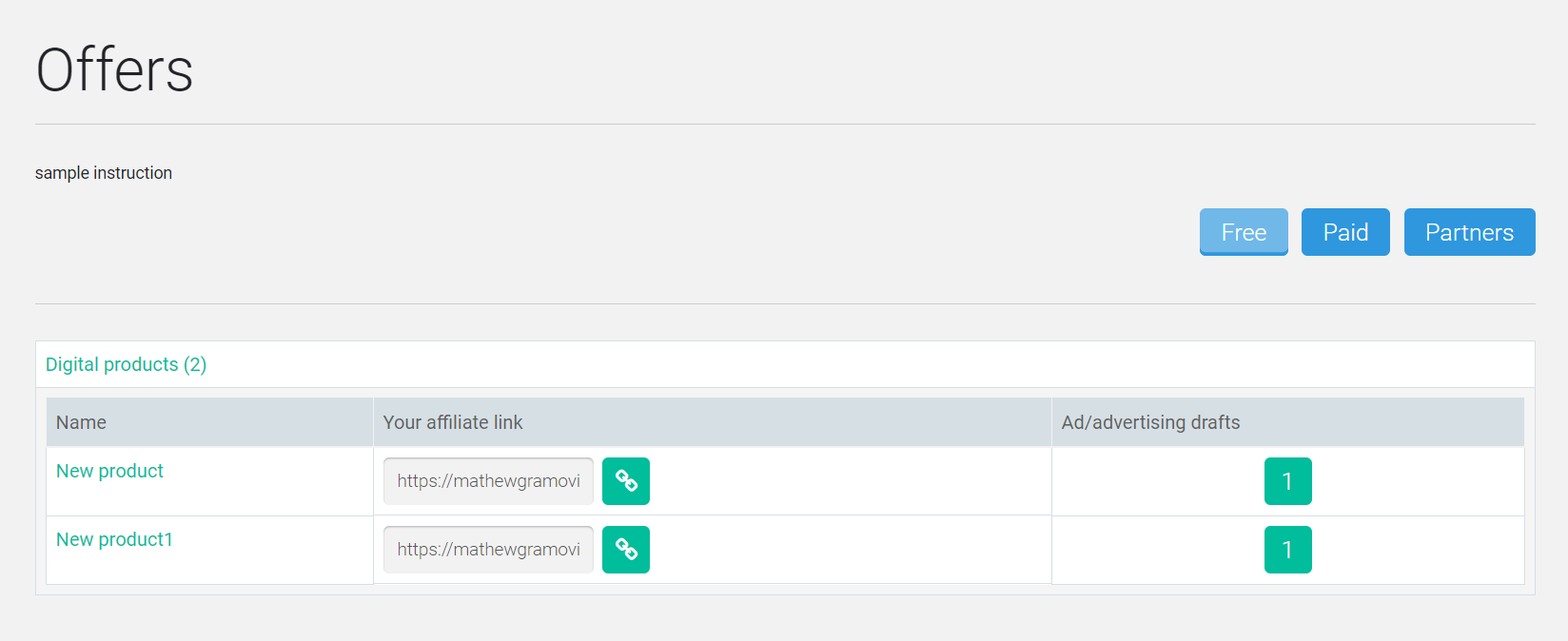
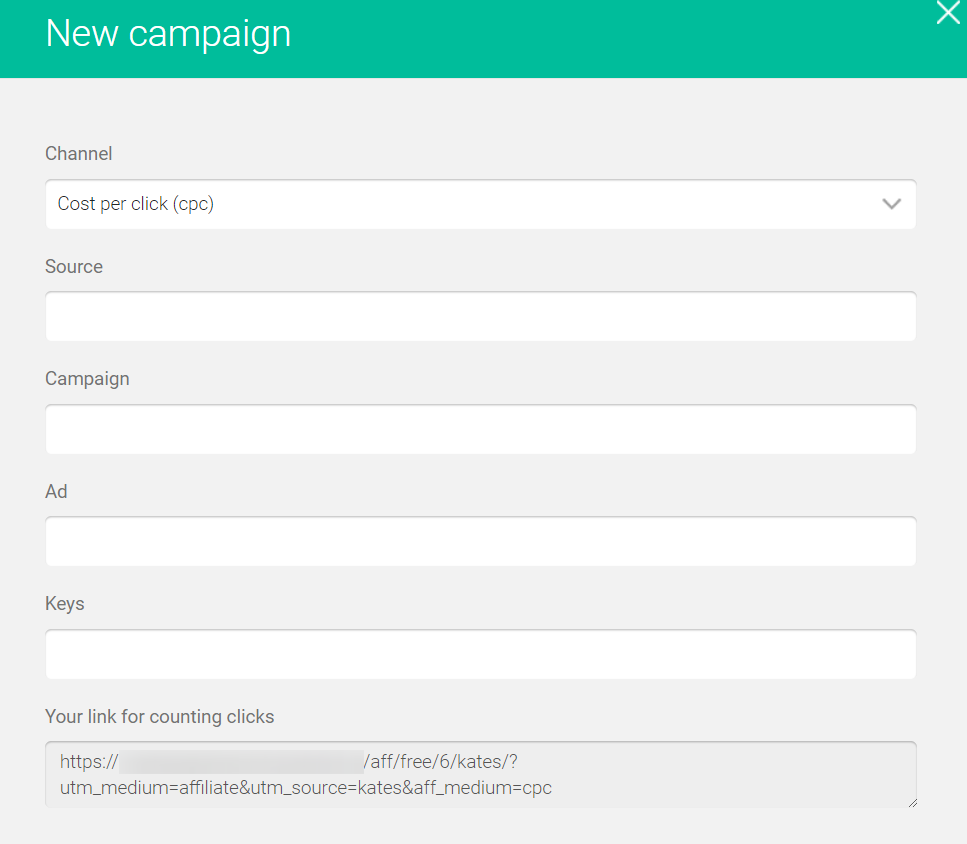
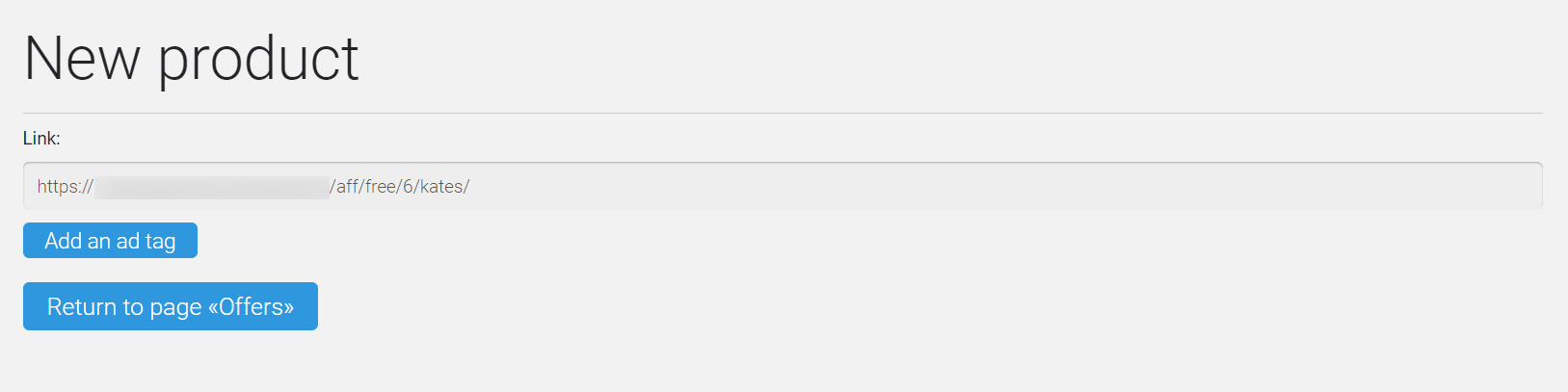

 (8 votes, avr.: 4.88 / 5)
(8 votes, avr.: 4.88 / 5)