On this page you can see the efficiency of the advertising on all the channels in total, and efficiency broken down into channels.
Filters
The filters allow you to set up the period of retrieving the statistics. (The Retrieve statistics from…to block).
For convenience the filters for the most frequent periods are contained at the top of the page.
The also filter allows you to adjust the output on a particular advertising channel, or to retrieve the data in several ways by the first click or by the last click, or by days after the click.
The Read the interval analysis check-box expands additional fields.
Select the parameter and set the interval to output data.
Depending on the tick’s presence or absence in the Cumulative data in the statistics checkbox the information will be output in cumulative total
or by individual periods.
Visible fields
The View button allows you to set the displayed columns of the table.
Tick the checkbox with the name of the column to display it in the table. Remove the tick to hide the column.
Sources
The sources button allows you to retrieve the data broken down into the sources inside the channel (if they have been set). A second click on the button returns the table to its original form.
Expenses data import
To calculate the efficiency of the advertising you need both income and expenses data. The Import button allows you to add the expenses data to the selected advertising channel manually.
Data export
The Gear button allows you to export data from the table to your computer in the CSV format.
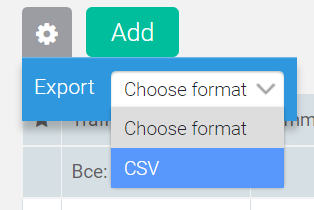

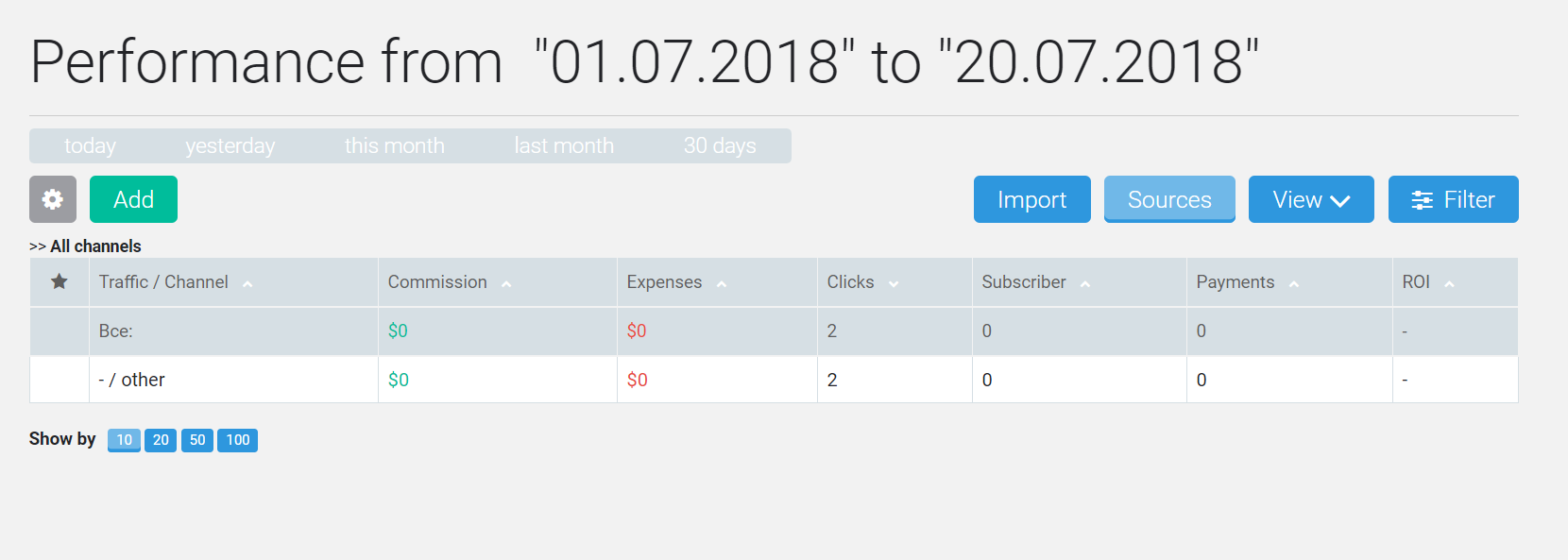
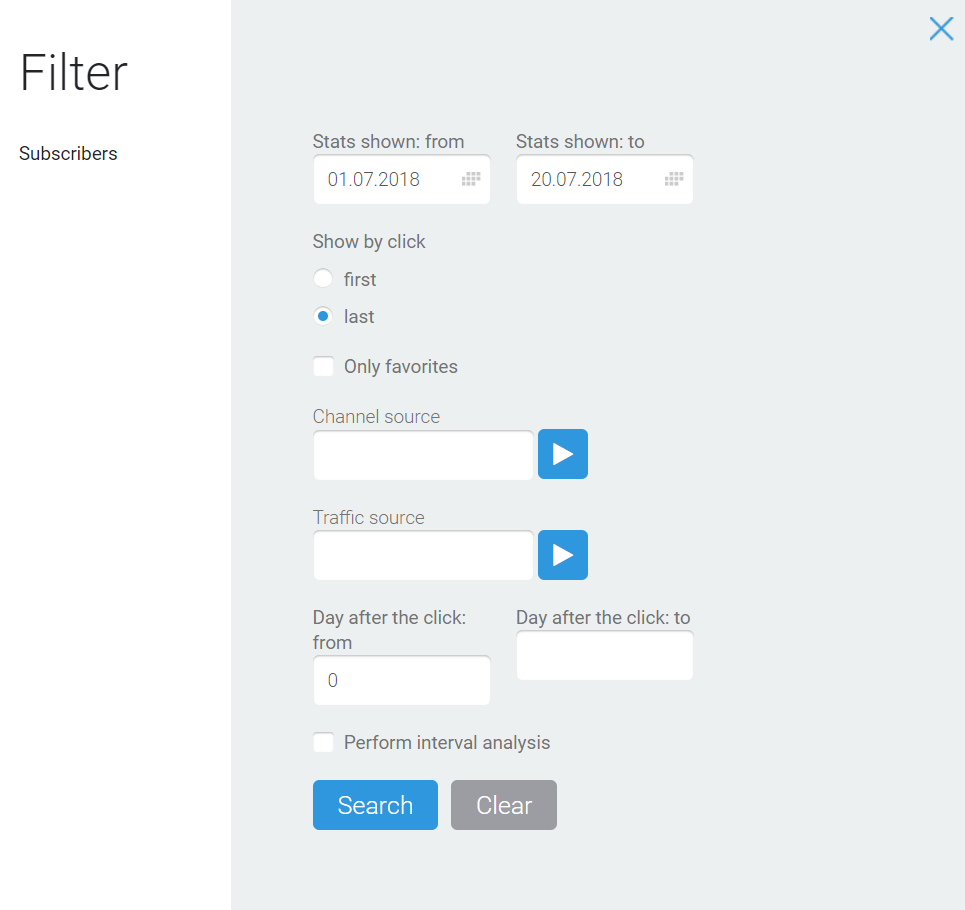
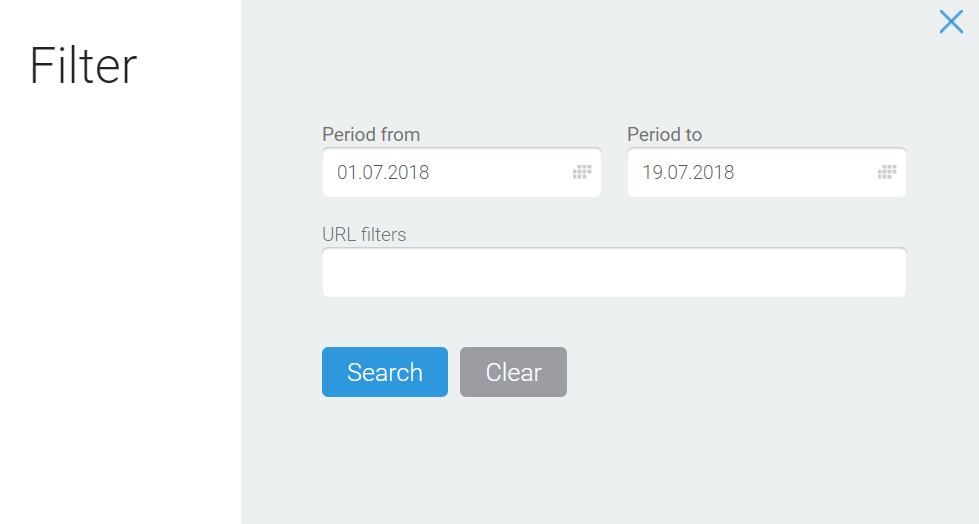
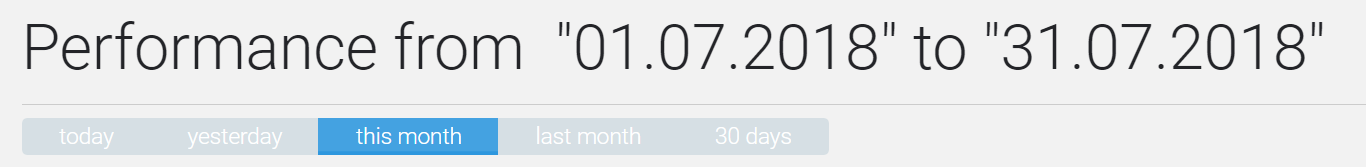
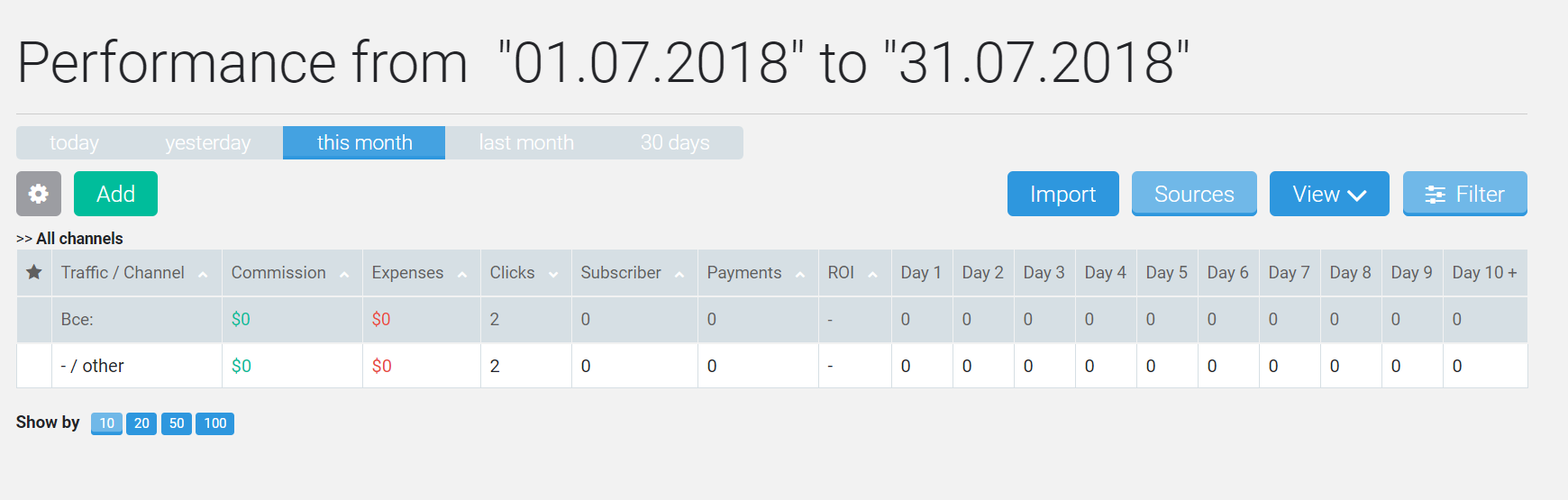
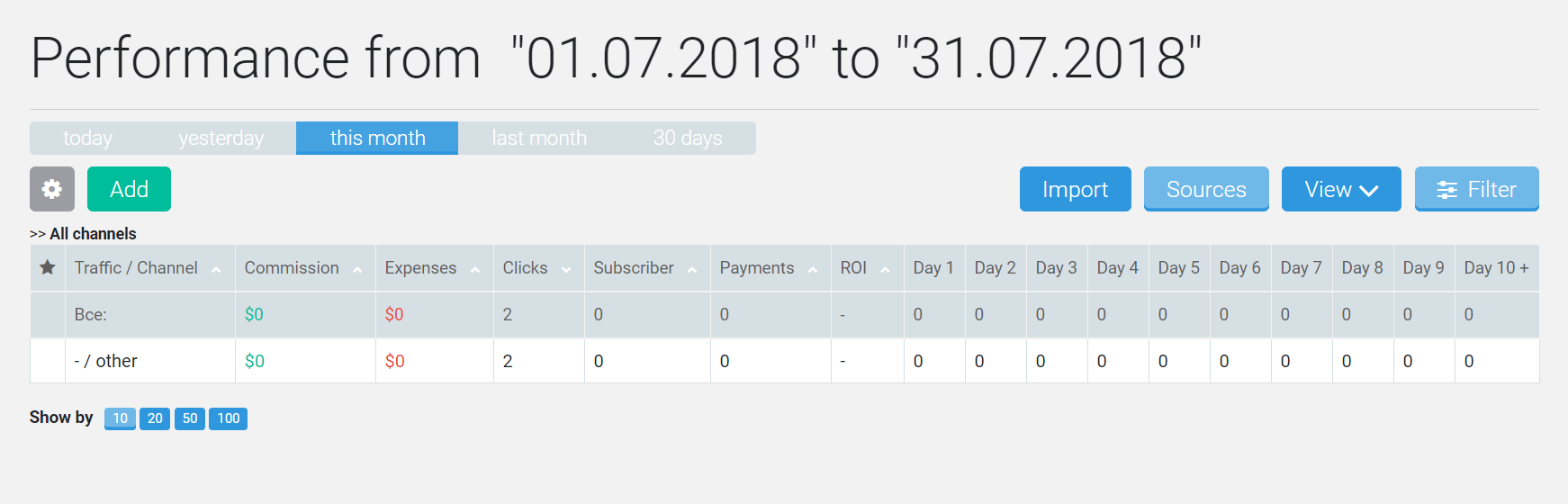
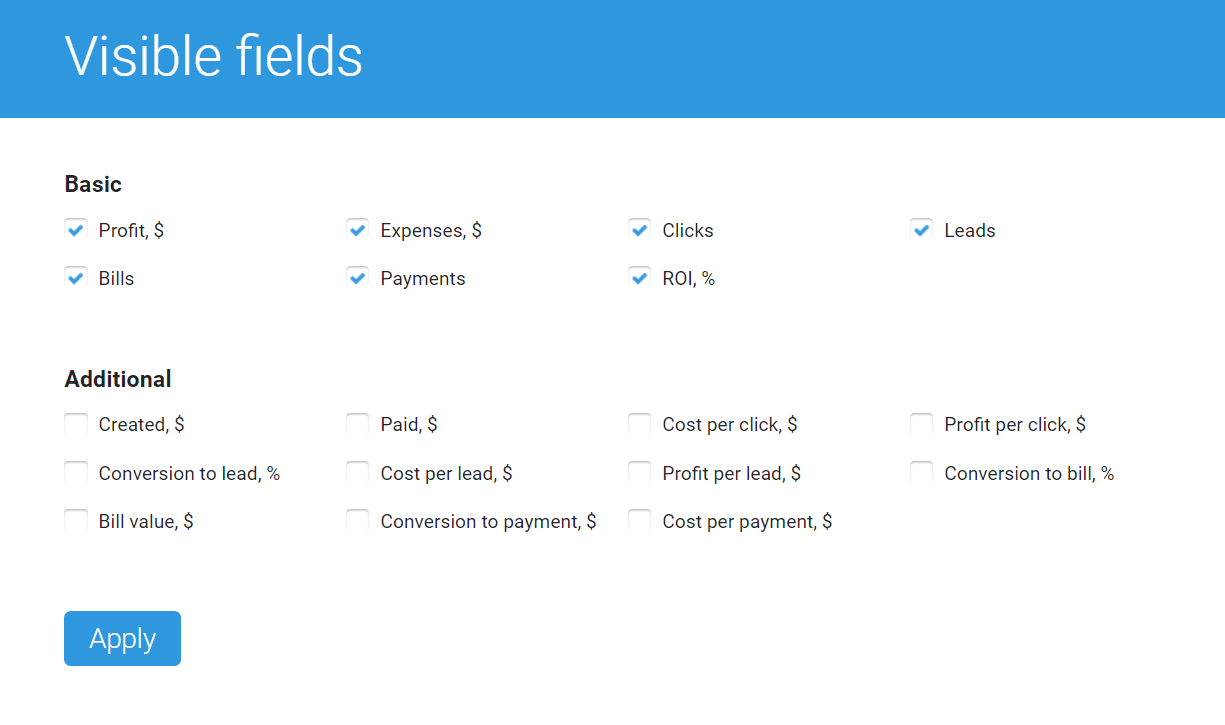
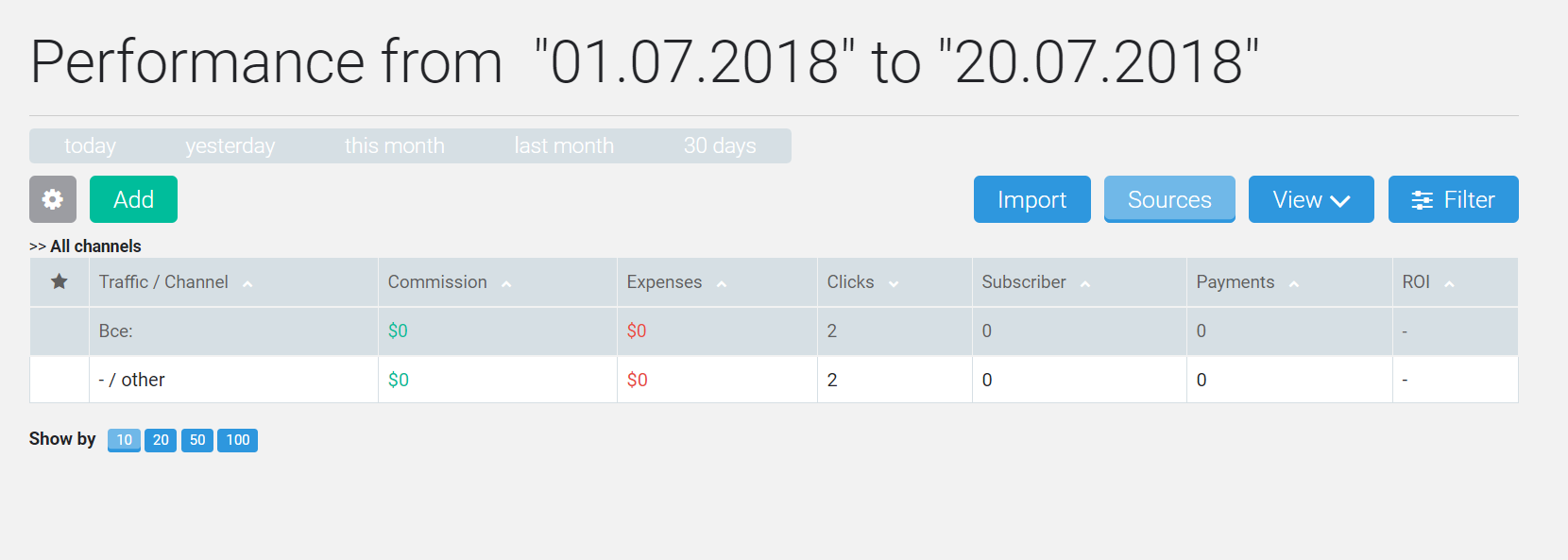

 (4 votes, avr.: 4.25 / 5)
(4 votes, avr.: 4.25 / 5)