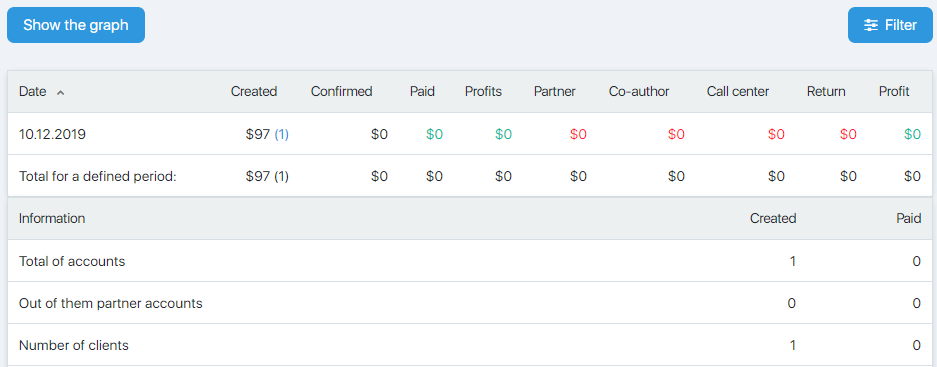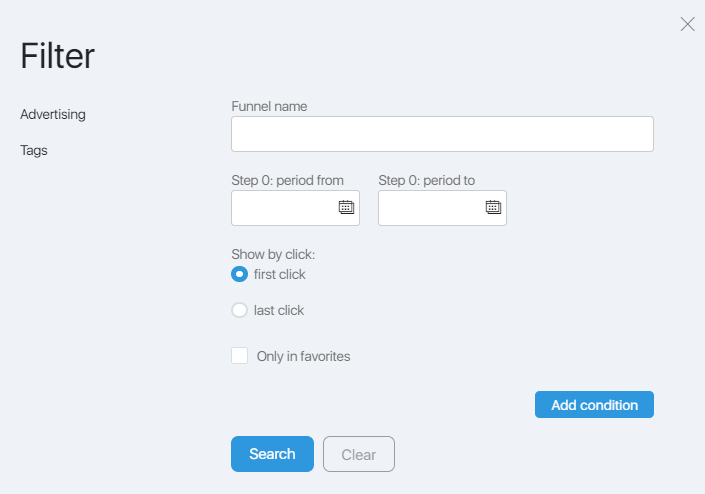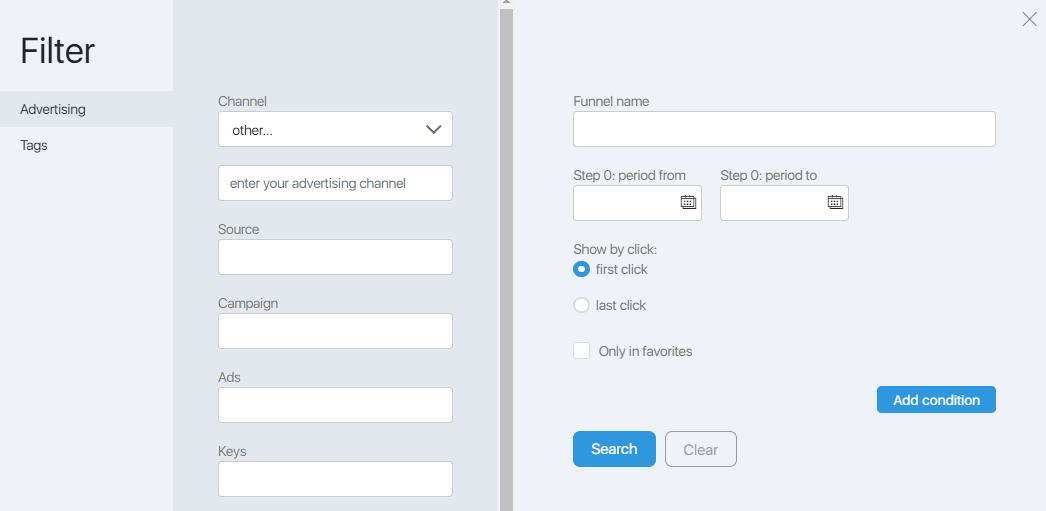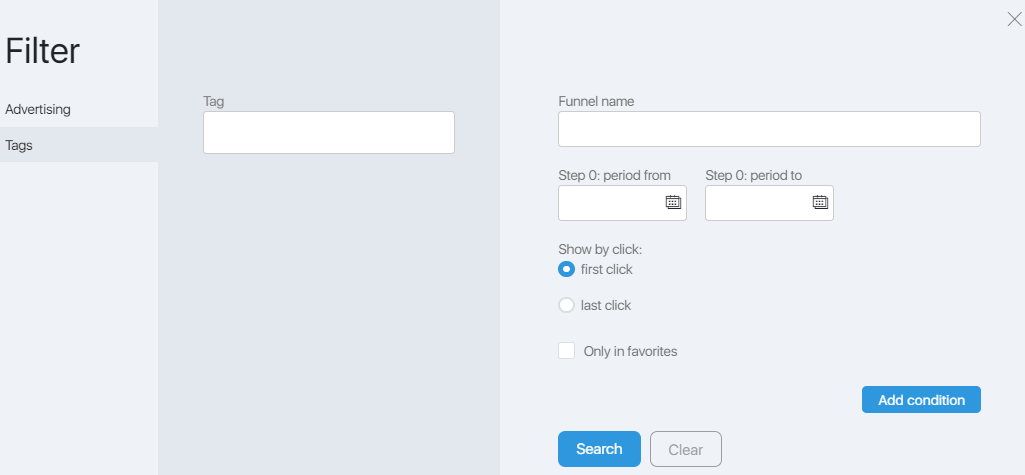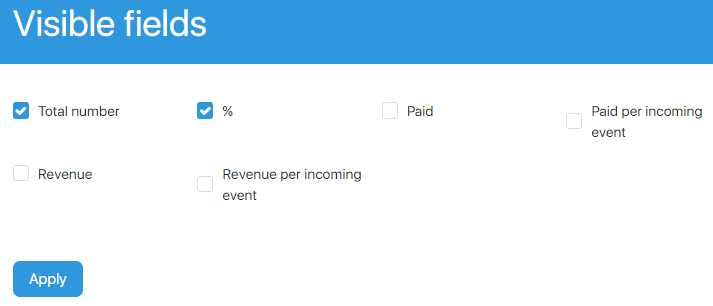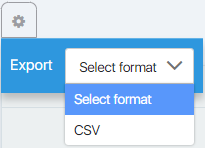The current page contains a report on additional fields of the selected sales funnel. If your contacts have additional fields, you can see a comparison of the statistics data over a selected field in this report.
Filter
The filter allows you to set up the output of statistics data.
The Retrieve statistics from…to field allows you to set a period to calculate the statistics.
The most popular periods of time (7 days, 5 weeks, 4 months, 1 year) are contained in the quick filter at the top of the page.
The Display by the additional field allows you to select an additional field from the list. The report will be made by this field.
The side filter menu contains the Advertising and Tags tabs, that allow you to retrieve statistics not from the whole funnel but just by the particular parameters.
At the Advertising tab you can retrieve statistics by the particular channel.
At the Tag tab in the field with the same name you can specify a tag to retrieve the statistics of the funnel with that tag.
The Read the interval analysis check-box opens an additional tab where you can set up the parameters of the calculation.
Select the step of the funnel you want to calculate. After that, set up the selected calculating parameter and the interval to sum up the statistics.
The Cumulative data in the statistics checkbox allows you to specify the output in a cumulative total or by individual periods.
As you select Interval Analysis, the appearance of the table will change. The Interval Analysis block will appear with the statistics on the selected parameter with the specified interval.
Visible fields
The View button allows you to add the additional data output to each step of the funnel.
On default only the Amount field is displayed. To display other fields tick the checkboxes next to the names of the fields.
In the example above the % field is activated, so the table will look like that.
The percentage value will be added to each step in addition to quantitative value.
Data export
The gear button allows you to export data in the CSV format.
Click it and select the format in the field Export.