This page allows you to add/edit text advertising materials.
The Adding and Editing pages are absolutely identical except for their names.
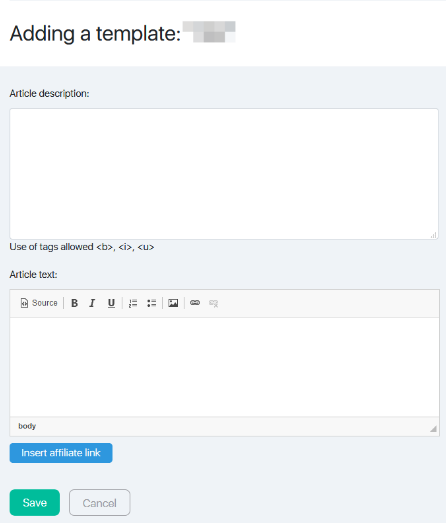
Add the advertising text to the Article Text window.
The Insert the affiliates link button allows you to add a link to the text. Select a piece of the text that will be the anchor of the link and click on the button. The selected text will be “wrapped” in tags #a#link#/a#.
In the Article Text window you can enter the explanatory text (for example, newsletter, social networks slogan).
Click on the Save button and the text will be added to the promotional materials list.


 (1 votes, avr.: 4.00 / 5)
(1 votes, avr.: 4.00 / 5)