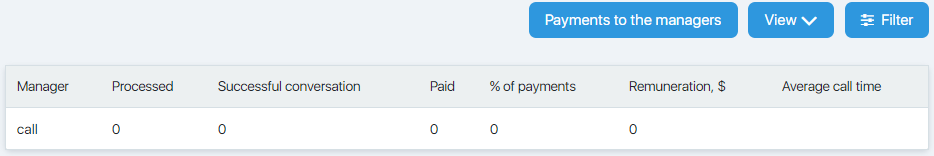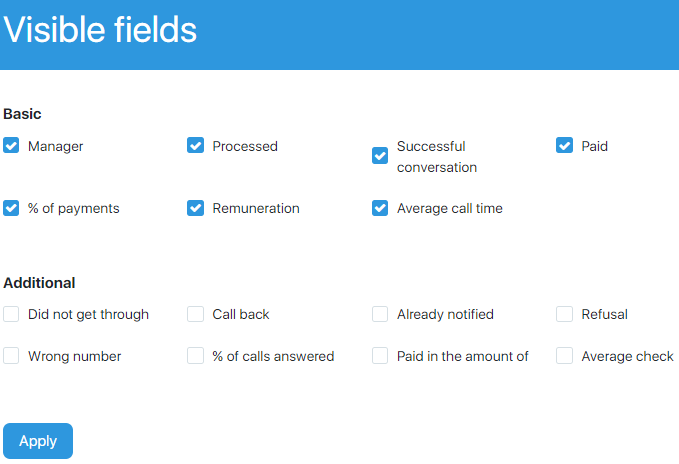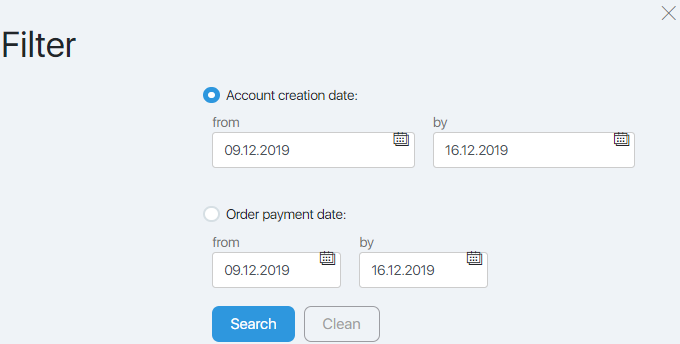This page allows you to see the sales department statistics for the individual manager.
Visible fields
The View button allows you to set up the columns of the table.
Tick the checkboxes to add the column or remove the tick to delete it.
Filter
Filters allows you to set up the period of the data output.
You can specify a period by billing or collecting a payment.
You do not have to fill in all the filter fields. Click on the Search button to apply a filter. To see the whole table click on the Clear button.
Payments to managers
Clicking on the Payments to managers button opens the page with the same name. Here you can see the earnings data of each manager and pay the required amount.