The page allows you to add/edit a free product available for affiliate promotion.
The Adding and Editing pages are identical except for their names.
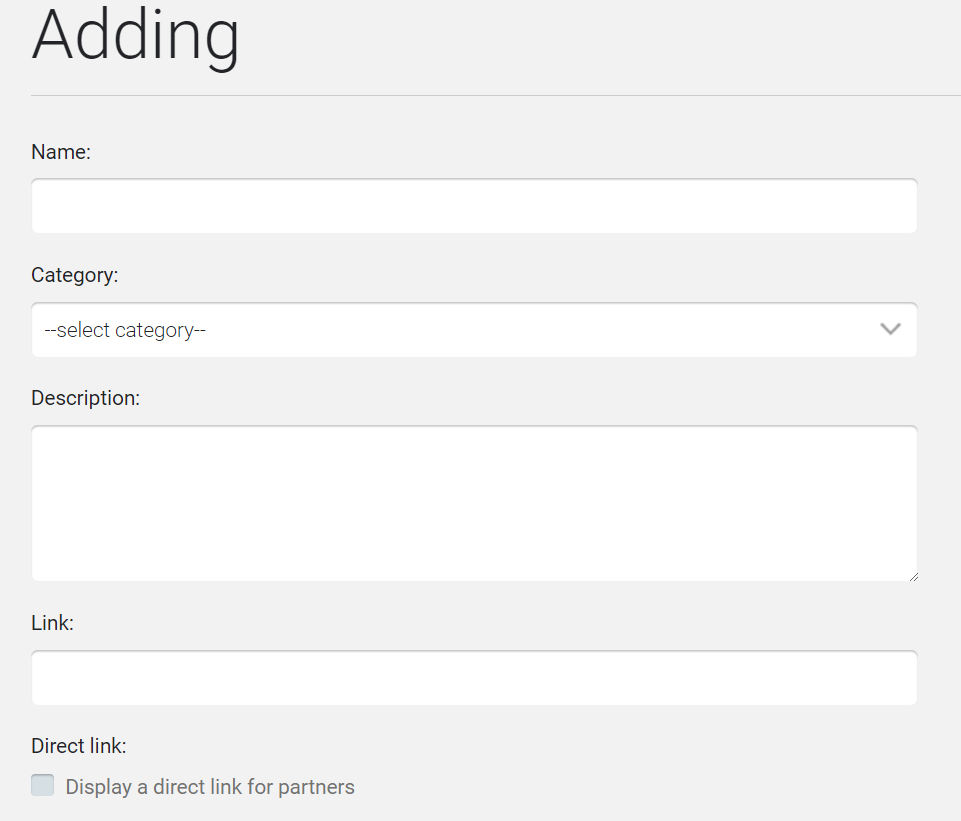
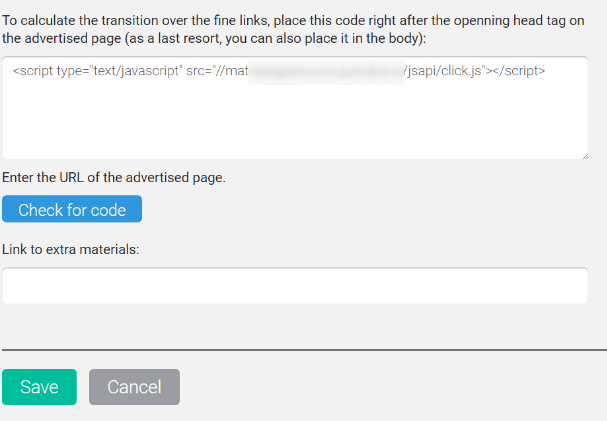
Enter the name of a free product and select its category.
The Description field contains the information for the partners about the product and the conditions of its advertising.
Enter the link of a free product in the Link field.
The Display A Direct Link For Partners check-box allows you to set up the direct affiliate link.
Please note! You have to copy a script code and insert it at the advertising page for the direct link to work.
The Add Material Link field allows you to enter additional information for the affiliates.
Click the Save button after filling in the form. The project will be added to the Promotion Free Product Materials page.

