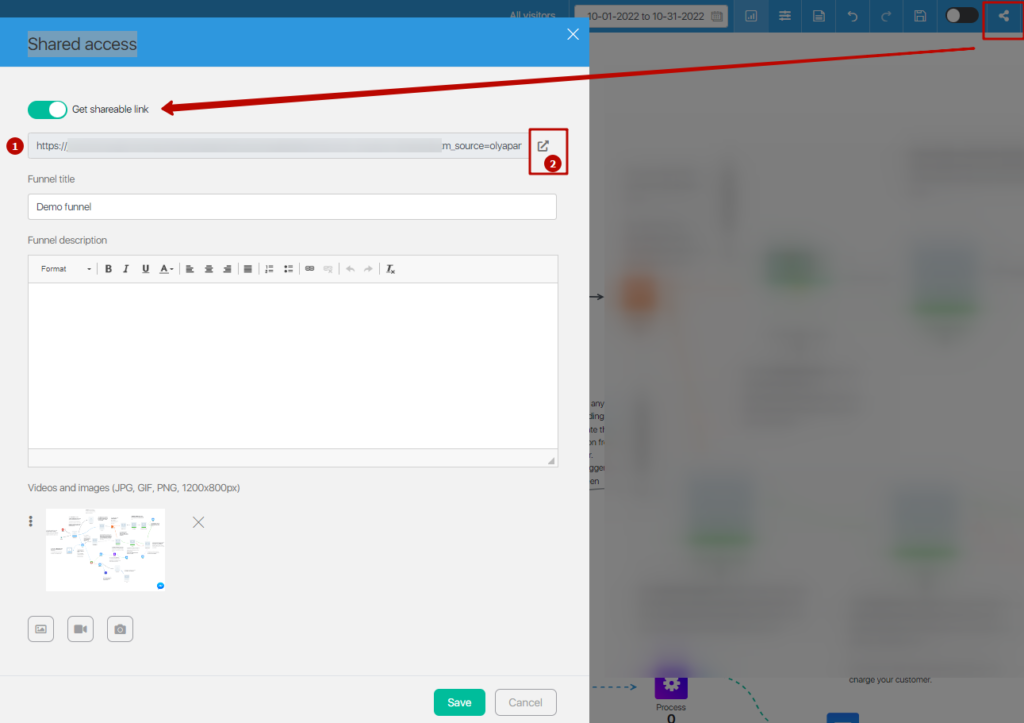Content
- 1 How to add a sales funnel?
- 2 How to edit the sales funnel which has already been created?
- 3 How to copy a sales funnel?
- 4 How to share the sales funnel?
- 5 How to add the sales funnel to a category?
- 6 How to disable the sales funnel?
- 7 How to delete the sales funnel?
- 8 How to reset statistics in a funnel?
How to add a sales funnel?
To configure the sales funnel, go to Funnels — My Funnels and click Create a funnel.
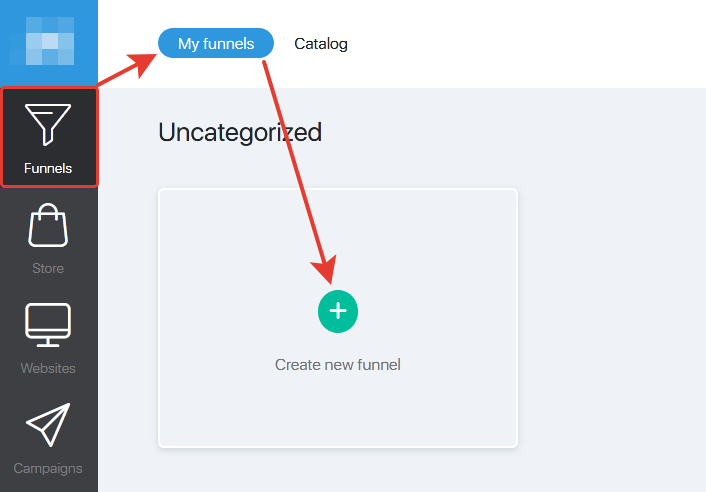
Name of a funnel
The name is set by default “DATE TIME Funnel” when this funnel is created. You can rename it as needed. It will never be displayed to the clients and subscribers.
Click the name of the funnel, enter a new name and click Save.
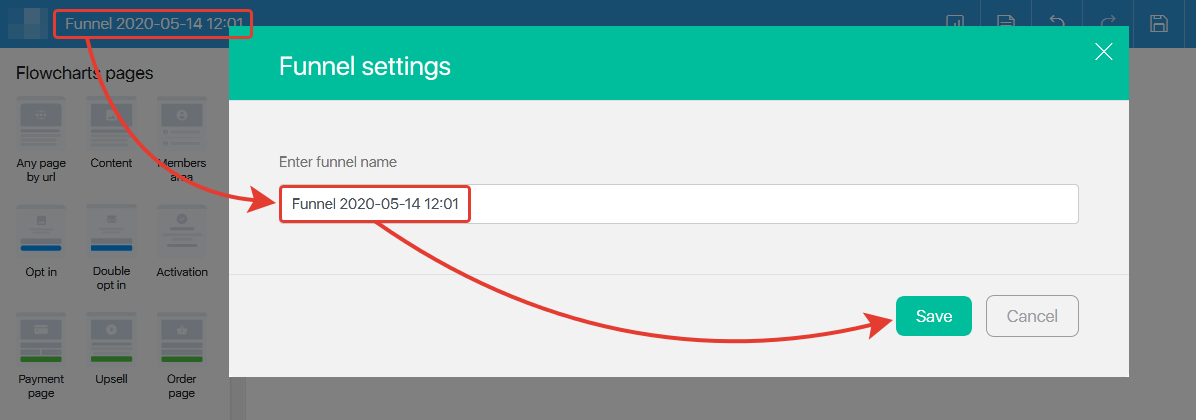
How to edit the sales funnel which has already been created?
Click the preview of the created funnel to edit it.
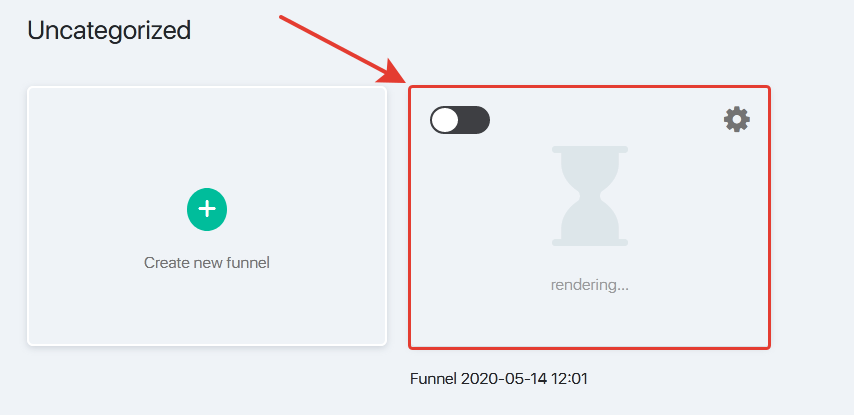
How to copy a sales funnel?
To add a sales funnel to one of the categories, click the “gear” icon in the upper right corner of the preview of the desired sales funnel and select “Copy”.
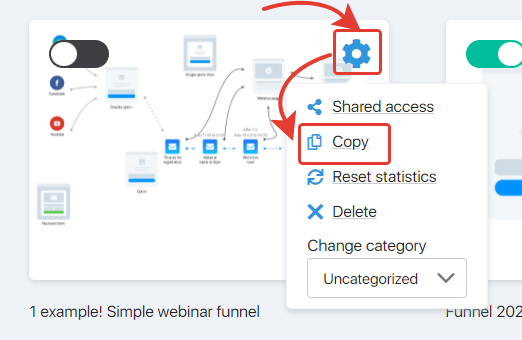
To share your sales funnel, click Share icon in the top right corner in the edit window. Then move the slide bar “Get shareable link” to make it green. Add the name and the description of the funnel. Then click Save.
Then if you need to share this funnel, you just need to click Share icon, copy the funnel link and send it to a receiver.
- click to highlight and to copy the funel link
- click to go to a new funnel from the current one.
How to add the sales funnel to a category?
To add the sales funnel to one of the categories, click the cogwheel icon in the top right corner of the sales funnel preview. Then click the arrow next to the name of the current category (or No Category, if the funnel has not been added to any category) and select the required category from the drop-down list.
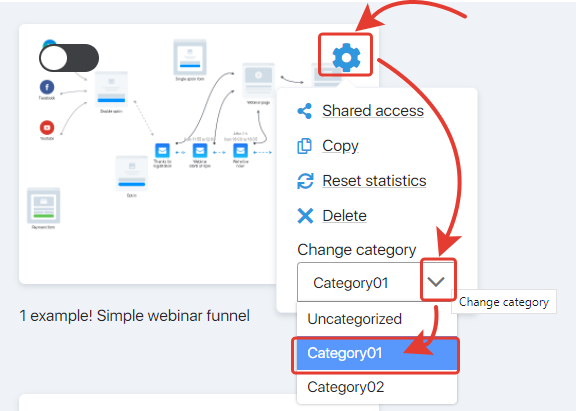
You can also add the funnel to a category on the editing page of this category.
How to disable the sales funnel?
To disable the funnel, just move the slide bar in the top left corner of the preview of the sales funnel. Green means the funnel is enabled, while red means the funnel is disabled.
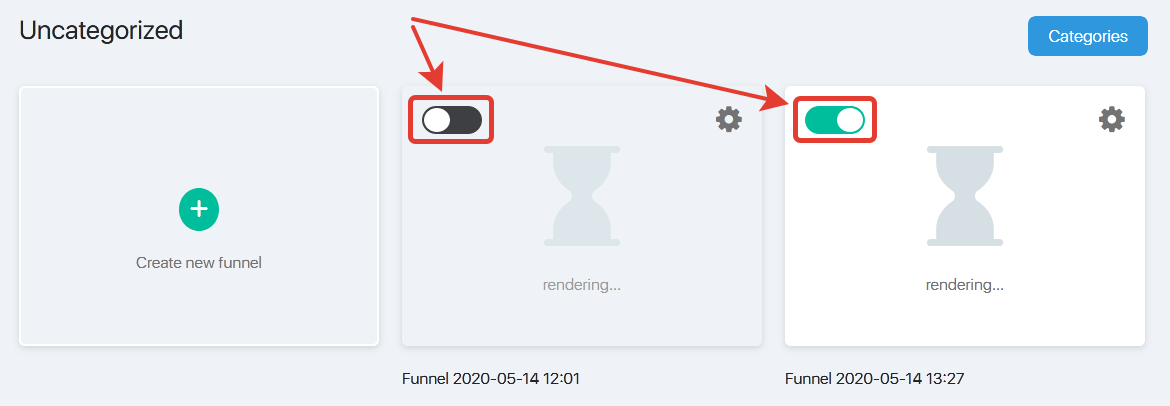
If the funnel is disabled, then:
- pages in the funnel are not accessible;
- no actions can be executed (e.g., the created letters are not deleted until the funnel is disabled, they are not sent);
- traffic is not monitored;
How to delete the sales funnel?
To delete the funnel, click the cogwheel icon in the top right corner of the preview of the sales funnel. Then click Delete button. Confirm the action by clicking Yes in the pop-up window.
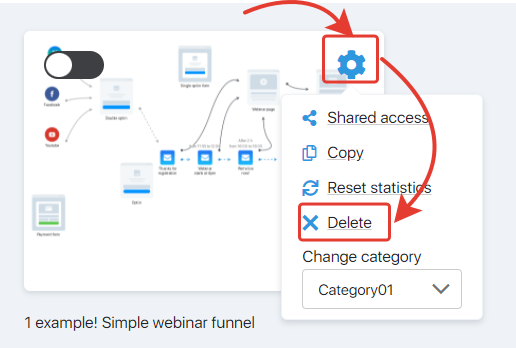
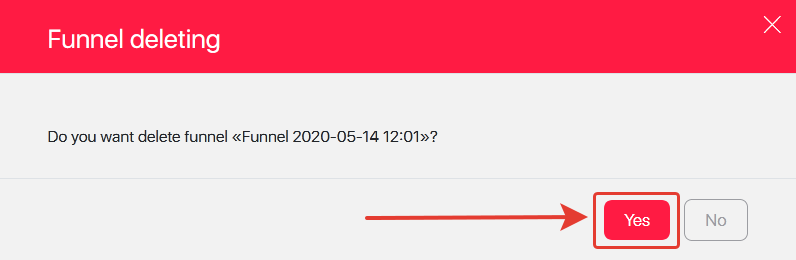
Please note that funnel deletion is a one-way action – when the funnel is deleted, all settings, all texts of the letters and the pages are deleted, unless they are saved in Selected. Therefore, if you plan to use the letters and the pages, then save them as the templates before they are deleted.
How to reset statistics in a funnel?
In order to reset the statistics in the funnel, click the ‘gear’ icon in the upper right corner of the preview of the desired sales funnel. And then on the button ‘Reset statistics’. Then confirm the action by clicking the ‘Yes’ button in the pop-up window.
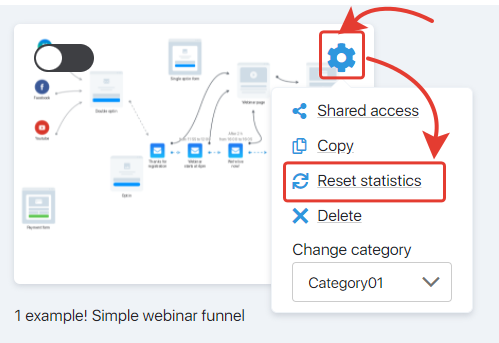
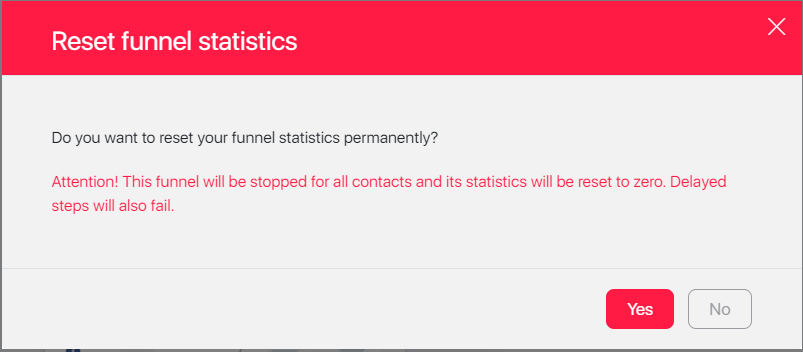
Please note that this funnel will be stopped for all contacts and its statistics will be reset to zero. Delayed steps will also fail.