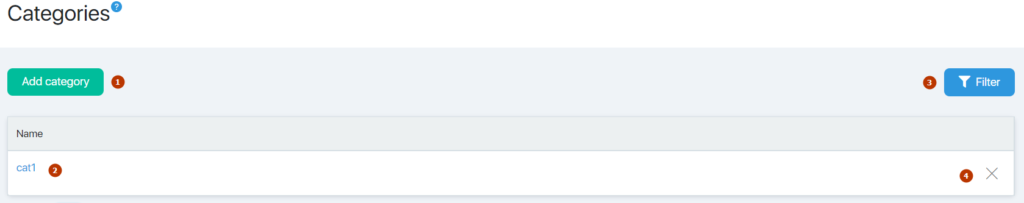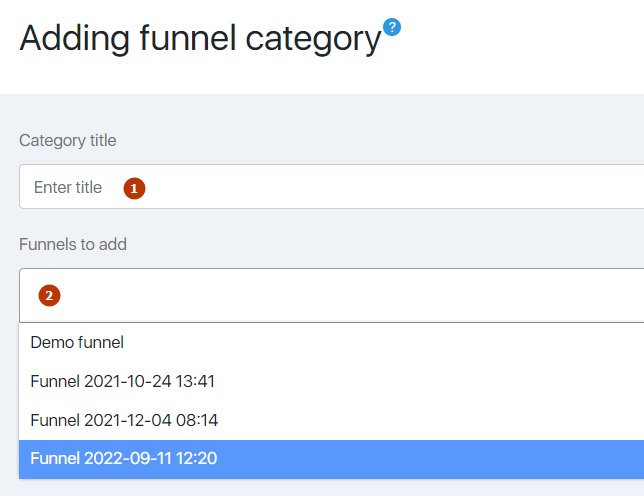What are the categories for?
The category unites several thematic sales funnels. This is quite convenient, if you have several sales areas which are different by nature (e.g., infant development courses and weight loss programs).
- add a category
- edit a category
- select a category by the defined pharameters
- delete a category
How to add, edit and delete categories
To create a new category, click Add button at the top of the page.
To edit the existing category, click its name in the table.
To delete a category, click the cross icon in the last column of the required category.
The pages to add and to edit the categories are identical, except for the page heading (To add or to edit, respectively).
- enter the name of the category
- click to open a list of sales funnels. Highlight the funnel and click it to add to a category.
Enter the name of the category.
Specify the sales funnels to be included into this category.
Once all changes have been made, click Save. The category will appear on the list on Category page.
Filter
The Filter is designed to select the category by its name.
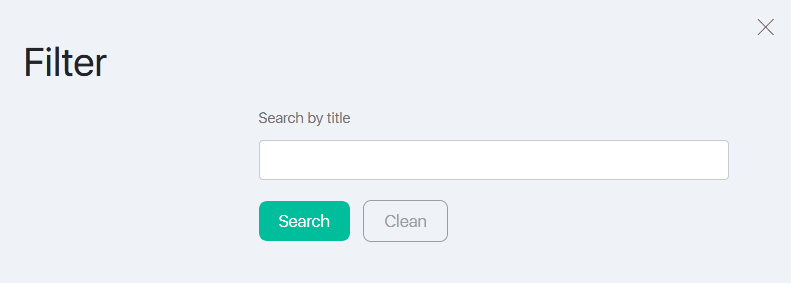
If the name is entered in full, then one category will be displayed. If a part of the name is typed, then the categories with this part in their names will be selected.
Enter the filter parameters and click Search. The table will display the categories which match the filter parameters. To display the table in full, click Filter and then Clean.