Content
The analytical sales funnel is a powerful marketing tool that allows you to find and address the weak points that lose potential clients.
What is the analytical funnel?
For example, we have got the simplest funnel – the subscription for freebies and the automatic series of letters that offers to buy the first cheap product.
With the help of analytics funnel you could break down this chain of actions into steps and follow up the conversion. The simplest way is to do 2-step analytics:
Step 1 – the subscription to newsletters;
Step 2 – paying for products.
But this funnel doesn’t show anything except the most general conversion from the subscriber to the customer. You could break down the process into many small steps:
Step 1 – a person subscribed to newsletters;
Step 2 – he/she activated the subscription;
Step 3 – he/she read the email;
Step 4 – he/she followed a link in the email;
Step 5 – he/she processed a bill;
Step 6 – he/she paid the bill.
Such a detailed funnel will show at what step you lose your potential clients. And also it allows you to adjust the most effective selling chain.
Adjusting the funnel
Let’s see the instruction.
- roll up step
- choose action
- add a step
Here you should name a funnel.
Using the Add Step button you can create the number of steps you need.
You can roll up the steps by clicking their names for your comfort. You should name each step and select an event for the statistics to be calculated.
Setting up the events inside the funnel
Subscription
Put a tick to select the subscription you want to view, if you have selected the ‘subscription for newsletters’ event.
Choosing type of action:
After that, select which subscribers will be calculated: all; activated; not-activated; or unsubscribed.
Processing a bill
If the event of processing bills is selected, specify the product for which data will be calculated.
Add some tags, if necessary.
Paying a bill
If the event of paying bills is selected, specify the product for which data will be calculated.
Here you also could use tags.
Instant letters
If the event of actions with instant letters is selected,
first of all, select this action:
- opened;
- not opened;
- clicked;
- not clicked.
Then select letters from which statistics will be calculated:
- all/any.
And then, please, select necessary letters from the list.
Automatic letters
If the event of actions with automatic letters is selected,
first of all, select this action:
- opened;
- not opened;
- clicked;
- not clicked.
Then select letters from which statistics will be calculated:
- all of/any of the selected letters of the group (you should select the group).
And then – select the letters in the group.
Then select the letters in the group. After you set up all the necessary steps, click the Save button. The funnel will be added to the funnel list.

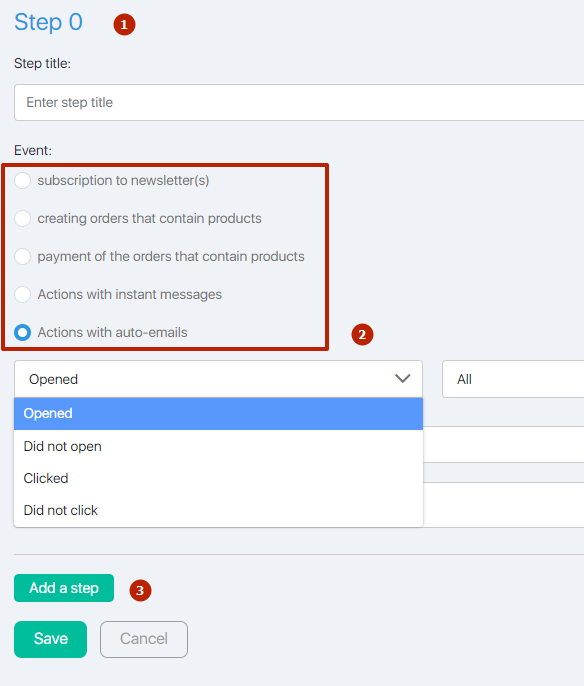
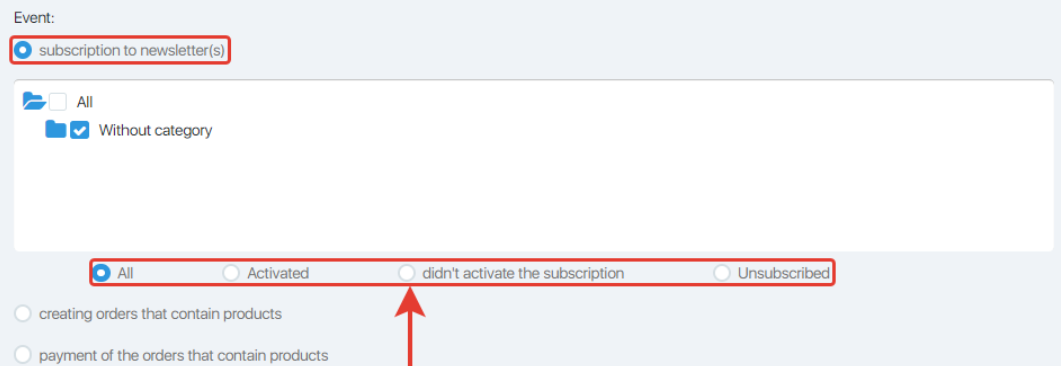
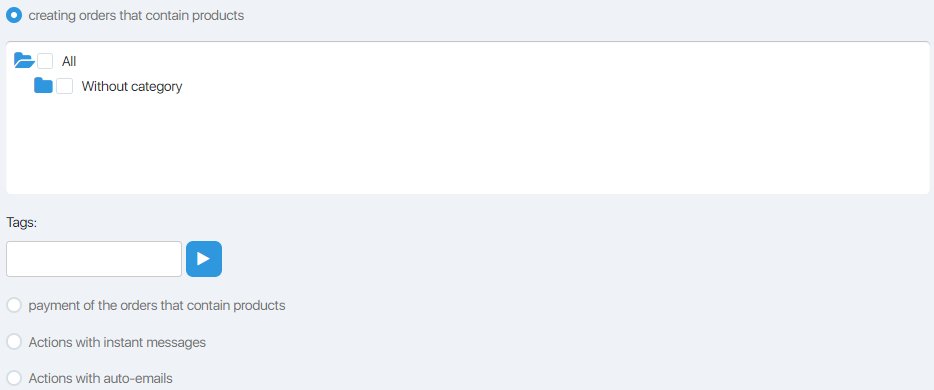
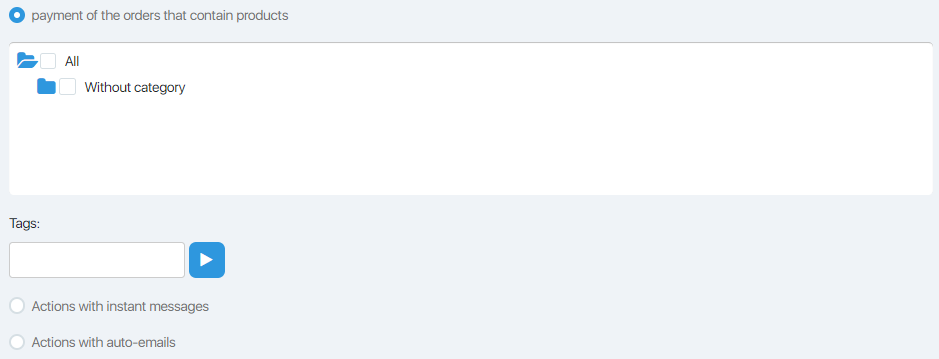
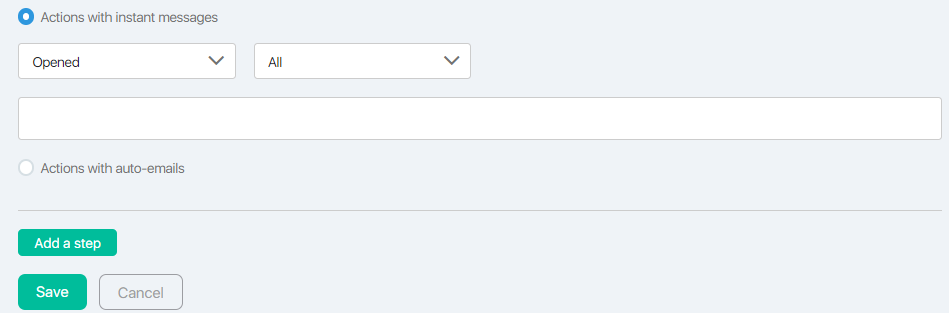
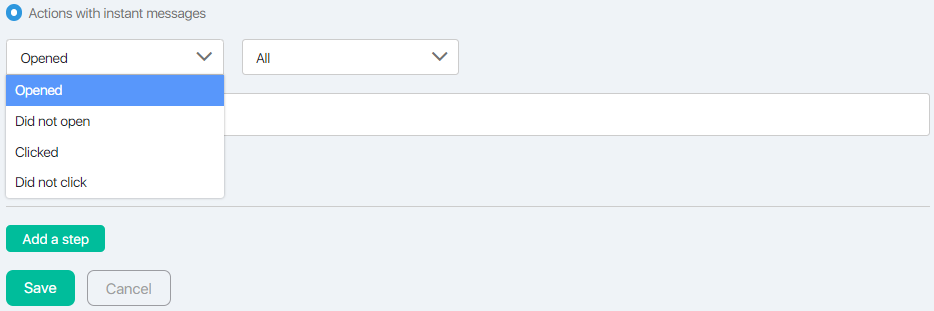
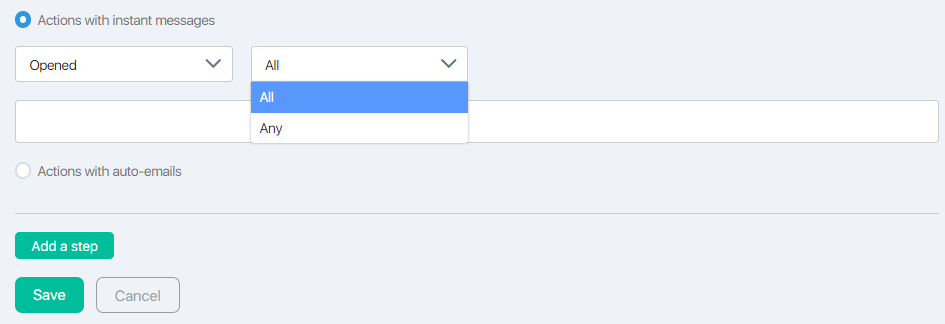
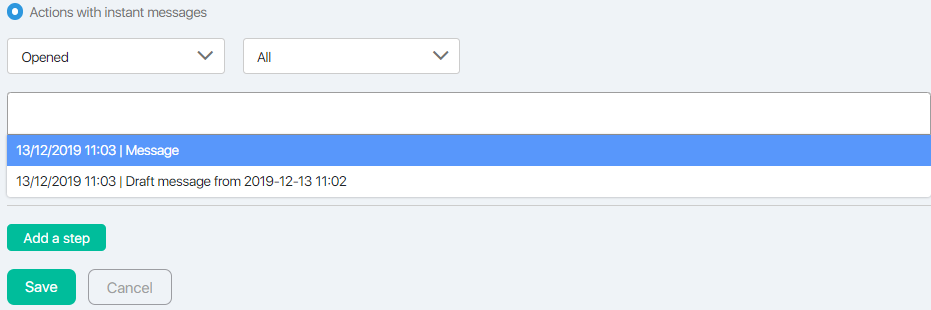
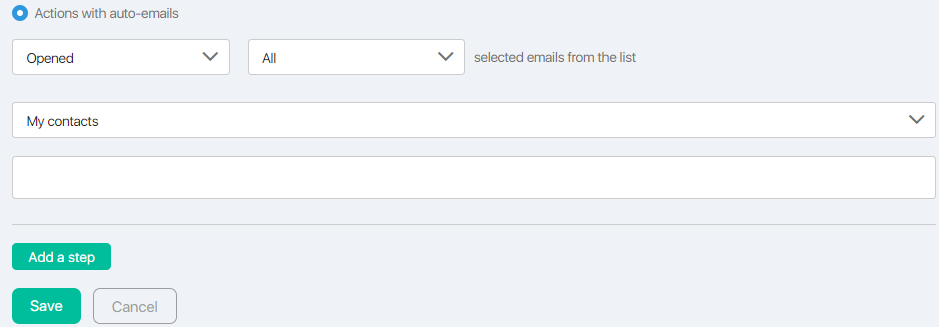
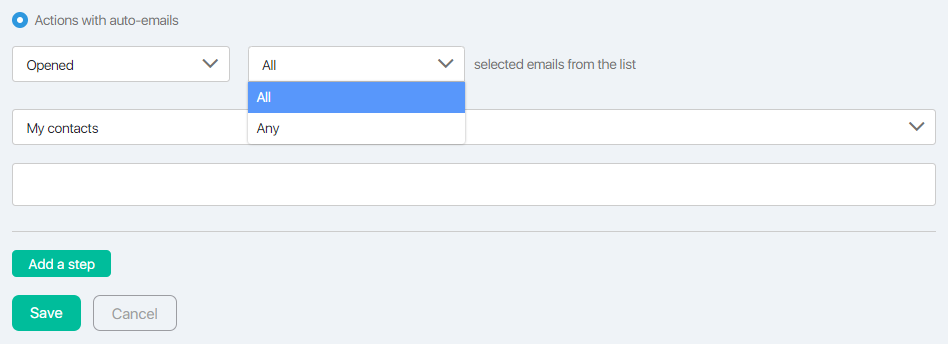
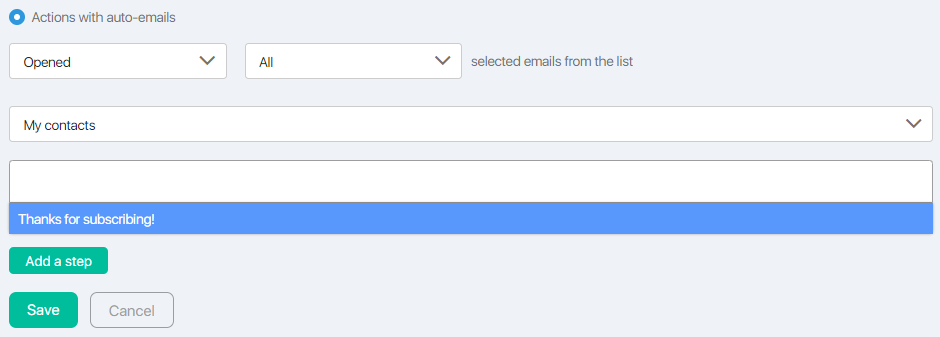

 (6 votes, avr.: 4.67 / 5)
(6 votes, avr.: 4.67 / 5)