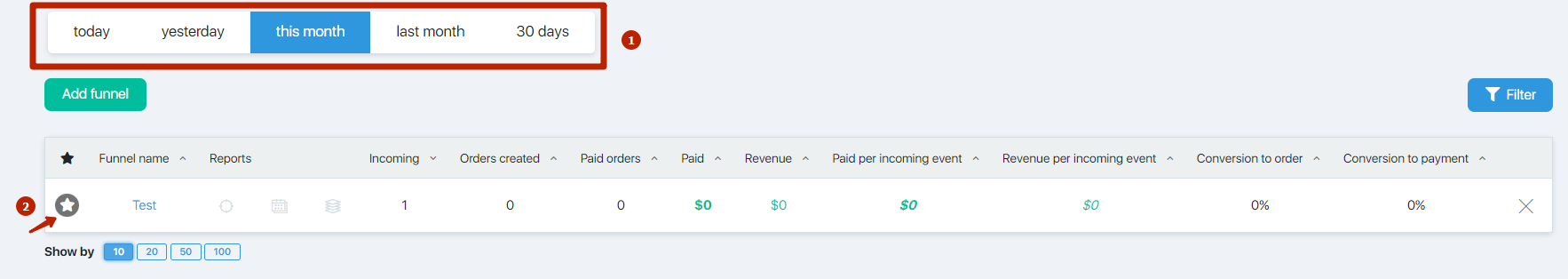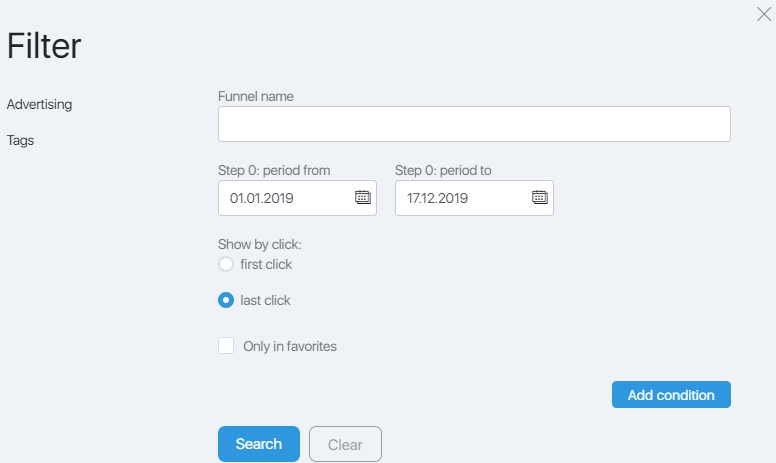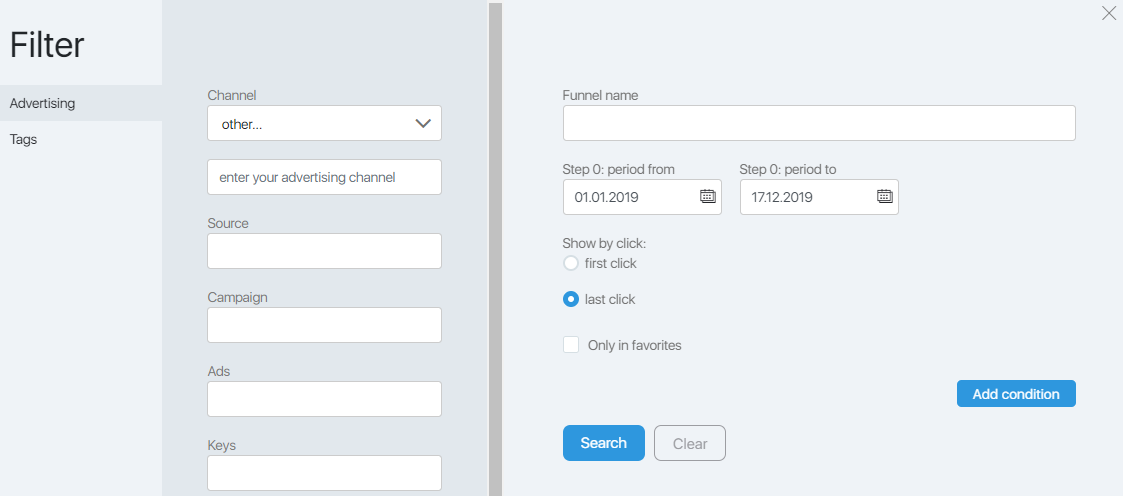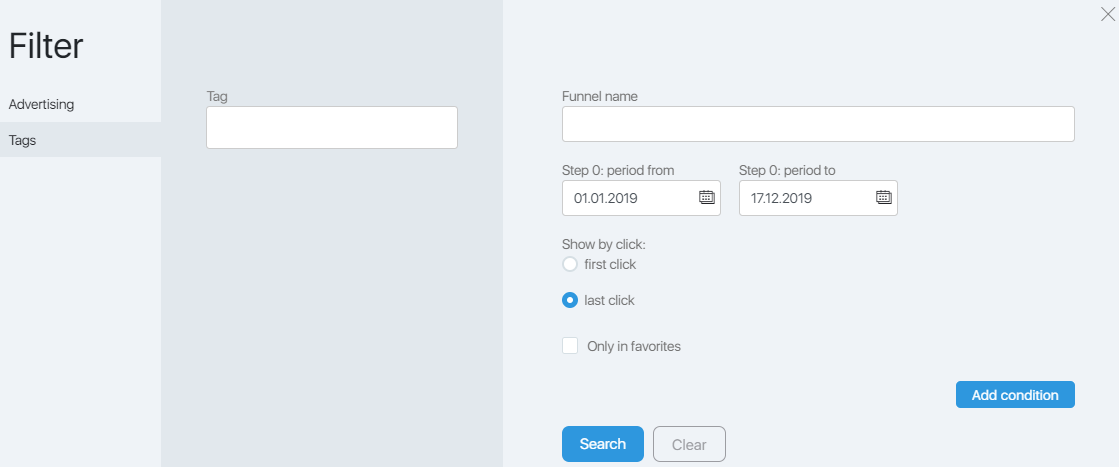Content
The page is intended for operating with sales funnels.
- quick filter
- favourites
You can:
- add, edit and delete funnels;
- view statistics for each funnel;
- go to detailed information by the selected funnel;
- adjust the visibility of statistics data of the funnels.
Filter
Filter allows you to set up preferences of the output for statistics by funnels.
The Name of the Funnel field allows you to find the funnel by its name. If you enter a part of a name, all of the funnels that contain this part will be displayed.
The 0-step Period from…to field allows you to set a period to calculate the statistics.
The most popular periods of time (today, yesterday, this month, last month, 30 days) are contained in the quick filter at the top of the page.
The Show by a click field allows you retrieve statistics by the first/last click.
The Only in favorites check-box allows you to display the funnels from your favorites.
The side filter menu contains the Advertising and Tags tabs, that allow you to retrieve statistics not from the whole funnel but just by particular parameters.
From the Advertising tab you can retrieve statistics by the particular channel/source/campaign/ad/keys.
At the Tag tab in the field with the same name you can specify a tag to retrieve the statistics of the funnel.
Adding, editing and deleting the sales funnel
The Add button allows you to go to the Add Sales Funnel page.
Clicking the name of the funnels will take you to the Editing page.
To delete the selected funnel click the crossmark in the last column.
Adding the funnel to the favorites
To add a funnel to the favorites click the star in the first column. The star will change its colour from grey to yellow. The funnels added to favorites are displayed first in the list.
Detailed analytics
Links
These allow you to go to the in-depth analytics view of the selected funnel.