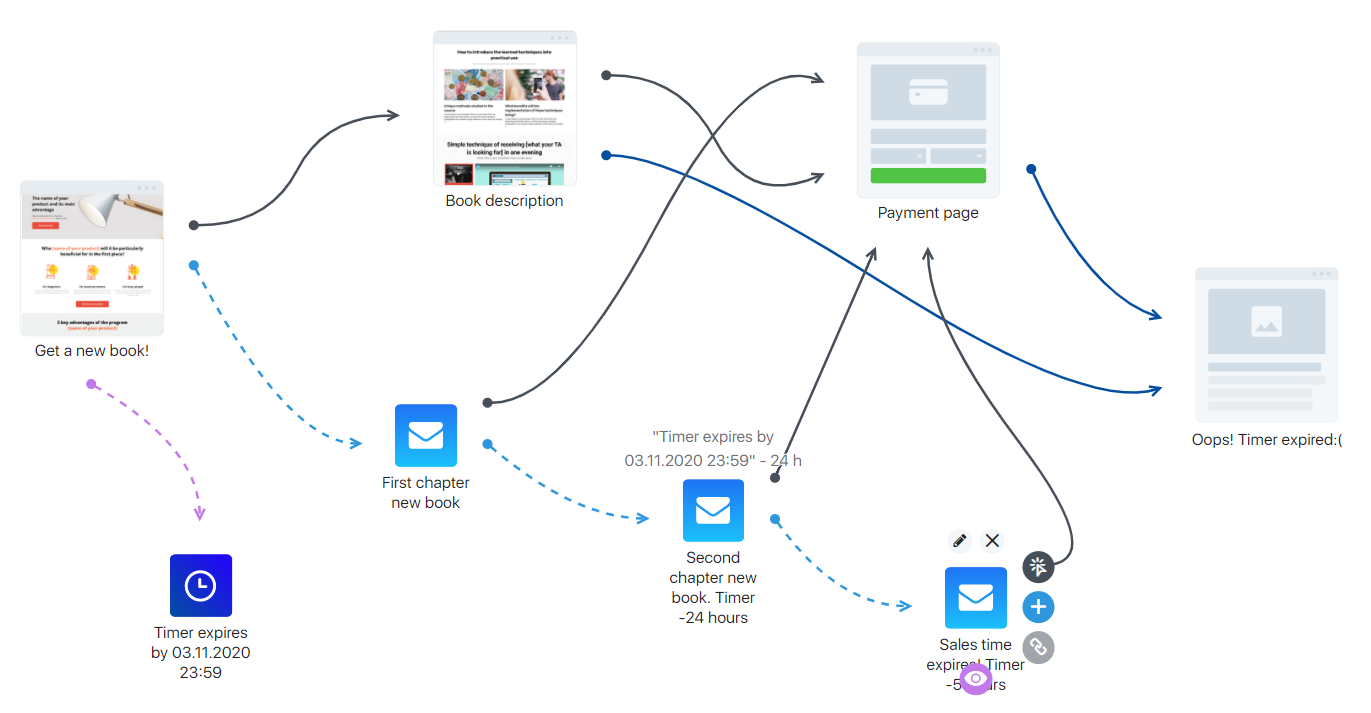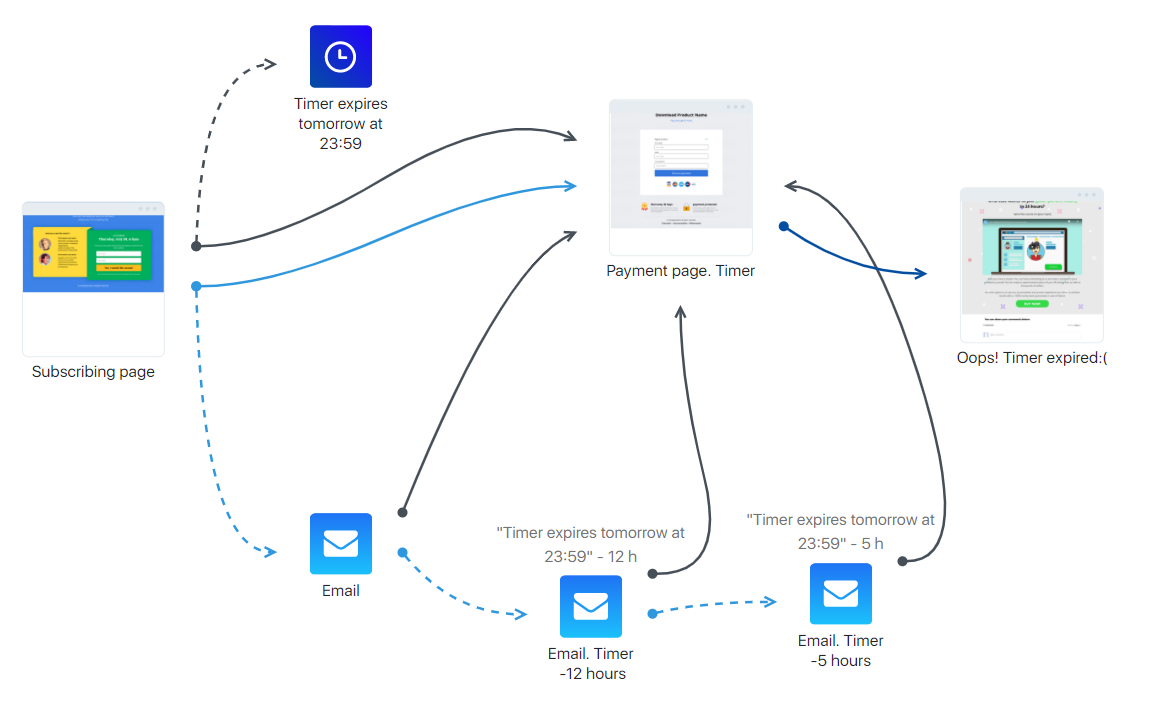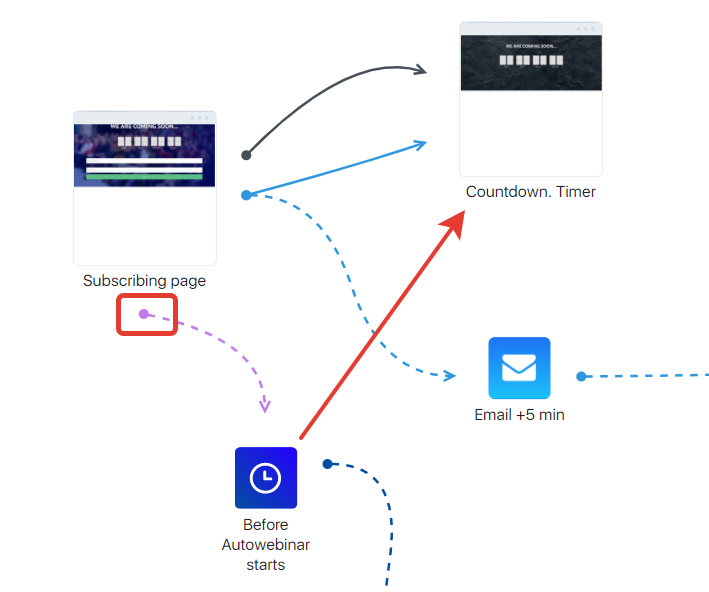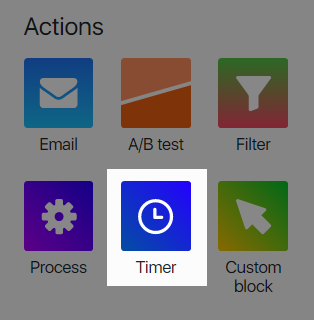 This block can be found in Actions group. You can add a timer to your funnel here.
This block can be found in Actions group. You can add a timer to your funnel here.
We recommend you to enable this block in complicated funnels. The point is that it can simultaneously launch several actions. For example, the process, letter chain, and to be enabled for the page. And it is more convenient to set the same countdown time in each section rather than to do the same for each described block.
Timer block can definitely be enabled in simple funnels, which makes them visually better.
Let’s look at the Timer’s functions.
How the Timer works
Entry (which blocks lead to Timer?)
Which blocks’ exits are linked with Timer?
Nearly all of them which define an action.
In other words, Timer is accessible for:
- the leads from all Actions blocks;
- the leads exiting “Visited page” (including the lesson page);
- the leads exiting “Successful upsell” and “Cancelled upsell”;
- the leads exiting “Order paid”, “Confirmed opt-in”, “Lead added”;
- the list is endless — any action can launch a timer (if they are linked with a block with the same name).
It should be noted that Timer is activated for a visitor who is not in your database, although in this case when the time expires, another page could be displayed (e.g. a traditional “Sale is over”). There is nothing we can do — we can’t send a letter to an anonymous user.
Timer exits
When the time expires, a lead goes to one of two block exits:
- After the timer ends — the exit can be linked with any number of other blocks in Actions group;
- Arbitrary exit — it is linked with absolutely any block.
The same behavior will occur if the timer expires for a lead, but is executed many times. That is, in this situation, the lead will immediately go to the “After the timer ends” exit, and will not wait for the “new circle” countdown.
How to use the Timer in Funnel blocks
If the funnel has the timer, you can enable this step “After the previous one on timer” in the Funnel blocks.
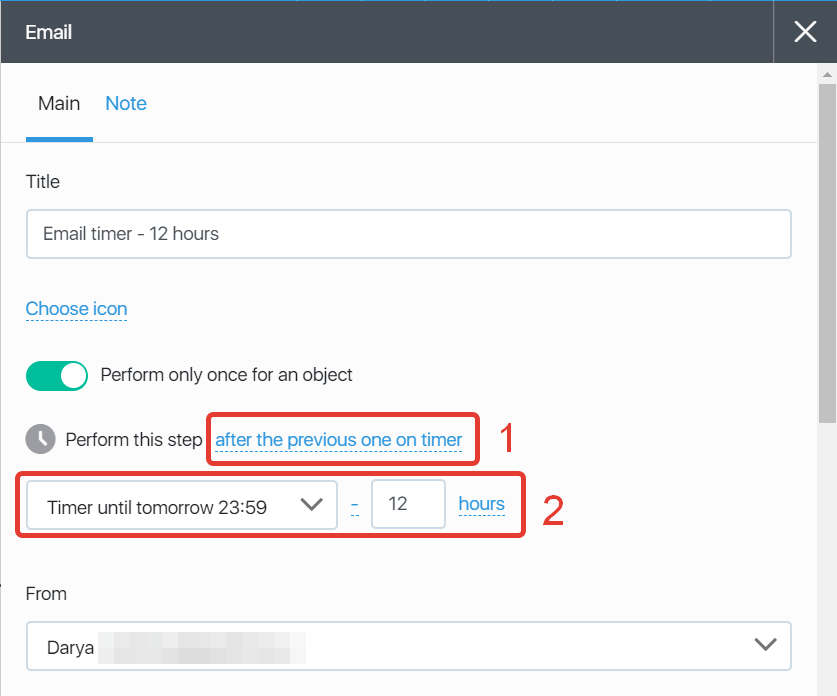
1. Enable the step “after the previous one on timer”.
2. Set the time for timer, select a symbol (plus or minus), set the number, and select the time measurement units.
What happens if the settings in the running Funnel are edited?
The settings will not be edited for the leads which are already in Timer block (the leads have been added there before the changes); the settings will work for those leads which are added to the block after the changes are saved.
How to set the Timer?
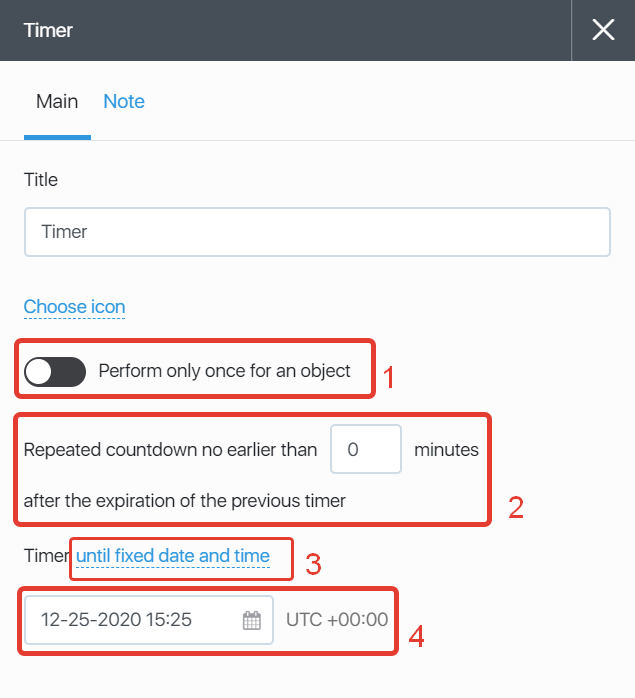
- Timer reapply enable/disable button.
A disabled slide bar (a grey slide bar on the screenshot) is valid for the recurring events (e.g. autowebinars). An enabled slide bar (a green slide bar) is valid for the sales. - Timer reapply.
- Select a type of a timer.
- Settings for the timer expiration time.
Settings for Timer reapply
If “Perform only once an object” (see the screenshot) is disabled, a block “Repeated countdown no earlier than Х minutes after the expiration of the previous timer” is displayed below. Here you can enter the timeout (in minutes) when the timer can be reapplied for the same lead if this lead gets into the same Timer block.
Types of Timer
A Timer runs in several settings-determined modes:
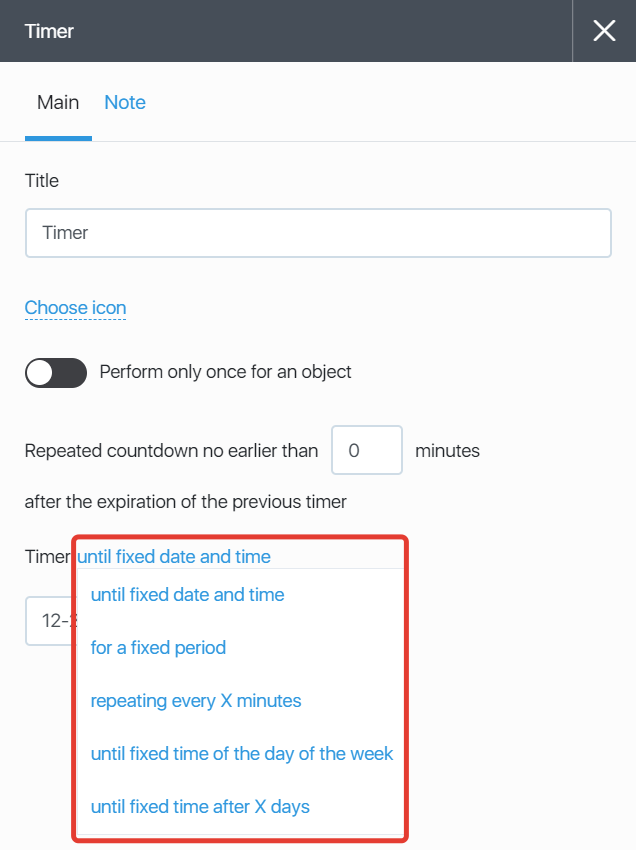
Let’s describe these options below.
Until fixed date and time
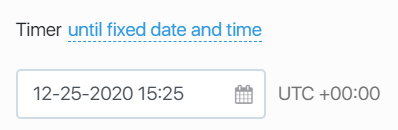
In this case, the absolute value of expiration time (i.e. the definite date and time) is used. When they come, a lead gets to “After the timer ends” exit.
Case 1: Sales until 03.11.2020 23:59
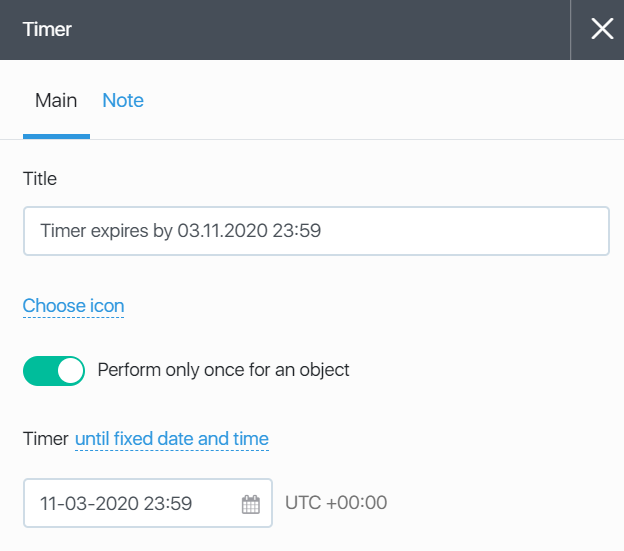
“Book description” and “Payment page” pages enable
- Timer “from Timer block” = Timer block “Timer expires by 03.11.2020 23:59”
- “Second chapter new book. 24 hour Timer” settings enable
- Perform this step “after the previous one on timer” = Timer block “Timer expires by 03.11.2020 23:59” — 24 hours
- “Sales time expires! Timer -5 hours” settings enable
- Perform this step “after the previous one on timer” = Timer block “Timer expires by 03.11.2020 23:59» — 5 hours
Lead 1:
- A Lead opens a page “Get a new book!” on 01.11.2020 at 14:00, and his timer is enabled to expire by 03.11.2020 23:59.
- The Lead subscribes on 01.11.2020 at 14:01 and goes to the page “Book description” with the timer by 03.11.2020 23:59, because the page settings select the block timer “Timer expires by 03.11.2020 23:59” as the timer.
- The Lead activates the subscription on 01.11.2020 at 14:02 and immediately receives a letter “First chapter new book”.
- On 02.11.2020 at 23:59 (03.11.2020 23:59 — 24 hours), Lead 1 receives a letter “Second chapter new book. Timer -24 hours”.
- On 03.11.2020 at 18:59 (03.11.2020 23:59 — 5 hours), Lead 1 receives a letter “Sales time expires! Timer -5 hours”.
- If Lead 1 opens a page “Book description” on 03.11.2020 at 12:15, then the Lead could see a Timer with its expiry date and time 03.11.2020 23:59.
- If Lead 1 goes to “Payment page” on 03.11.2020 at 12:19, then he sees a Timer with its expire date and time 03.11.2020 23:59.
- If Lead 1 opens “Book description” page on 04.11.2020 at 00:00, then he is forwarded to the page “Oops! Timer expired:(“
Lead 2:
- Lead 2 opens “Get a new book!” page on 04.11.2020 at 00:00 and sees an expired timer by 03.11.2020 23:59.
- The Lead subscribes on 04.11.2020 at 00:01, gets to “Book description” page, and then he is forwarded to the page “Oops! Timer expired:(“ because the Timer 03.11.2020 23:59 has already expired.
- All 3 letters are sent to Lead 2 one by one immediately.
Case 2: Sales expire tomorrow at 23:59
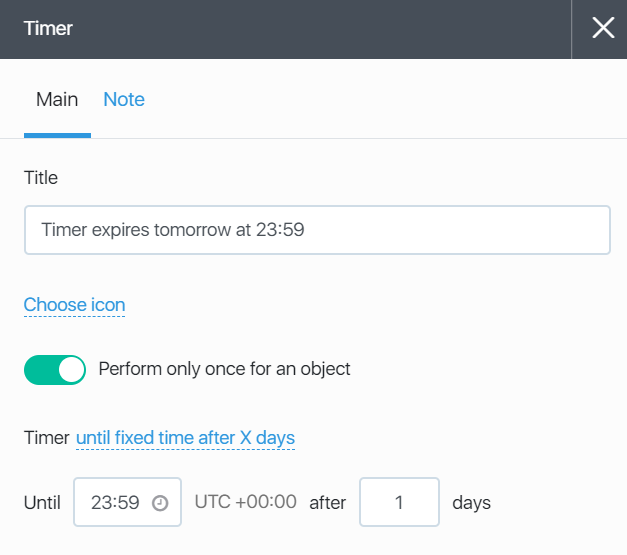
- A Lead opens “Subscribing page” on 01.11.2020 at 14:00.
- A Lead subscribes on 01.11.2020 at 14:01, and the timer is customized up to 02.11.2020 23:59.
He is forwarded to the page “Payment page. Timer” with the timer up to 02.11.2020 23:59.
The page settings enable the Timer block “Timer expires tomorrow at 23:59” as a timer. - A Lead subscribes on 01.11.2020 at 14:02 and immediately receives a letter “Email” and is forwarded to “Payment page. Timer” with the timer up to 02.11.2020 23:59.
- On 02.11.2020 at 11:59 (02.11.2020 23:59 — 12 hours), he is sent a letter “Email. Timer -12 hours».
- On 02.11.2020 at 18:59 (02.11.2020 23:59 — 5 hours), he is sent a letter “Email. Timer -5 hours».
- A Lead opens “Payment page. Timer” on 02.11.2020 12:15 and sees a timer which expires on 02.11.2020 23:59.
- If he goes to “Payment page” on 02.11.2020 12:19, then he sees the timer up to 02.11.2020 23:59.
- If he opens “Payment page” on 03.11.2020 00:00, then he is forwarded to the page “Oops! Timer expired:(“.
- If he subscribes one more time from “Subscribing page” on 03.11.2020 at 11:02, he is still attached to the old time up to 02.11.2020 23:59, because the Timer block is not restarted for him.
- If he subscribes one more time on 03.11.2020 at 11:03, then he receives a letter “Letter” and the other subsequent letters, because the timer has already expired.
He is forwarded to “Payment page. Timer” and then immediately to the page “Oops! Timer expired:(“, because the timer has already expired.
For a fixed period
The interval can be defined in minutes, hours, and days.
Case 1: Timer for a fixed period + Perform only once for an object
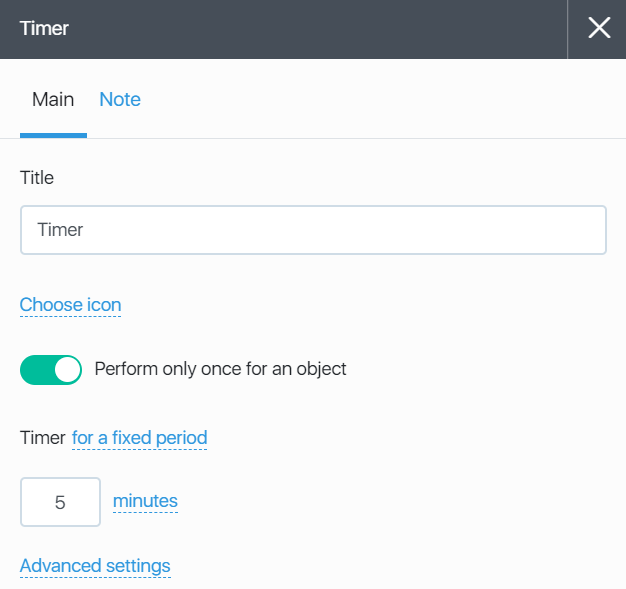
The screenshot above shows the simple settings: the timer starts in 5 minutes once for a Lead.
- A Lead gets in the block with the defined timer at 14:13, the timer expires for him at 14:18.
- If the Lead gets in the block with the timer at 14:15 for the second time, the timer still expires at 14:18 for him, because Timer has not been restarted for him.
- At 14:18, this Lead is forwarded to “After the timer ends” exit only once.
- If a user gets to the block with timer at 14:19 one more time, then the timer remains the same, in other words, it expires at 14:18, that is, it expired, because the block has not been restarted for him.
Case 2: Timer for a fixed period between not earlier than 19:00 and not later than 19:00 + Perform only once for an object
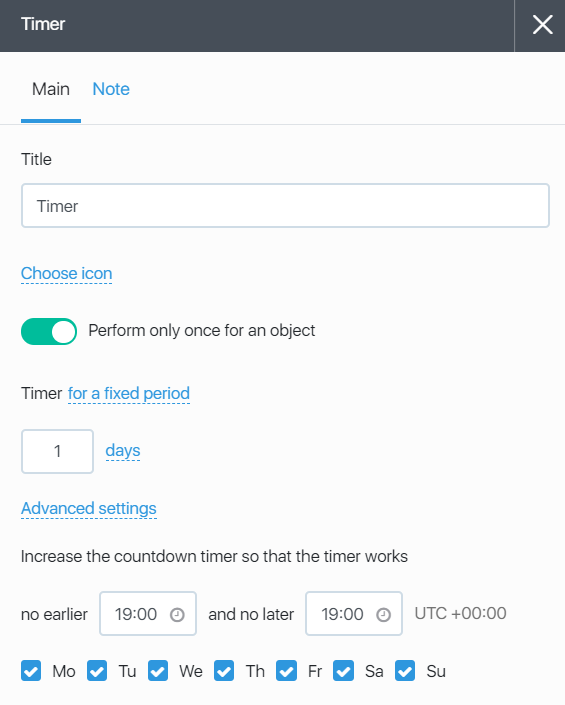
In this case, the countdown starts first and then the timer starts in the nearest accessible day and time.
Lead 1:
- Lead 1 gets in the block with timer on Monday at 14:13, and the timer expires for him on Tuesday at 19:00.
- If Lead 1 gets to the block with timer on Monday at 20:07, the timer which expires on Tuesday at 19:00 is still valid for him, because the block has not been restarted.
- On Tuesday at 19:00, the Lead 1 gets to “After the timer ends” exit once only.
- If the Lead 1 gets to the block with the timer on Tuesday at 19:01 one more time, then the timer with the expiration date on Tuesday at 19:00 is still valid for him, that is, the timer expired, because this block has not been restarted for him.
Lead 2:
- Lead 2 gets to the block with timer on Monday at 19:01, and the timers expires for him on Wednesday at 19:00, because (Monday at 19:01)+1= Tuesday at 19:01, which is later than 19:00, therefore the Lead has to wait the following day 19:00.
- If the Lead 2 gets to the block with timer on Monday at 20:07 one more time, then the timer with the expiration date on Wednesday at 19:00 remains to be valid, because this block has not been restarted for him.
- On Wednesday at 19:00, Lead 2 gets to “After the timer ends” exit once only.
- If the Lead 2 gets to the block with the timer on Wednesday at 19:01 one more time, then the timer with the expiration date on Wednesday at 19:00 is still valid, that is, the timer expired, because the block has not been restarted for him.
Case 3: Timer for a fixed period between not earlier than 19:00 and not later than 19:00 + one day + Perform only once for an object
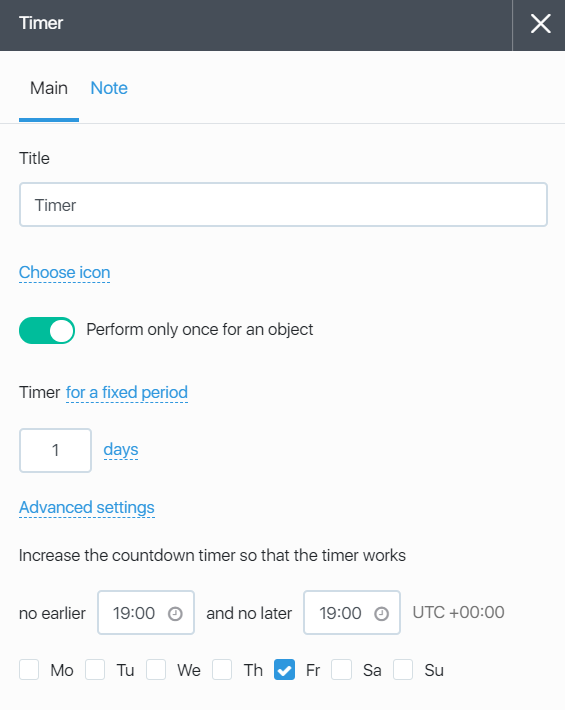
Lead 1:
- Lead 1 gets to the block with timer on Monday at 14:13, and the timer expires on Friday at 19:00.
- If the Lead 1 gets to the block with timer on Monday at 20:07, then the timer with the expiration date on Friday at 19:00 is valid for him, because the block has not been restarted.
- On Friday at 19:00, Lead 1 gets to “After the timer ends” exit once only.
- If the Lead 1 gets to the block with timer on Friday at 19:01 one more time, then the timer with the expiration date on Friday (today) at 19:00, that is, the timer expired, because the block has not been restarted.
Lead 2
- Lead 2 gets to the block with timer on Friday at 19:01, and the timer is customized to expire the next Friday at 19:00.
- If the Lead 2 gets to the block with timer on Monday at 20:07, then the timer with the expiration date on next Friday at 19:00 remains to be valid, because the block has not been restarted.
- On Friday at 19:00, the Lead 2 gets to “After the timer ends” exit once only.
- If the Lead 2 gets to the block with timer on Wednesday at 19:01 one more time, then the timer with the expiration date on the previous Friday at 19:00 remains to be valid, that is, the timer expired, because the block has not been restarted.
Case 4: Timer for a fixed period not earlier than 19:00 and not later than 20:00 + Perform only once for an object.
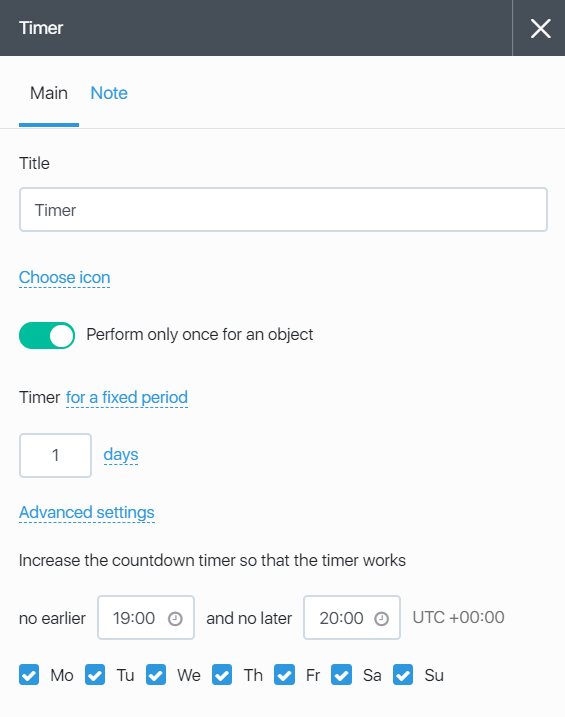
Lead 1
- Lead 1 gets to the timer block on Monday at 19:05, and the timer is set to expire on Tuesday at 19:05.
- If the Lead 1 gets to the timer block one more time on Monday at 20:07, then the timer with the expiration date on Tuesday at 19:00 remains to be valid, because the block has not been restarted.
- On Tuesday at 19:05, the Lead 1 gets to “After the timer ends” exit once only.
- If the Lead 1 gets to the timer block one more time on Tuesday at 19:06, then the timer with the expiration date on Tuesday at 19:05 remains to be valid, that is, the timer expired, because the block has not been restarted.
Lead 2
- Lead 2 gets to the timer block on Monday at 20:05, and the timer is set to expire on Wednesday at 19:00, because (Monday at 19:05)+1 day= Tuesday at 20:05, which is later than 20:00, therefore the Lead has to wait the following day 19:00.
- If the Lead 2 gets to the timer block one more time on Monday at 20:07, then the timer with the expiration date on Wednesday at 19:00 remains valid for him, because the block has not been restarted.
- On Wednesday at 19:00, Lead 2 gets to “After the timer ends” exit once only.
- If the Lead 2 gets to the timer block one more time on Wednesday at 19:01, the timer with the expiration date on Wednesday at 19”00 remains to be valid, that is, the timer expired, because the block has not been restarted.
Case 5: Timer for a fixed period + Repeat countdown no earlier than Х minutes after the expiration of the previous timer
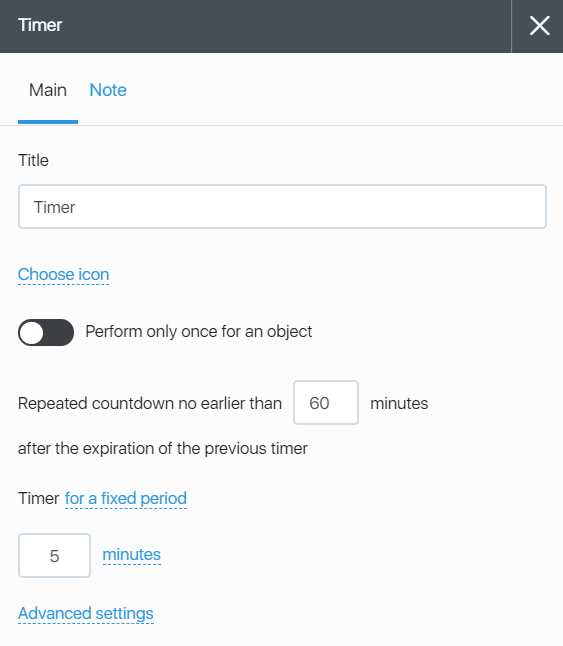
- The Lead gets to the timer block at 14:13 and triggers the timer which expires at 14:18.
- If the Lead gets to the timer block one more time at 14:12, then the timer with the expiration time at 14:18 is still valid for him, because the current timer does not expire yet, therefore the block is not restarted.
- At 14:18, the Lead gets to “After the timer ends” exit once only.
- If the Lead gets to the timer block one more time at 14:19, then the timer with the expiration time at 14:18 remains valid, that is, the timer expired.
The timer expired at 14:18, and it is less than 60 minutes after the timer expired, therefore the block is not restarted. - If the Lead gets to the timer block one more time at 15:19, in 60 minutes after the previous expired timer, the timer is set to expire at 15:24.
Case 6. Let’s consider a bit more complicated scenario and look at the calculations.
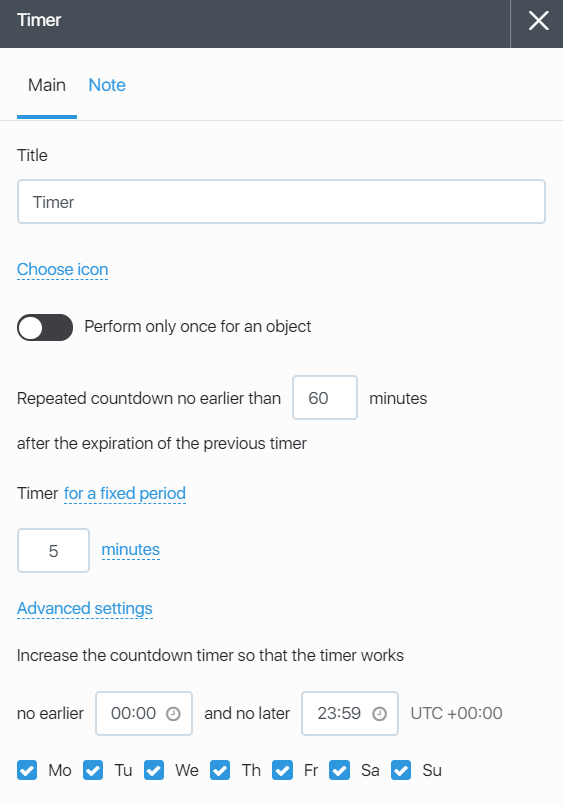
We see that the timer is set to be executed many times with a 5-minute interval.
At the same time, we have 2 settings which behavior is hard to predict (in fact, it is unpredictable;)). They are “repeat countdown starts not earlier than in 60 minutes” and “start from 00:00 up to 23:59”.
Let’s agree that the Lead gets to the timer for the first time on Wednesday at 10:00. What are the calculations?
- Add the interval. WED 10:00 + 5 minutes = WED 10:05
- Now let’s find for the nearest accessible day and time.
All days are enabled. What about time? It should be not earlier than the beginning of any day and not later than the end of any day, that is, actually any time could be enabled. The only inaccessible time is from 23:59:01 to 23:59:59, because these are the last 59 second within 24 hours. In other words, all days and any time are enabled.
It means that the time mentioned above — WED 10:05 — is the moment when the Lead exits Timer. But this is true only if he gets there for the first time. Let’s move on. - The Lead tries to get to Timer for the second time on the same Wednesday at 10:05. What happens? Nothing. Let us explain.
The system remembers that the timer cannot be started for this Lead within 60 minutes from the last visit: if the timer is enabled on the page, then the page displays “after timer” option; if the page enables the exits to the blocks from “Actions” group, then the Lead will have to wait for the nearest permitted time, i.e. WED 11:05.
Repeating every X minutes (“Autowebinar” option)
Case 1: Timer repeating every X minutes + Perform only once for an object
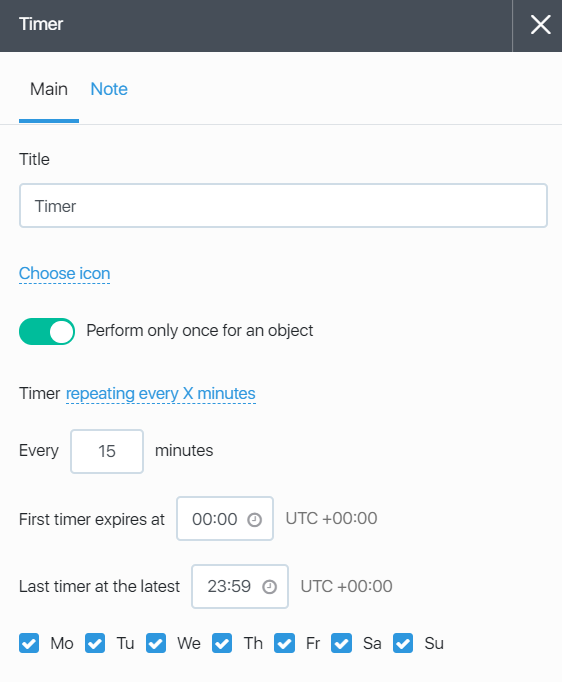
These are the possible times when the timer goes off:
- Mon 00:00
- Mon 00:15
- Mon …
- Mon 23:45
- …
- Sun 23:45
Let’s look at the cases:
Lead 1
- Lead 1 gets to the timer block on Monday at 14:00, and the timer is customized to expire on Monday today at 14:15.
- If the Lead 1 gets to the timer block for the second time on Monday at 14:07, the timer with the expiration date Monday today 14:15 remains valid, because the block has not been restarted.
- On Monday at 14:15, the Lead 1 gets to “After the timer ends” exit once only.
- If the Lead 1 gets to the timer block for the second time on Monday at 14:16, then the timer set to Monday today at 14:15 remains valid, that is, it expired, because the block is not restarted.
Lead 2
- Lead 2 gets to the timer block on Monday at 23:50, and the timer is set to Tuesday at 00:00.
- If the Lead 2 gets to the timer block for the second time on Monday at 23:55, the timer with the expiration date on Tuesday 00:00 remains valid, because the block has not been restarted.
- If the Lead 2 gets to the timer block for the second time on Tuesday at 00:01, the timer which expires on Tuesday 00:00 remains valid, that is, it expired, because the block has not been restarted.
Case 2: Timer repeating every X minutes + Repeat countdown no earlier than Х minutes after the expiration of the previous timer
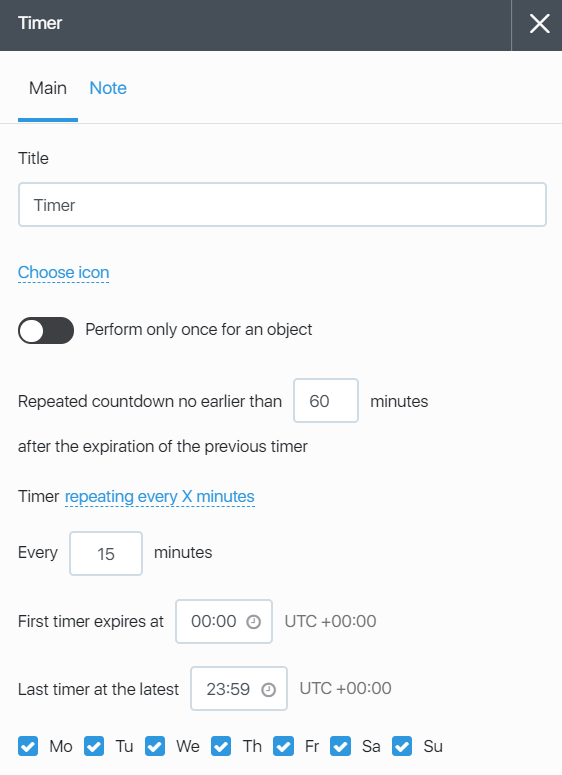
In this case, these are the following timers
- Mon 00:00
- Mon 00:15
- Mon …
- Mon 23:45
- …
- Sun 23:45
- The Lead gets to the timer block on Monday at 14:00, and the timer is set to expire on Monday today at 14:15.
- If the Lead gets to the timer block for the second time on Monday at 14:07, the timer which expires on Monday today at 14:15 remains valid for him, because the current timer does not expire, therefore, the block is not restarted.
- On Monday today at 14:15, the Lead gets to “After the timer ends” exit once only.
- If the Lead gets to the timer block for the second time on Monday at 14:16, then the timer which expires on Monday today at 14:15 remains valid, that is, it expired, because the timer expired on Monday today at 14:15, and it is less than 60 minutes after the timer expired, therefore the block is not restarted.
- If the Lead gets to the timer block again on Monday at 15:16, in 16 minutes after the previous expired timer, then the timer is set to expire on Monday at 15:30.
- On Monday at 15:30, the Lead gets to “After the timer ends” exit.
- If the Lead gets to the timer block again on Monday at 23:50, then the timer is set to expire on Tuesday at 00:00.
- On Tuesday at 00:00, the Lead gets to “After the timer ends” exit.
Case 3:
We have a funnel which selects the timer block “Before Autowebinar starts” as a timer on “Subscribing page and” “Countdown. Timer”. This timer starts when a “Subscribing page is visited” (from “Page is visited” exit (eye)).
When a new lead opens a Subscribing page, the timer starts its countdown.
Until fixed time of the day of the week (in cycles)
You can choose a day of the week and time. For example, up to 13:00 in the nearest Monday.
Case 1: Timer until fixed time of the day of the week, all days + Perform only once for an object.
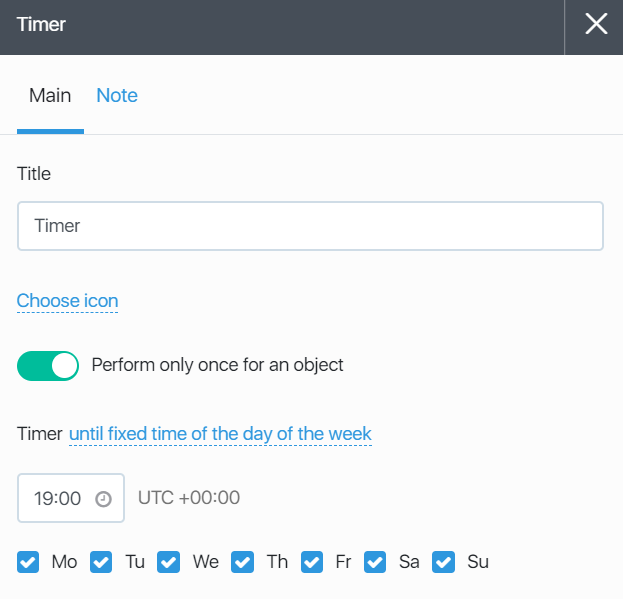
Lead 1
- Lead 1 gets to the timer block on Monday at 14:00, and the timer is set to expire on Monday today at 19:00.
- If the Lead 1 gets to the timer block again on Monday at 18:19, then the timer which expires on Monday today at 19:00 remains valid, because the block is not restarted.
- On Monday today at 19:00, the Lead 1 gets to “After the timer ends” exit once only.
- If the Lead 1 gets to the timer block again on Monday at 19:01, then the timer with the expiration day on Monday at 19:00 remains valid, that is, it expired, because the block has not been restarted.
Lead 2
- Lead 2 gets to the timer block on Monday at 19:02, and the timer is set to expire on Tuesday at 19:00.
- If the Lead 2 gets to the timer block again on Monday at 22:02, the timer with its expiration day on Tuesday at 19:00 remains valid, because the block is not restarted.
- On Tuesday at 19:00, the Lead 2 gets to “After the timer ends” exit once only.
- If the Lead 2 gets to the timer block again on Tuesday at 19:01, then the timer with the expiration day on Tuesday 19:00 remains valid, that is, it expired, because the timer has not been restarted.
Case 2: Timer until fixed time of the day of the week, all days, except weekends + Perform only once for an object.
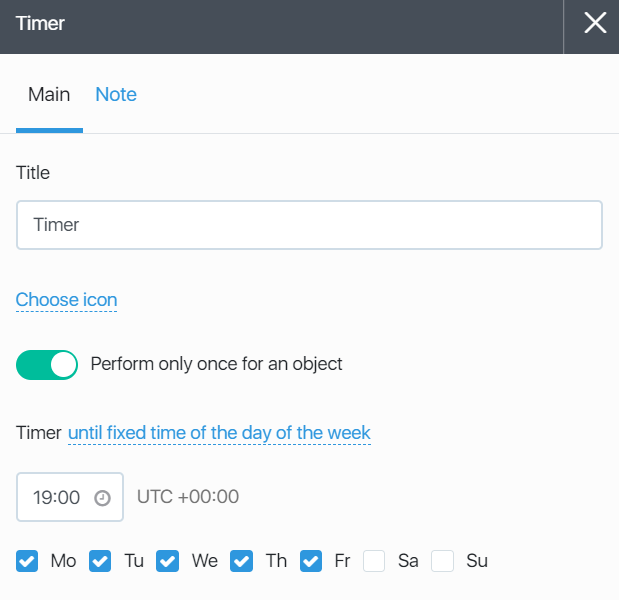
Lead 1:
- Lead 1 gets to the timer block on Monday at 14:00, and the timer is set to expire on Monday today at 19:00.
- If the Lead 1 gets to the timer block again on Monday at 18:19, and the timer which expires on Monday today at 19:00 remains valid, because the timer has not been restarted.
- On Monday today at 19:00, the Lead 1 gets to “After the timer ends” exit once only.
- If the Lead gets to the timer block again on Monday at 19:01, then the timer with its expiration day on Monday today at 19:00 remains valid, that is, it expired, because the timer has not been restarted.
Lead 2
- Lead 2 gets to the timer block on Friday at 19:02, and the timer is set to expire on Monday at 19:00.
- If the Lead 2 gets to the timer block again on Friday at 22:02, the timer which expires on Monday at 19:00 remains valid, because the timer is not restarted.
- On Monday at 19:00, the Lead 2 gets to “After the timer ends” exit once only.
- If the Lead 2 gets to the timer block again on Tuesday at 19:01, then the timer which expires on Tuesday at 19:00 remains valid, that is, it expired, because timer has not been restarted.
Case 3: Timer until fixed time of the day of the week + Repeat countdown no earlier X minutes after the expiration of the previous timer
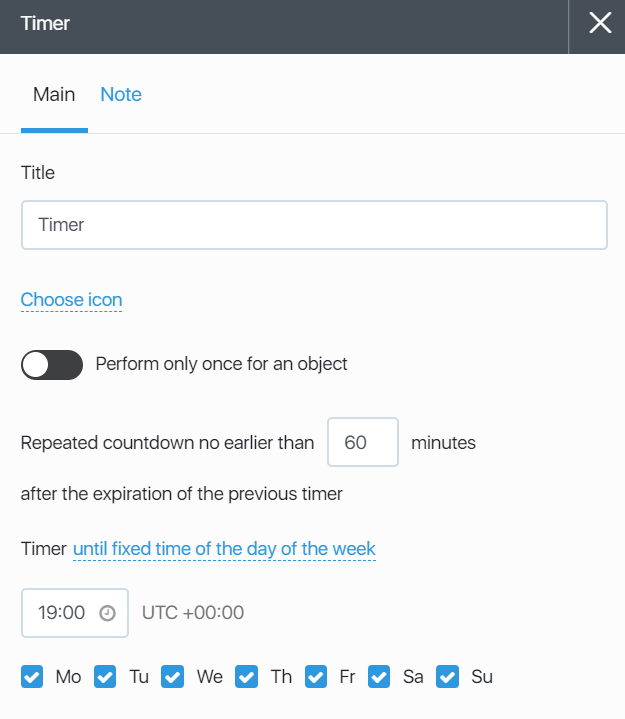
Lead 1:
- Lead 1 gets to the timer block on Monday at 14:00, and the timer is set to expire on Monday today at 19:00.
- If the Lead gets to the timer block again on Monday at 18:19, then the timer with the expiration day on Monday today at 19:00 remains valid, because the current timer does not expire yet, therefore the block has not been restarted.
- On Monday today at 19:00, the Lead 1 gets to “After the timer ends” exit once only.
- If the Lead 2 gets to the timer block again on Monday at 19:01, then the timer which expires on Monday today at 19:00 remains valid, that is, it expired, because the timer expired on Monday today at 19:00, and it is less than 60 minutes after the previous timer expired, therefore the block is not restarted.
- If the Lead 1 gets to the timer block again on Monday today at 20:01, in 60 minutes after the timer expires, the timer is set to expire on Tuesday at 19:00.
- On Tuesday at 19:00, the Lead 1 gets to “After the timer ends” exit.
Lead 2:
- Lead 2 gets to the timer block on Monday at 19:02, and the timer is set to expire on Tuesday at 19:00.
- If the Lead 2 gets to the timer block again on Monday at 22:02, the timer which its expiration day on Tuesday at 19:00 remains valid, because the current timer does not expire yet, therefore, the block is not restarted.
- If the Lead 2 gets to the timer block again on Tuesday at 19:01, the timer which expires on Tuesday at 19:00 remains valid, because timer expired on Tuesday at 19:01, and it is less than 60 minutes after the previous timer expired, therefore the block is not restarted.
- If the Lead 2 gets to the timer block again on Tuesday at 20:01, in 60 minutes after the previous timer expires, the timer is set to expire on Wednesday at 19:00.
- On Wednesday at 19:00, the Lead gets to “After the timer ends” exit.
Until fixed time after X days (in cycles)
You can select the period in several days and the exact time when the timer goes off. For example, in 3 days at 9 am.
Case 1: Timer until fixed time after X days + Perform only once for an object.
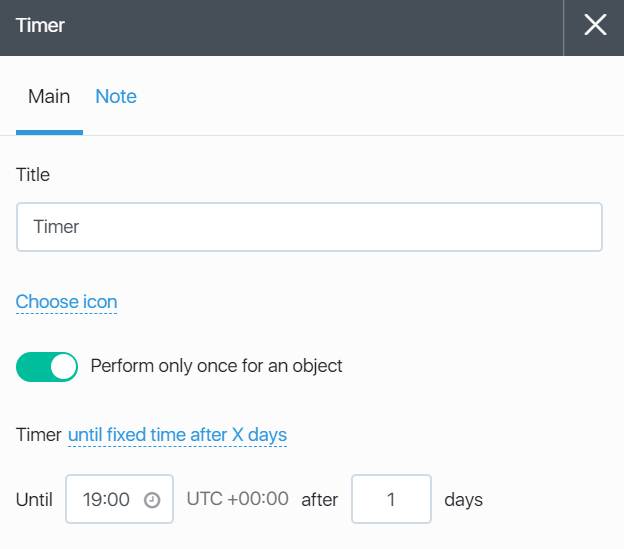
Lead 1:
- Lead 1 gets to the timer block on 30.04.2020 at 14:13, and the timer is set to expire on 31.04.2020 at 19:00.
- If the Lead 1 gets to the timer block again on 30.04.2020 at 20:01, the timer remains valid up to 31.04.2020 19:00, because the timer is not restarted.
- On 31.04.2020 at 19:00, the Lead 1 gets to “After the timer ends” exit once only.
- If the Lead gets to the timer block on 31.04.2020 at 19:05, the timer with the expiration date on 31.04.2020 19:00 remains valid, that is, it expired, because the timer has not been restarted.
Lead 2:
- Lead 2 gets to the timer block on 30.04.2020 at 21:55, and the timer is set to expire on 31.04.2020 19:00.
- If the Lead 2 gets to the timer block again on 31.04.2020 at 12:02, then the timer with the expiration date on 31.04.2020 19:00 remains valid, because the timer is not restarted.
- On 31.04.2020 at 19:00, the Lead 2 gets to “After the timer ends” exit once only.
- If the Lead 2 gets to the timer block again on 31.04.2020 at 19:05, the timer which expires on 31.04.2020 19:00 remains valid, that is, it expired, because the timer has not been restarted.
Case 2: Timer until fixed time after X days + Repeat countdown no earlier Х minutes after the expiration of the previous timer.
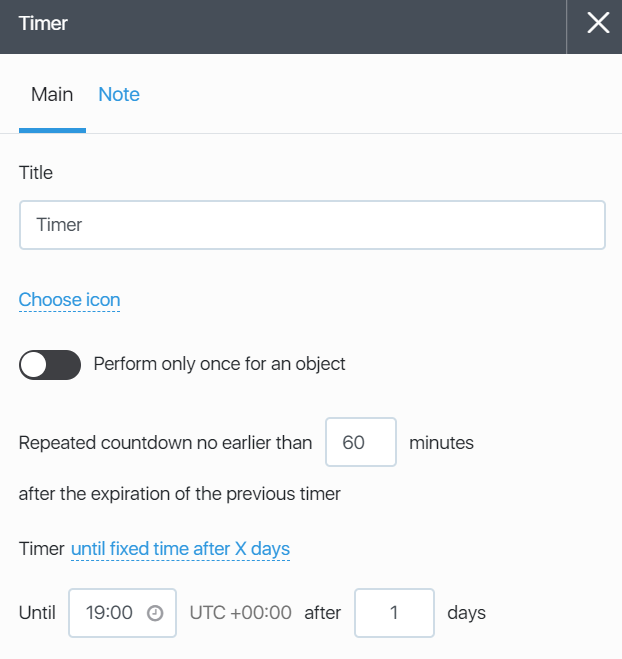
Lead 1:
- Lead 1 gets to the timer block on 30.04.2020 at 14:13, and the timer is set to expire on 31.04.2020 19:00.
- If the Lead 1 gets to the timer block again on 30.04.2020 at 20:01, the timer which expires on 31.04.2020 19:00 remains valid, because the current timer does not expire yet, therefore the timer is not restarted.
- On 31.04.2020 19:00, the Lead 1 gets to “After the timer ends” exit once only.
- If the Lead 1 gets to the timer block again on 31.04.2020 at 19:05, the timer with the expiration date on 31.04.2020 19:00 remains valid, that is, it expired, because timer expired on Monday today at 19:00, and it is less than 60 minutes after the previous timer expired, therefore the timer is not restarted.
- If the Lead 1 gets to the timer block again on 31.04.2020 at 20:01, in 60 minutes after the timer expires, the expiration date for the timer is 01.05.2020 19:00.
- On 01.05.2020, the Lead 1 gets to “After the timer ends” exit once only.
Lead 2:
- Lead 2 gets to the timer block on 30.04.2020 at 21:55, the timer is set to expire on 31.04.2020 19:00.
- If the Lead 2 gets to the timer block again on 31.04.2020 at 12:02, the timer with the expiration date on 31.04.2020 19:00 remains valid, because the current timer does not expire yet, therefore the block is not restarted.
- On 31.04.2020 19:00, the Lead 2 gets to “After the timer ends” exit once only.
- If the Lead 2 gets to the timer block again on 31.04.2020 at 19:05, the timer remains to expire on 31.04.2020 19:00, that is, it expired, because the timer expired on Monday today at 19:00, and it is less than 60 minutes after the previous timer expires, therefore the block is not restarted.
- If the Lead 2 gets to the timer block again on 31.04.2020 at 20:01, in 60 minutes after the previous timer expires, the timer is set to expire on 01.05.2020 19:00.
- On 01.05.2020, the Lead 2 gets to “After the timer ends” exit once only.
As you can see, Timer block can be applied in many ways. Choose the most appropriate option for you and create your visual funnel for the efficient work of your project.