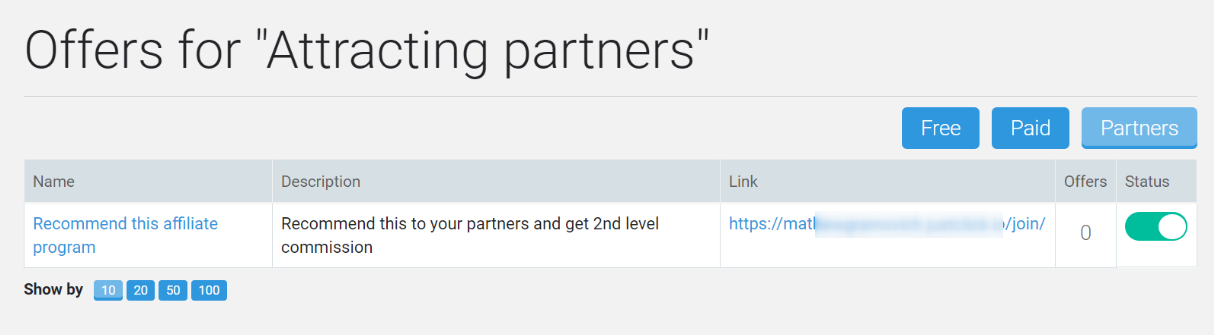This page allows you to adjust promotional materials of the multi-levelled affiliates programme.
Here you have only one link to the registration in the programme.
Editing descriptions
To edit a description of the affiliates programme, click on its name.
Deactivation
Move the slider to the left in the Status column to make a registration temporarily unavailable for the low-level partners. The button changes colour to dark-grey and your partners won’t see this link in their cabinets. To turn it on back, move the slider to the right. The multi-levelled programme becomes available for the partners to promote.
Promotional Materials
You can prepare promotional materials such as banners and text for each product. Click on the number in the Offers column to work on them.
The number in the button shows the number of promotional materials added at the moment.
Others
Clicking the Paid or Free buttons allows you to go to the relevant pages. There you can adjust promotional materials for the free or paid products.