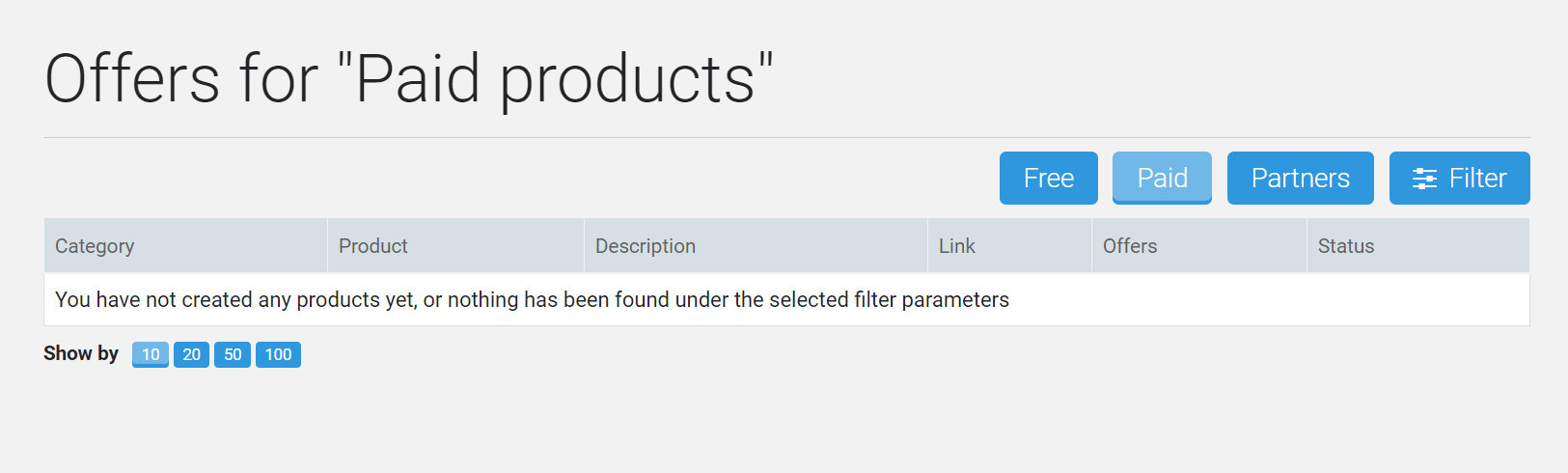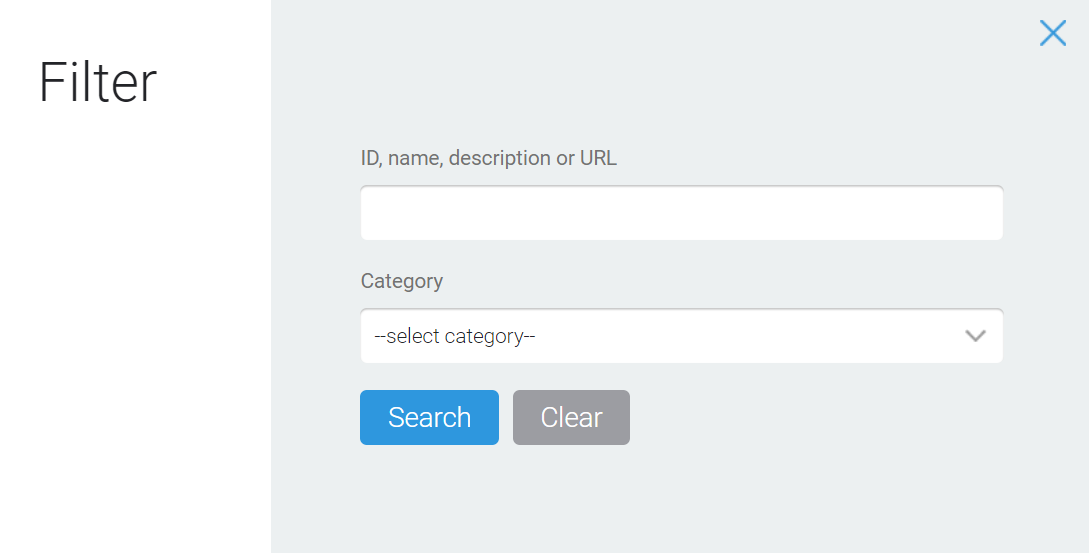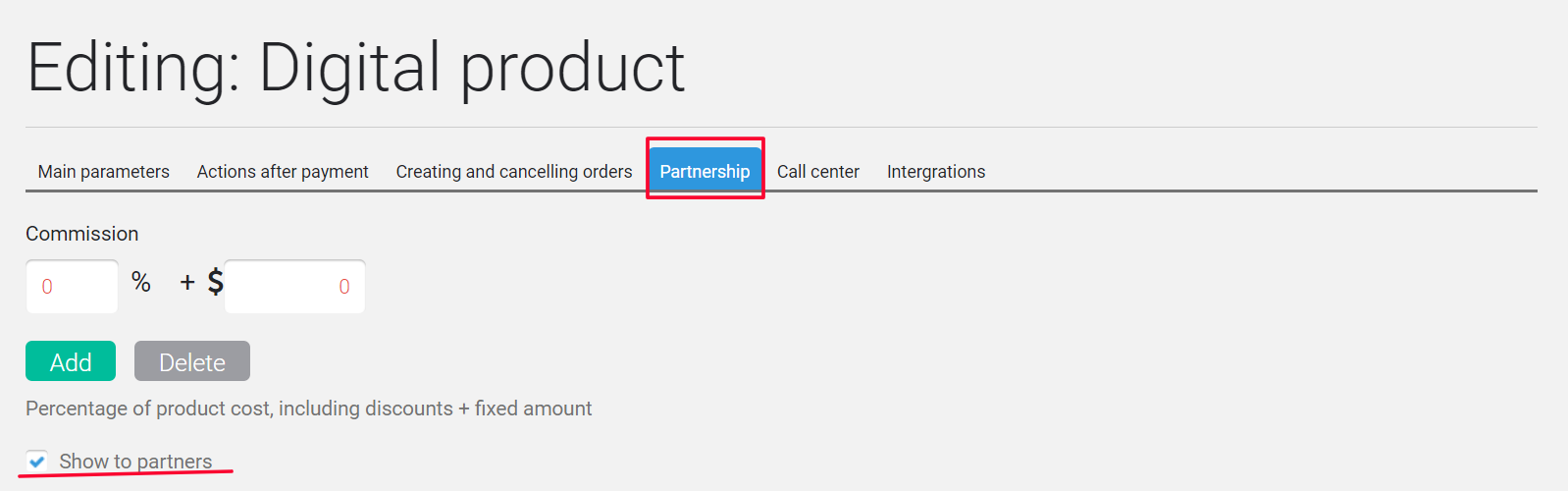Content
The page allows you to adjust paid product promotional materials.
Filters
Filters allow you to select promotional materials by particular criteria.
You can select products by the identifier, name, description or category.
You do not have to fill in all the filter fields.
Set the filter points and click on the Search button. The corresponding information will be displayed in the table. To display the full table click on the Filter button and then the Clear button.
Adding and Editing A Paid Product
In contrast to the free products for partners, the paid ones are added at the moment it is created/edited. To add a product to the page, tick the Display to partners check-box in the Affiliates tab.
To edit a paid product click on its name. You will go to the page for editing the product.
Deactivation and Deleting a paid product
Move the slider to the left in the Status column to make a product temporarily unavailable for the partners. The button changes its colour to dark-grey. To turn it on back move the slider to the right. The product becomes available for the partners to promote.
Click on the crossmark in the last column to delete a product from the affiliate programme completely.
Promotional Materials
You can prepare promotional materials such as banners and texts for each product. Click on the number in the Offers column to go to work with them.
The number in the button shows the amount of the promotional materials added at the moment.
Others
Clicking the Free or For Partners buttons allows you to go to the relevant pages. There you can adjust promotional materials for the free or multi levelled affiliates products.