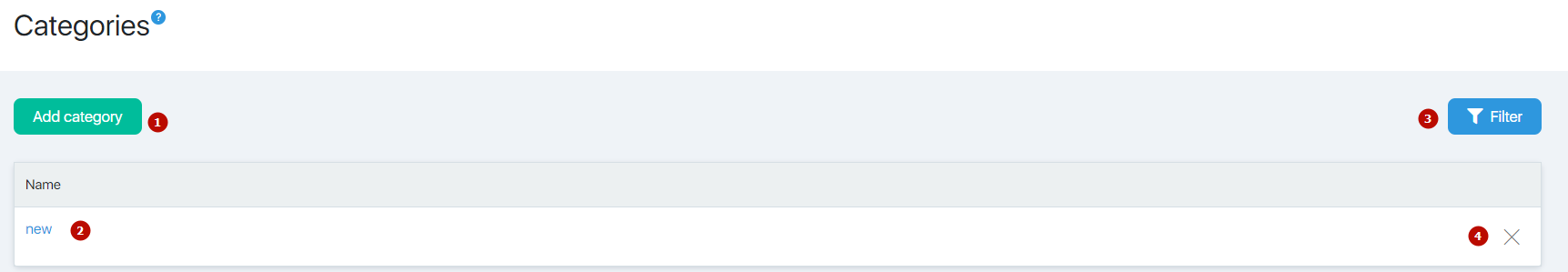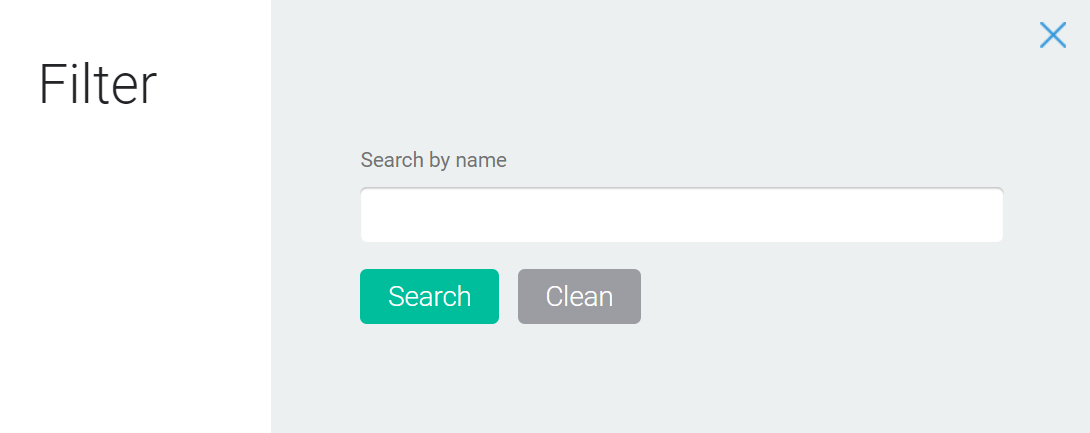The category allows you to combine several thematic lists into one array. This can be convenient if you have several distribution routes that are radically different from each other (for example, mailings for early development of children and for weight loss). If you have categories, you can select all groups of subscribers of the same subject with a single click.
In addition, if a category is specified, it is indicated at the time of subscription in the activation letter and at the time of the unsubscription. If the category is not specified, the author’s name and the entire author’s unsubscription will be displayed.
- adding new categories
- eding category
- selection of categories by pharameters
- delete category
Add, Edit and Delete Categories
To create a new category, click the Add button at the top of the page.
To edit an existing category, click on its name in the table.
To delete a category, click on the cross in the last column in front of the desired category.
Filter
The filter allows you to select categories by name.
If you enter the whole title, only one category will be selected; if you enter a fragment, all groups where the fragment is part of the name will be selected.
You must set the filter value and click the Search button. The categories corresponding to the filtering conditions will be displayed in the table. To display a complete table, click the Filter button, and then click Clear.