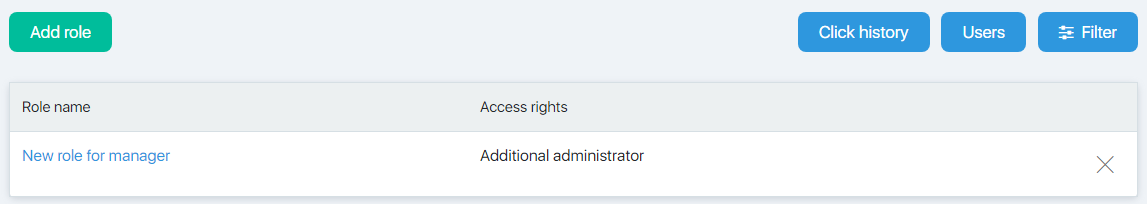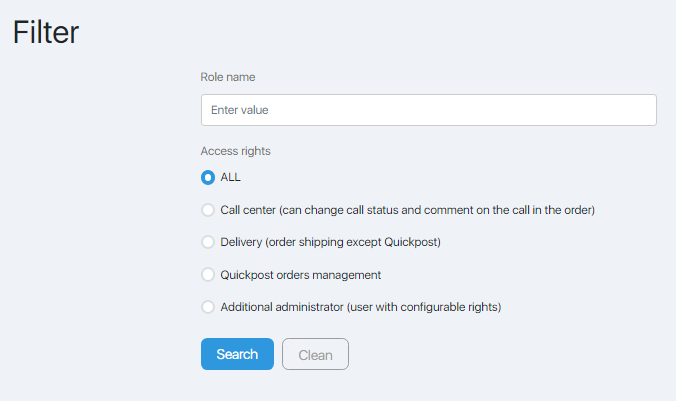This page allows you to work with user role – typical rights and access settings.
You can:
- Create, edit and delete profiles;
- Select profiles by specified parameters;
- View user activity;
- Go to work with the rights settings for an individual user.
Filter
The filter allows you to customize the output to the table of profiles that meet the specified criteria.
You can search for profiles by title, or by rights.
If the profile name is entered in its entirety, one line will be displayed; if a title fragment is entered, all the profiles that contain this fragment will be displayed.
It is not necessary to fill in all the fields of the filter. You must enter the data in the filter and click the Search button. To remove the filter, click the Clear button.
Adding and editing a profile
To add a new profile, click the Add profile button.
To edit an existing profile, click on its name in the table.
Delete profile
To delete a profile, click on the cross in the last column of the selected profile row.
View user activity
The History of Transitions button allows you to go to the page where the activity of the selected users is displayed (at what time which pages were opened).
Users
The Users button will take the user to the same page where you can see the data on the rights of each individual user.