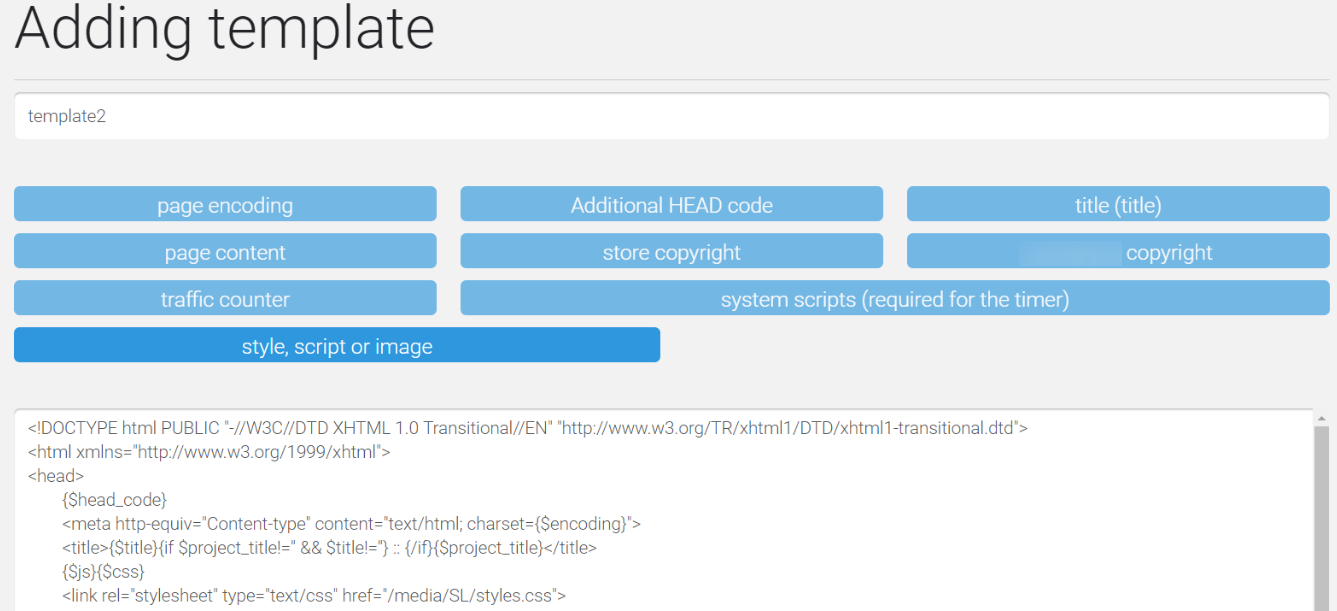To create or edit a template, you need knowledge of html and understanding of the principles of page layout. If you are not sure of your knowledge, ask for help from a specialist.
When you add a new template, you must specify its name (you can use Latin letters, numbers, underscores (_), hyphens (-), and periods (.)).
By default, the generated page template is already in the editor window.
If you have a fully prepared template, you can completely remove all the code in the editor window and replace it with your own.
Also you can add your style, script or image by clicking on the blue button of the same name above the editor window.
A file manager window opens, where you can select the desired item.
All other elements are already added to the code, so the buttons are inactive (blue).
However, if you delete an item, you can return it by clicking on the corresponding button.
The editing window differs from the adding window by the absence of a line for entering the name of the template. In the rest they are completely identical.