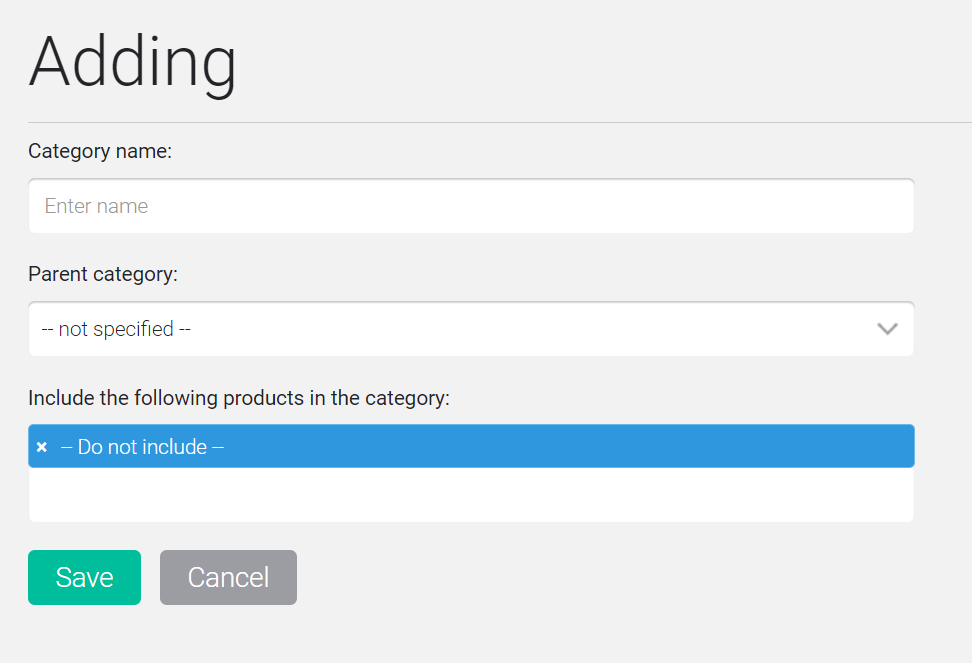This page allows you to add new/edit existing product categories.
Pages for adding and editing categories are identical to each other except for the page title (Add or Edit respectively).
Enter a category name.
If necessary, you can create a subcategory by selecting the top-level category in the Parent category field.
Specify which products are included in this category (if you need to select several products, do this with the Ctrl key pressed on the keyboard). If you do not select any product, an empty category will be created. Products can be added to it at the time of creation.
After making the necessary changes, click the Save button. The category will be added to the list on the Categories page.