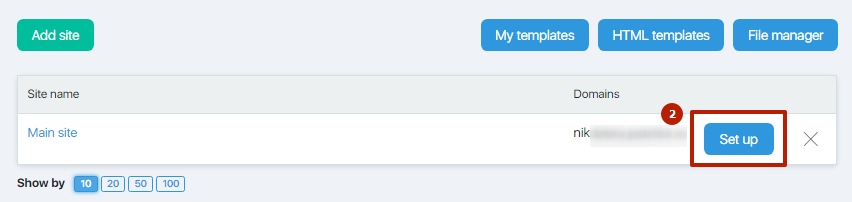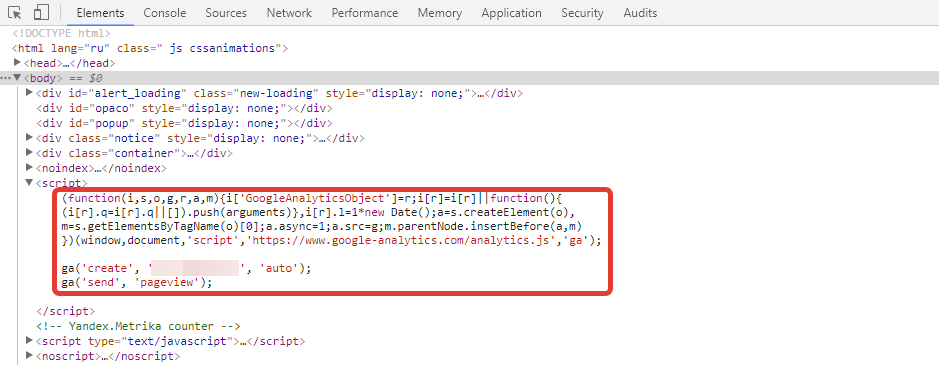You can use UTM tags for paid traffic and track which ad campaigns bring the most out in Google Analytics.
![]()
Thanks to this, you will be aware of which of your products sell well and, as a result, are the best-suited to your customers, and which are not advertised properly.
Information about the quantity of goods will be available for you for each transaction, and you will also find out how much time customers take to make a purchasing decision and how many times they visit your site at the same time. Use this information to estimate the expected amount of sales revenue.
To retrieve order information and display it in your Google Analytics account:
- Register in Google Analytics and post the code on all pages of your site
The code must be for Google Universal. To check which version of your code (GA or GU) you have, it’s enough to look at the code itself: if there is a ga.js file there, then the old one, if analytics.js, then new and correct/
- Check that the code is installed on all pages of the site.
For this:
a) go to Websites -> Set up and select the desired site
b) on the More tab, paste the code in the field “Add HEAD code” and save the page
c) if the code is inserted correctly, it will be installed on all pages of the store
- Create or update an existing resource to Universal Analytics in your GA account.
- Enable eCommerce tracking for the resource
If everything is done correctly, then information about the paid orders and the advertising channels that led to the sale will be sent to Google Analytics.
It should be noted that orders will not start immediately, but gradually within a few hours everything will come back to normal.