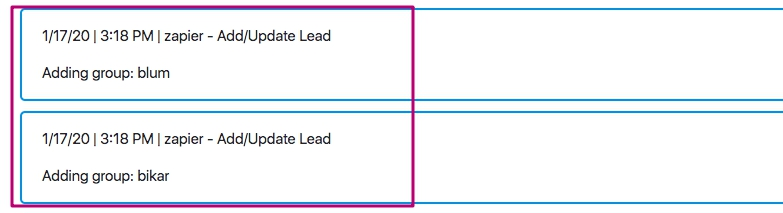«Contact history» – is a new functionality that allows you to see in the contact card what actions and when were performed with it. At the moment, such actions with a contact are displayed here as:
- creating a contact;
- adding/removing a group;
- adding/removing a tag;
- setting/changing/deleting a name;
- setting/changing/deleting the surname;
- installation/change/removal of middle name;
- setting/changing/deleting the shipping index;
- setting/changing/deleting the delivery country;
- installation/change/removal of the delivery region;
- setting/changing/deleting a city;
- installation/change/removal of a street (indicated on the card as “delivery address 1”);
- installation/change/removal of the house, apartment number (indicated on the card as “delivery address 2”);
- setting/changing UTC (client’s current time);
- installation/change/removal of a personal manager;
- setting/changing/deleting additional contact fields.
Also, in the contact history, the changes made by the Zapier service will be displayed through the “Add/Update Lead” action (if you have integration configured). In this case, the note (next to the date and time) will indicate “zapier – Add/Update Lead”.