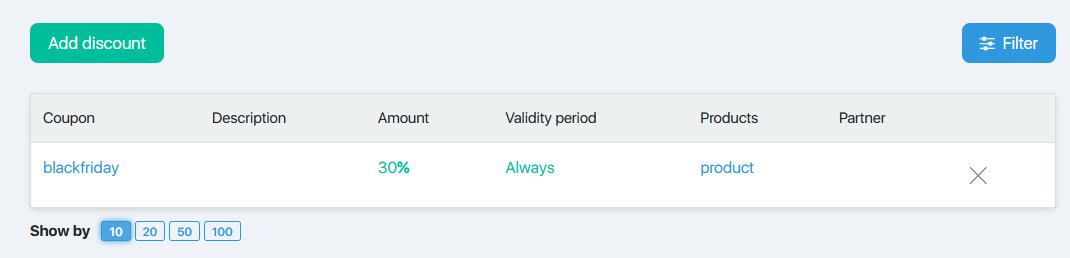This page allows you to configure discounts for all products configured in the system.
Here you can create a new discount coupon (in dollars or in %) or delete an existing one.
To create a new discount coupon, you need to click on the Add button.
To delete a coupon, click on the cross in the last column.
Click coupon name to edit coupon settings.
The Coupon column contains the coupon code that you specified when creating the discount.
The Amount column indicates the discount amount in dollars or in percent.
The Validity period column shows the validity period of the discount.
The Products column shows the products for which the coupon is valid. If there are more than one products, then you can view the entire list by clicking on the number in the blue square.
In the Partner column, the affiliate is assigned to the discount coupon.
Using the Filter, you can search for the necessary discounts by name (“Coupon”), type, expiration date and products for which this discount can be used.