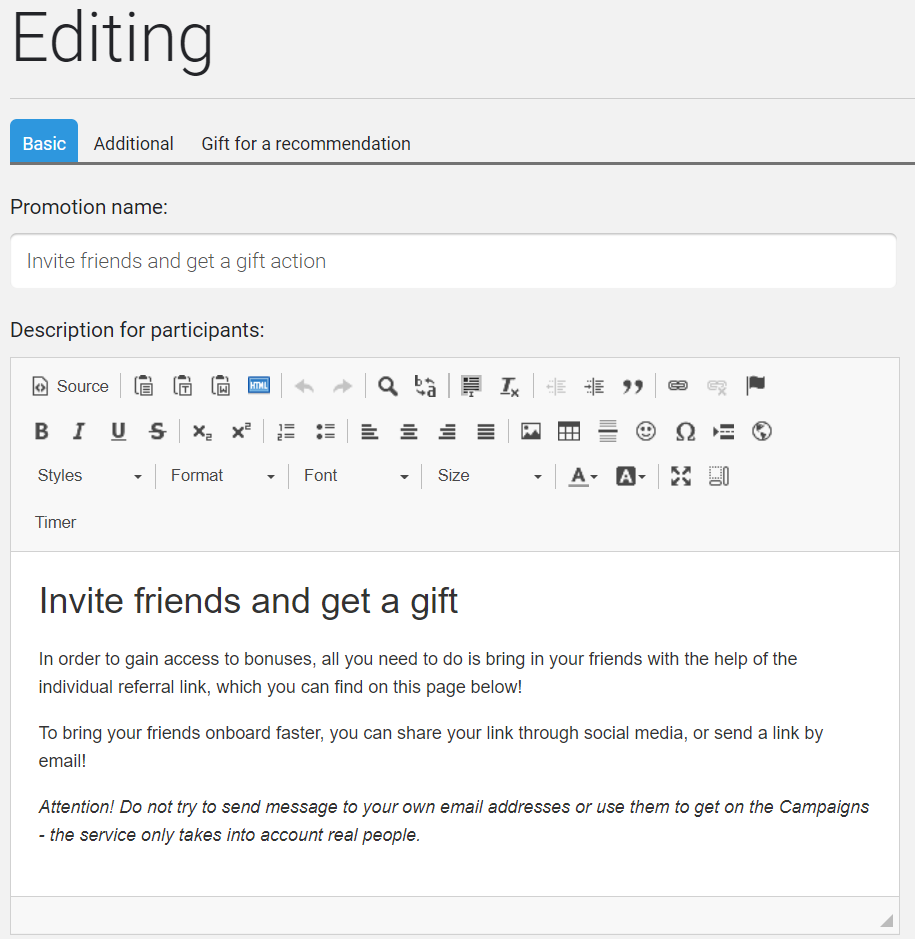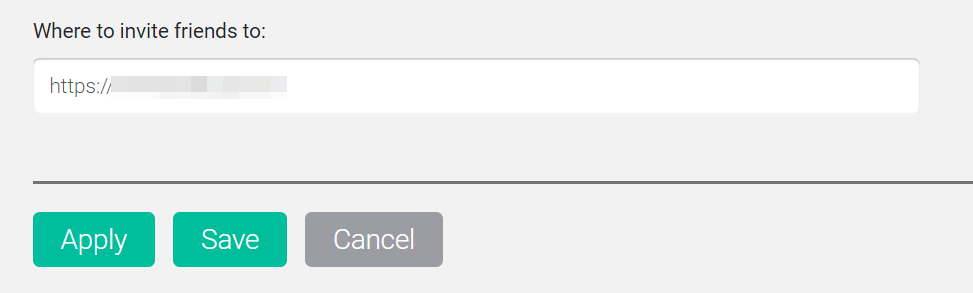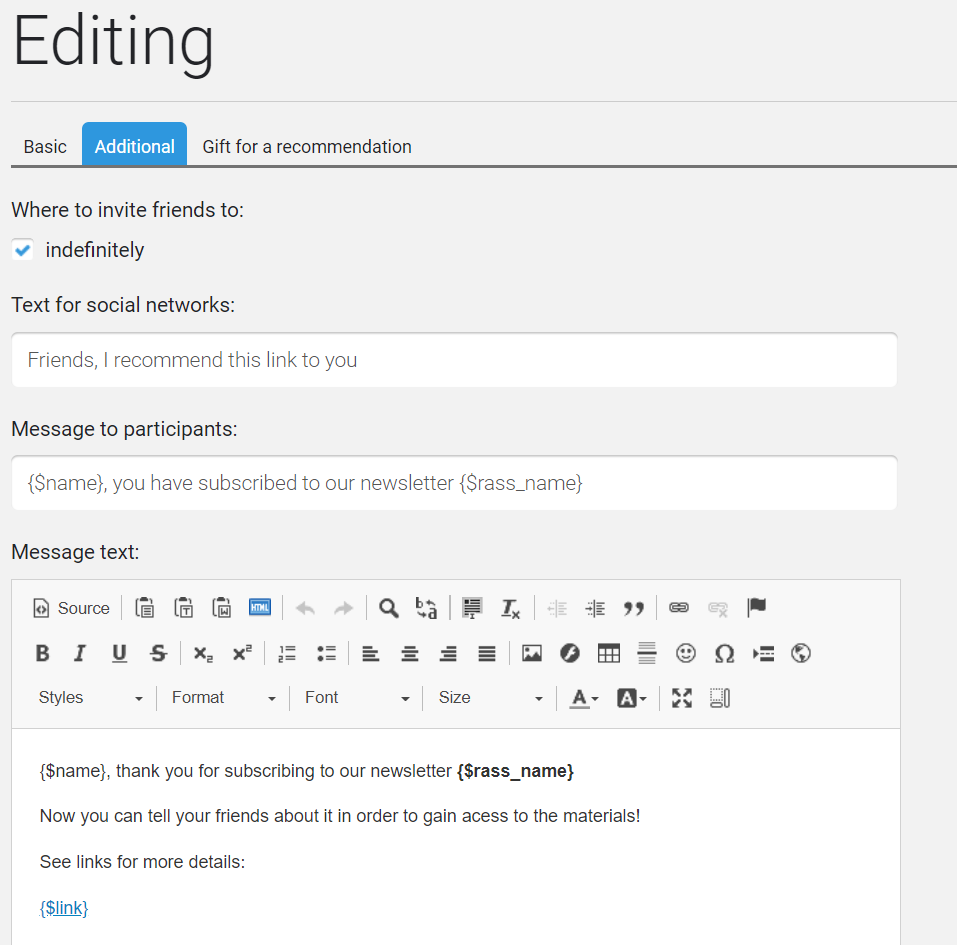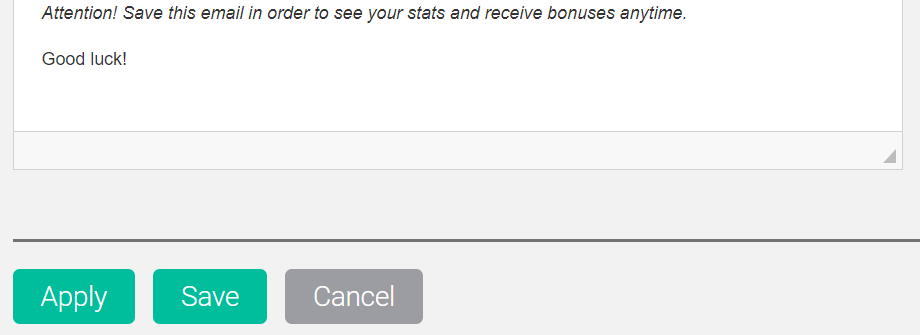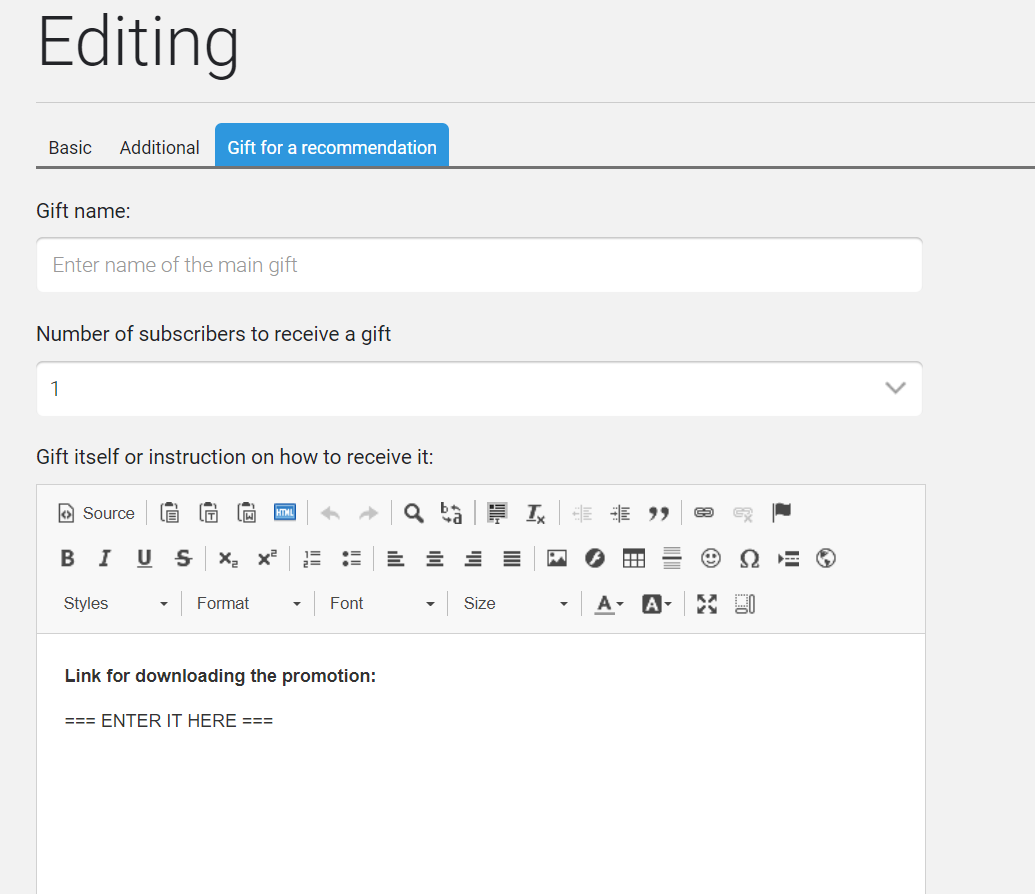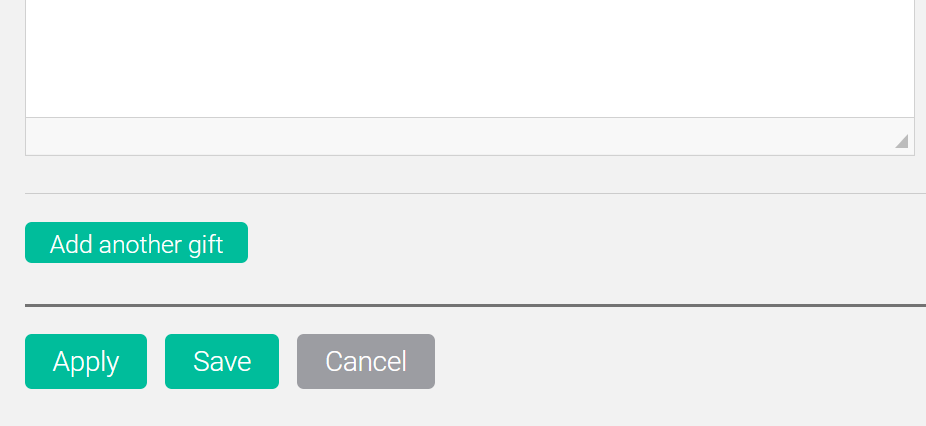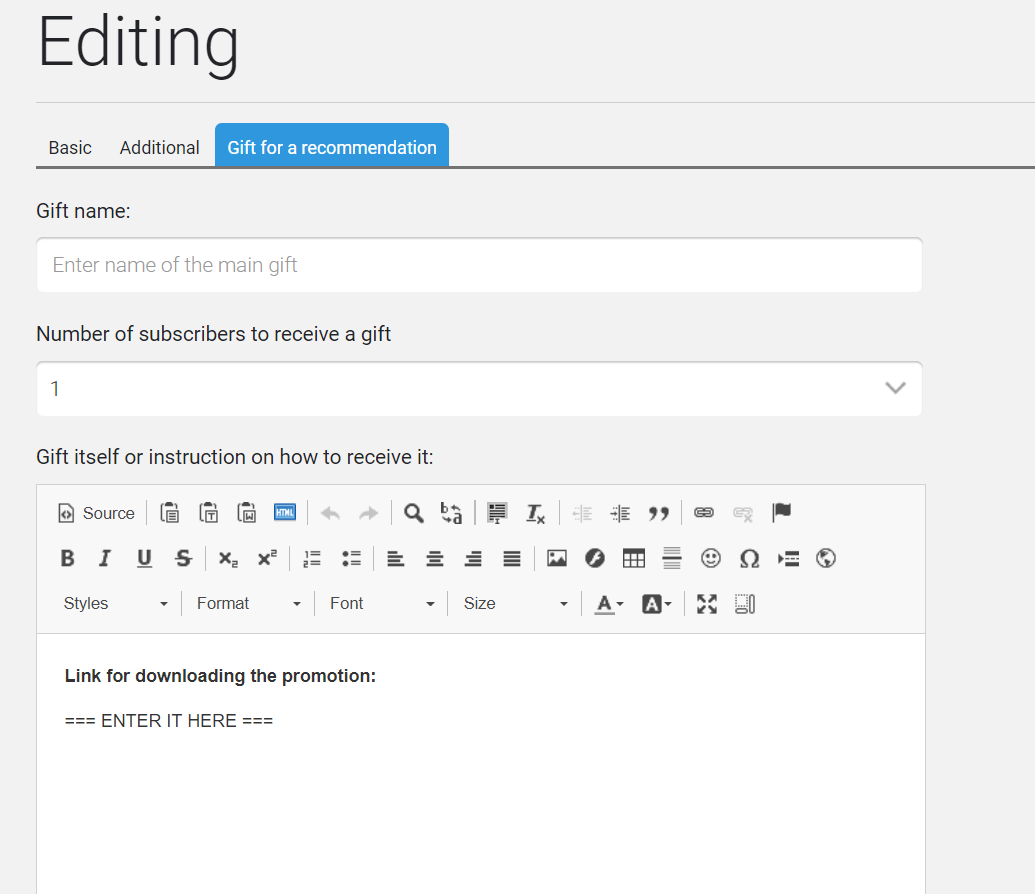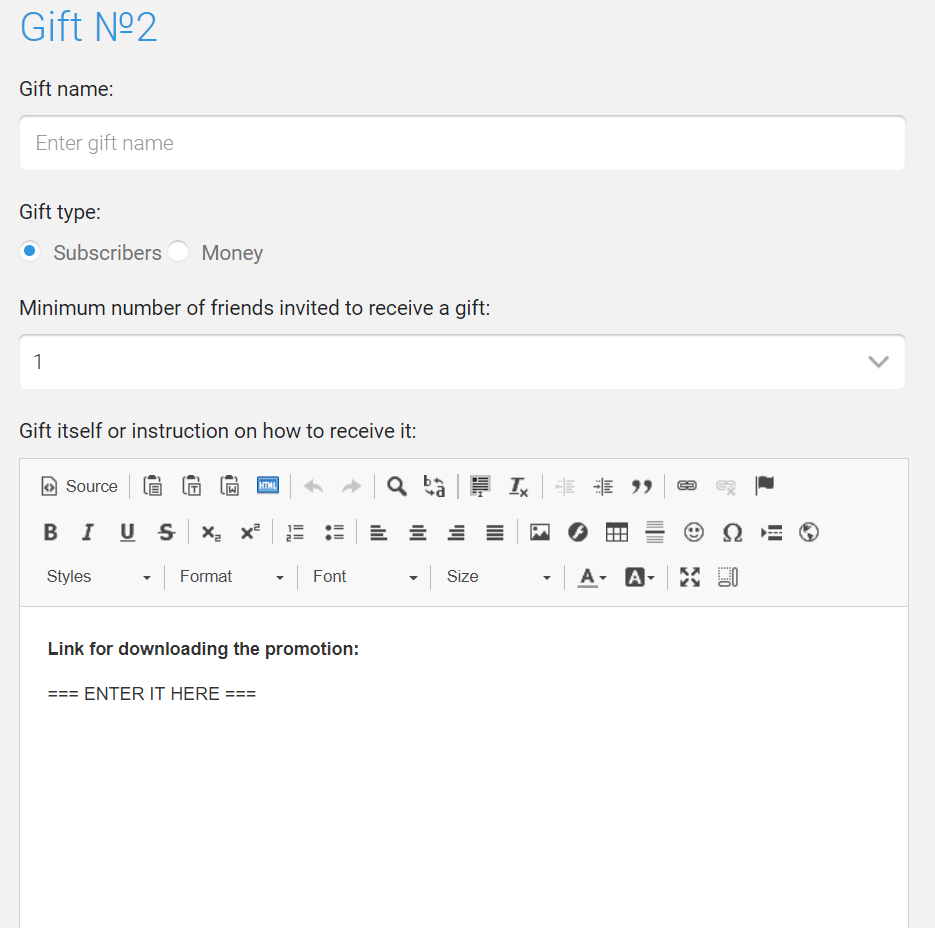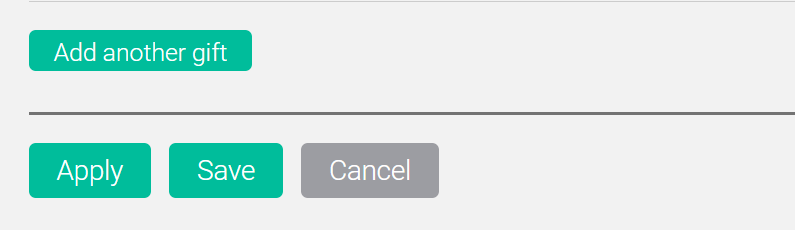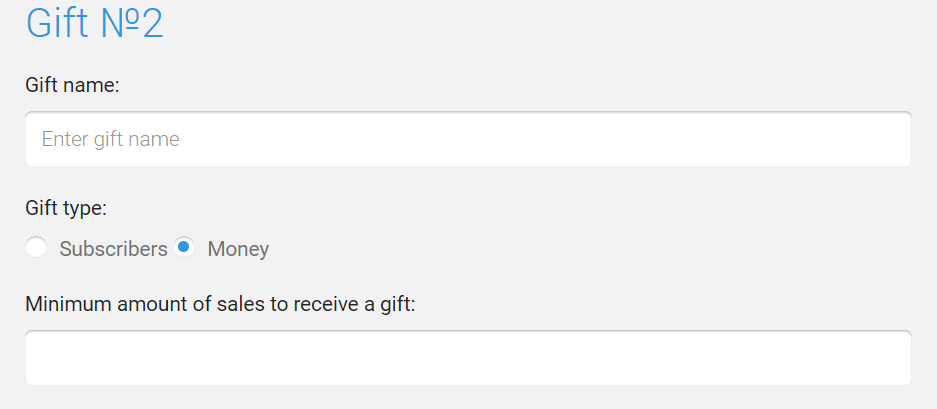The page is for setting up a viral promotion.
The page consists of 3 tabs:
- Basic
- Additionally
- A gift for recommendations
Basic
This tab specifies the name of the promotion and description for the participants.
The description is the text that will be on the individual page of each participant (where he will track the progress of attracting subscribers).
In the to invite friends field, specify the page on which the JustClick subscription form is located. The page can be either on the service or on any third-party resource, most importantly – the availability of a subscription form.
Additionally
Choose whether the action will be perpetual, or has a validity period. If action is limited in time, specify the end day and time.
Enter the text that the participants of the action can use when placing their personal link in social networks. The more interesting and catchy the text, the higher the response.
The title and text of the letter to participants is a letter-instruction, which the participants of the action will receive immediately after the subscription. This letter contains a link to {$ link} on a personal page (the description for it is just set on the Basic tab).
Gift for recommendation
Here you need to specify the name of the gift for participating in the promotion and the number of subscribers to be attracted to receive a gift.
Here you can see a link to download a gift or an instruction to receive it.
You can set up a multi-stage viral campaign, for example, to offer one gift – for 1 subscriber listed, the second – for 3, 3-rd for the purchase of paid subscribers for a certain amount of paid products.
To configure such a multi-stage promotion, click on the Add another gift button.
The second (and subsequent) products need to choose the type of gift – subscribers or money. In the first case, a gift will be given for attracting a certain number of subscribers, in the second case, for the purchase of paid products by attracted subscribers.
In the second case, you will need to specify the amount in dollars.
After making the necessary changes, click the Save button. The promotion will be added to the list on the Viral promotion page.