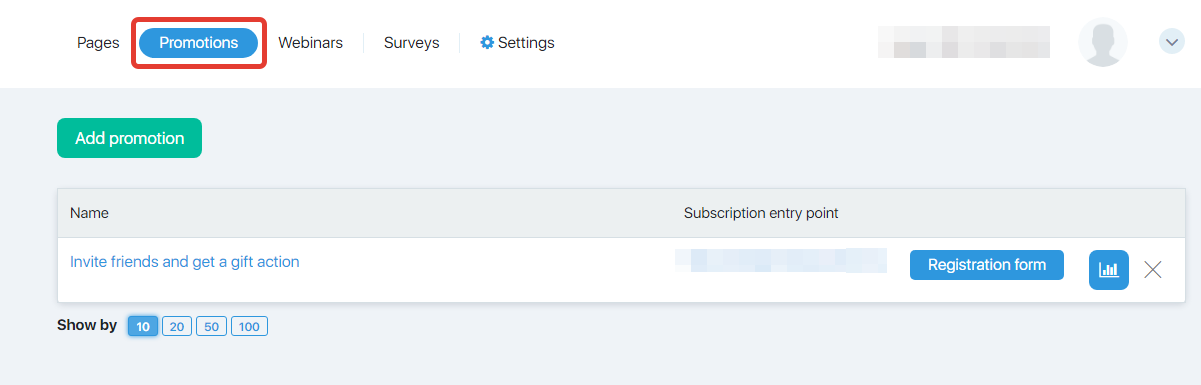Viral action is a way to attract new subscribers by the subscribers themselves. When it is conducted, access to any product is given not for money, but for new subscribers who have come via an individual link of the participant.
Page Promotions allows you to add and edit promotion, view statistics on the promotions held.
Click on the “Website -> Promotions” to open the section.
The Add promotion button opens the page for creating a new virus company.
To edit an existing action, click on its name.
The Registration form button allows you to set up a subscription form to participate in the promotion.
A button with a bar chart opens statistics on the action.
The cross in the last column serves to remove the viral action.
Link The subscription entry point allows you to view the page where the conditions for participation in the promotion are registered.