This page allows you to set up general settings for the affiliates program (some of them can be changed for the particular product).
Main settings
Store name
This name will be displayed to your partners at the registration stage.
MoneyBack
The Subtract commissions in the case of MoneyBack check-box determines whether the partner’s commissions will be taken away if the customer has requested a refund for any reasons.
Ways of payout
The ways of payout are displayed during registration in the affiliates program. The more options you offer, the more likely your potential partner will find the suitable option for them and want to cooperate with you. Possible ways are as follows:
-
- PayPal Wallet;
- Bank details;
- Tipalti.
Instructions for setting up Tipalti are HERE
Commissions
The commissions of the selected level by default is the amount of money you promise to pay a partner in the case of a purchase via the affiliate’s link. It can be a fixed sum and/or with a discount, or a percentage of the product cost.
The two-level affiliates program is displayed by default. But the Add button allows you to add the settings for the 3rd and further levels of the affiliates program.
The number of levels is not limited.
Clicking on the Delete button deletes a level.
The default commissions can be changed in the settings of a selected product or partner.
Calculate the amount paid to the affiliate after the hold period days
If your store specifies the terms for returning the product, then in the field “Calculate the amount paid to the affiliate after the hold period, days”, you can specify the delay period in days, after which the partner will receive the final commission.
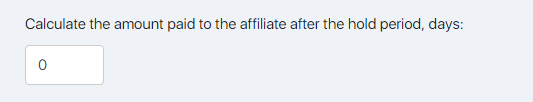
The period and rules of calculating commissions
1. Fee period. The affiliate program is created in such a way that the partner doesn’t need to advertise paid products. He can advertise free materials and give subscribers. The system assigns such subscribers to the partner for a certain period of time. If during this time the subscriber makes a purchase, the system will automatically charge the payment to the partner.
The period of calculating the commission after the partner’s click numbers in days and can be set from 1 to 365 days, or forever.
2. Which partner should a fee be accrued for? There can be a situation when a person follows first the affiliate link of one partner and then of another. Depending on who the commissions have been set to be paid out to, the system will determine a person to charge commissions.
Most commonly it is the last partner, when partners advertise a paid product straight off, so it is fair that the partner having advertised the product in a more colourful way and pushed the customer to buy will receive the commissions.
3. What if a customer is already in your database? It may happen that the client first comes directly without an affiliate link and have signed in or billed a payment, and then have come following someone’s affiliate link afterwards. The checkbox allows you to avoid having to pay affiliate commissions for customers you already have in your database.
4. The purchase was successful but not via a partner’s link? The last check-box allows you to set up whether to pay commissions in case the person first comes following an affiliate link and then clicks on a direct link to make a purchase.
Please note that the cases below illustrate possible(!) customer behavior scenarios. We’ll add more below.
Case 1: if you introduce a preliminary registration for an offline seminar which is to start in 3-4 months, then it is highly probable that a user will visit your website several times via the contextual advertising links (just an example) after following the partner link and before the payment. However, the partner role which does the preparatory work and prepare the customer is still very substantial. It wouldn’t be a good idea to activate the final setting of the partnership program in this case.
Case 2: a user can subscribe to the mailings on his own and receive them for a year with no further purchases. And then this user can see a very attractive description of your services at the partner’s website and decide to pay something. Will it be fair not to grant the fee by using the third setting on the screenshot below? We have no answer to these questions.
You should tailor the settings to your services, features of your target audience and the model of a partnership program which you want to promote.
Registration Page
There is a link on this page, by clicking on which the partner will be able to register in your affiliate program.
By clicking on the Add Description button on the page, the website builder will open, which will allow you to create a beautiful and informative partner registration page.
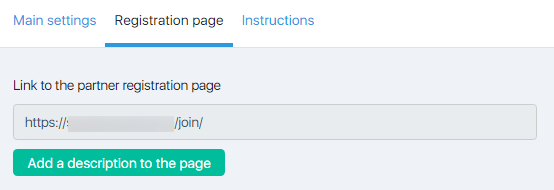
After adding a description, 2 new buttons will appear – “Edit Description” and “Clear Description”.
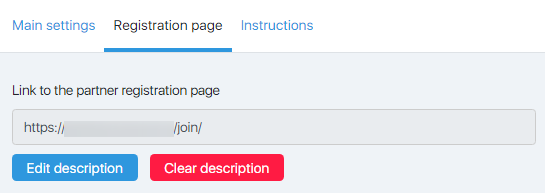
The “clear description” button will return the page to its standard view, and the “edit description” button will open the Template Designer.
Instructions For Partners
On this page you can set up the affiliate program description. For example, you can specify the conditions of the affiliates program – i.e. the terms of the client’s assignment to the partner, the commissions percentage, the levels and so on; or to add rules, for example, to ban affiliate links advertising using spam-methods.
To add an instruction, use the JustClick text-based editor:
You can also add the Additional Instruction:
The main instruction is displayed at the Promotional Materials section in the partner’s cabinet. The additional one is in the Instructions section.
How it works
Technical principles in simple words
A click in the context of advertising (and partnership program) is about following the link with an advertising (partner) utm-tag. This is not just clicking the mouse.
Why should we write about this? The point is that a click is the key aspect for our partnership program. The partners are attached by the data which is collected by a click-event.
Three factors make the event happen and counted:
- an inserted click reference code;
- utm-tags. They are in the URL-bar, but could also be inserted in a button or a form;
- a user following a link with utm-tags or clicking the button/form with the inserted tags;
- and one more option which does not require any of the above actions — generating an invoice with a discount coupon.
In other words, a website (a website page) user clicks the link or a button, and the click data goes to your browser cookie, if the above mentioned events are successful. The following data is recorded: click date (clicking the link/button), click time and content (utm-tag). When a client subscribes or generates an invoice, the click data is transferred to our service and becomes available in a lead card.
How a partner is attached
When a website user purchases a product or subscribes, we check his click records (previously transferred to the system and transferred together with the subscription/invoice generation) and the settings of your partnership program. If the data matches the partnership program settings, the partner will be attached, otherwise the attachment doesn’t work, but the lead history will contain the information about the clicks.
For the developers
Click.js script placed on the page parses the URL-bar and divides the parameters from utm-tags into key-value pairs. They will be transferred to our database in case of subscription or form-based order generated in a personal profile.
The cookies are also uploaded just in case a user does not immediately subscribe or subscribes from another page.
The system defines a partner by the time of the clicks which have already been transferred to the database and makes the decision under the algorithms described above.

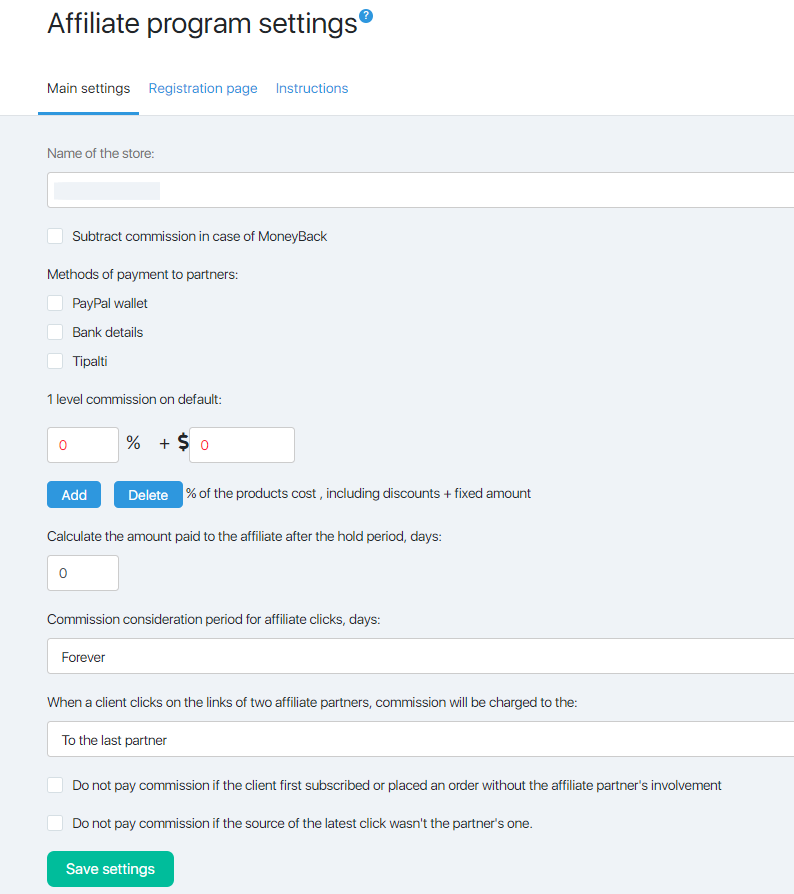
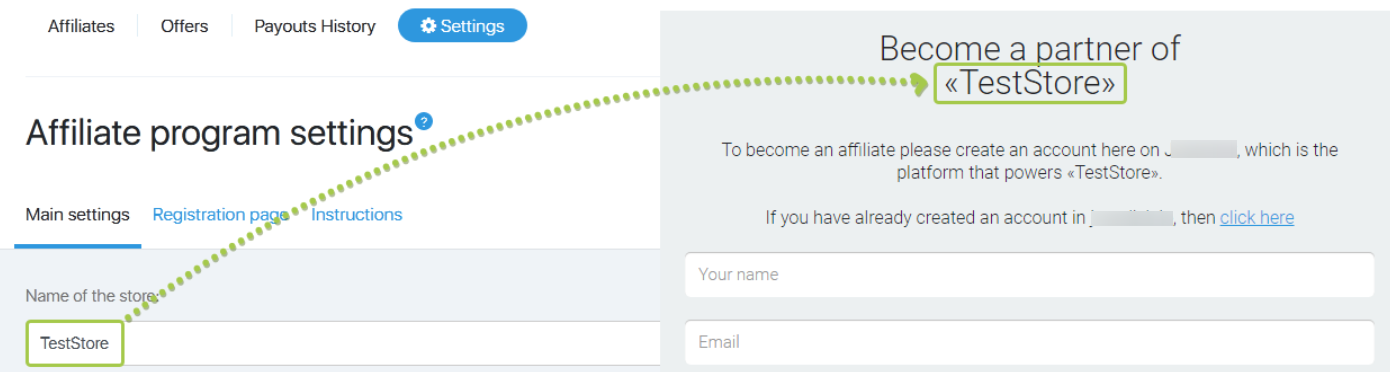
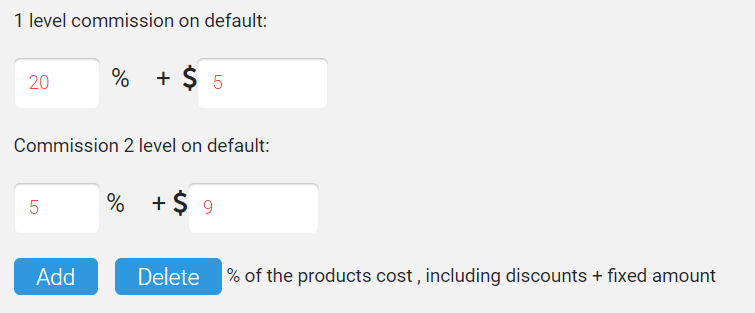
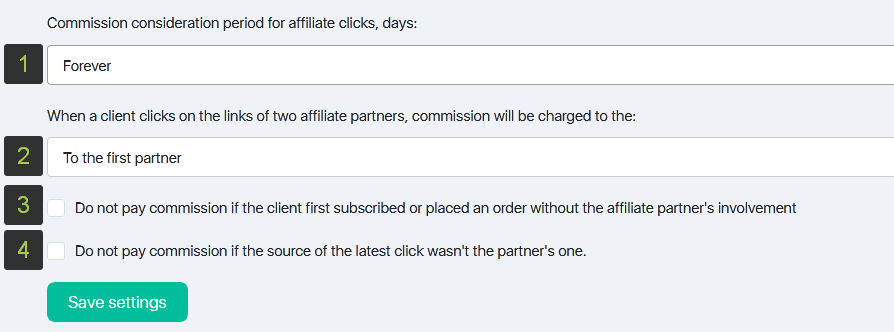
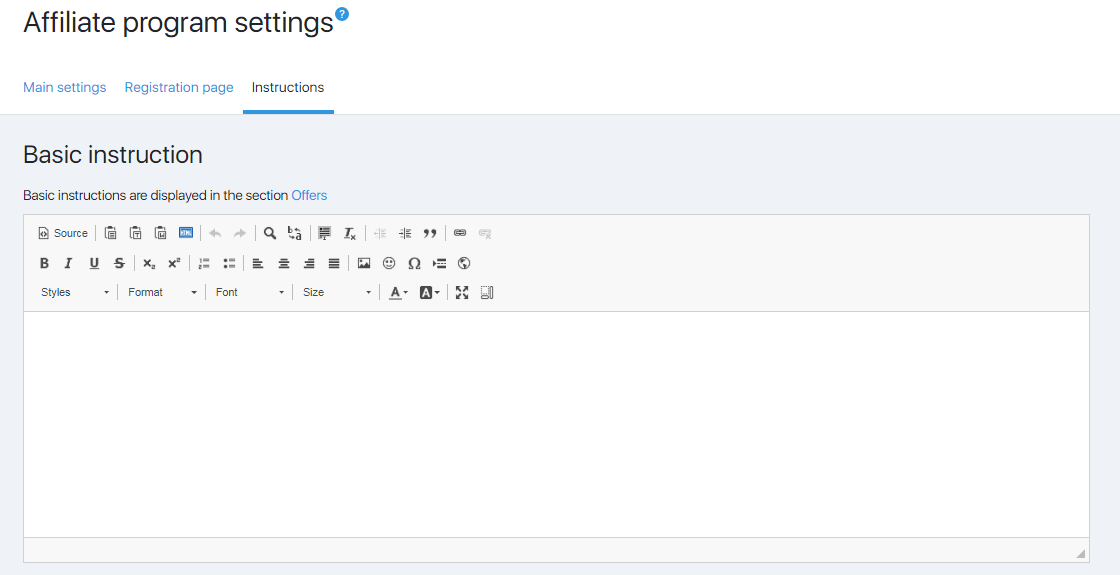
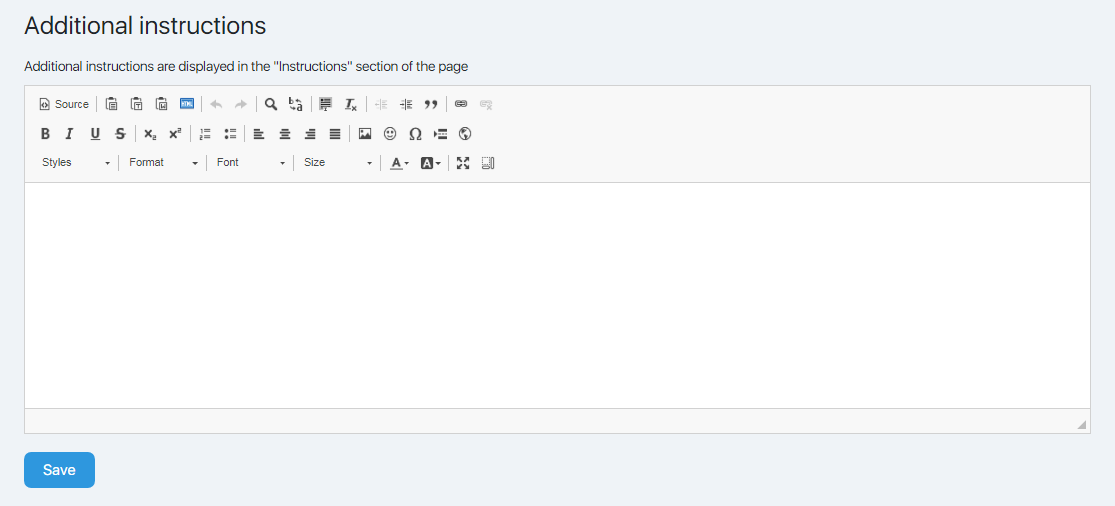


 (6 votes, avr.: 3.50 / 5)
(6 votes, avr.: 3.50 / 5)