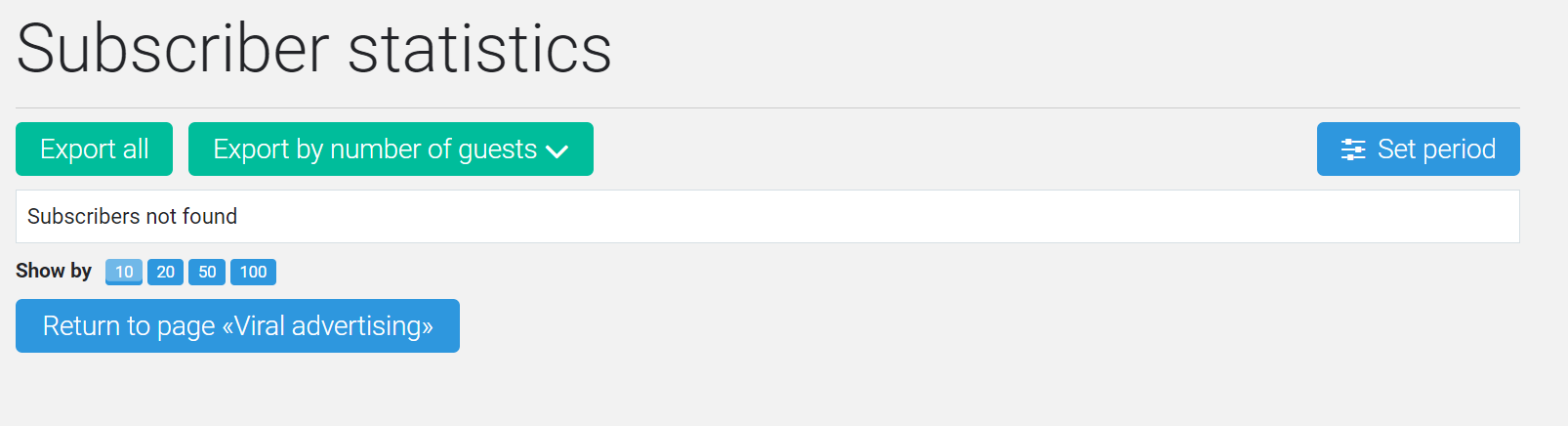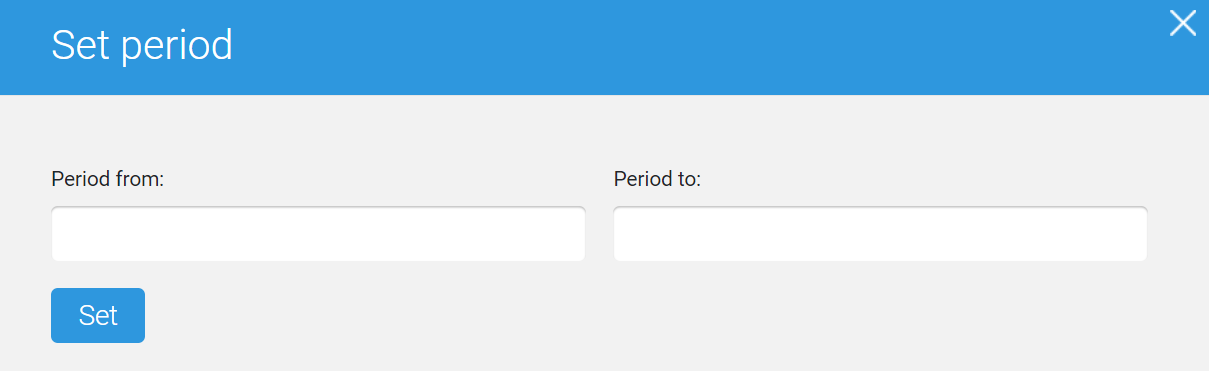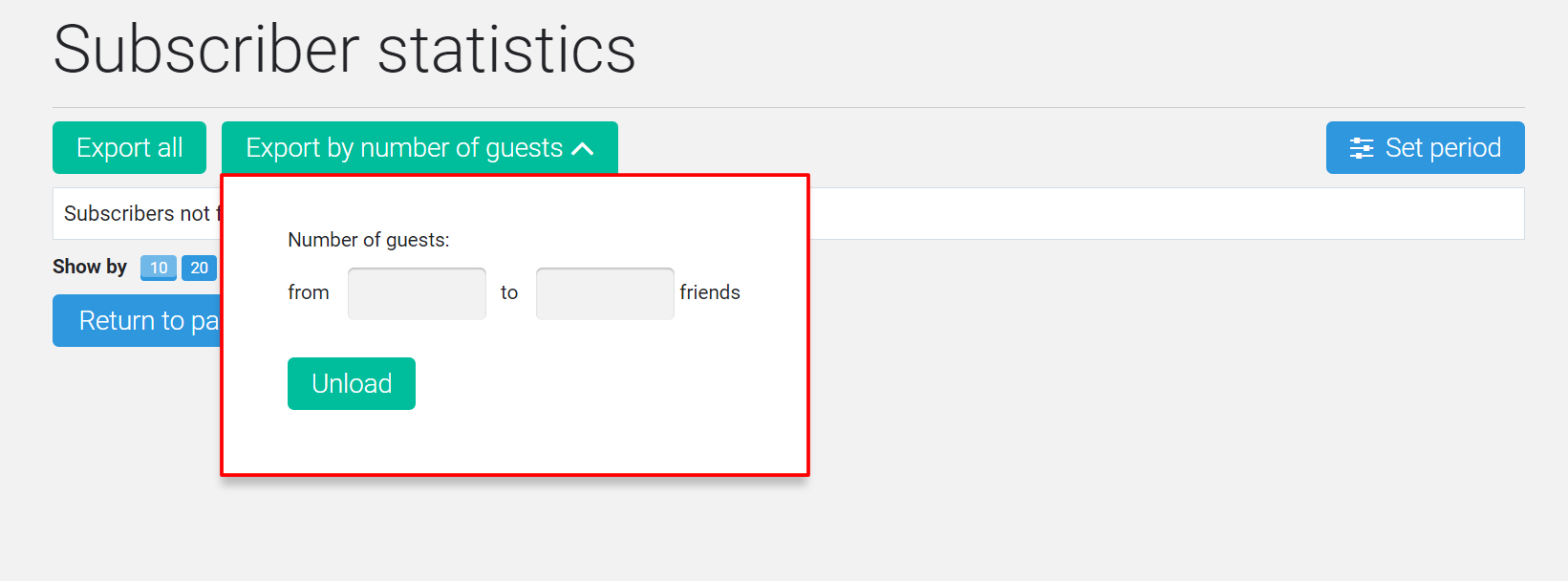On this page you can see statistics on the virus action – the total number of registered users (independently and on the recommendation), the number of subscribers listed by each participant.
Select a period
By default, the data for the entire action period of the promotion is displayed. To view data for a certain period, use the Set period button.
You must enter the start and end dates of the period of interest and click the Set button.
Export Subscribers
The Export All button uploads a list of all the participants of the action to the computer.
The Export by Number of Visits button allows you to select participants for upload.
You must enter the number of invitees and click the Upload button.