Content
To add a new group of inactive contacts, go to the “Contacts / Lists” section and click the “Inactive” button. To edit an existing group, just click on its name.
A group of inactive contacts is essentially an auto-group, where contacts are added after a specified period of inactivity (do not open letters / do not click on the links in the letters).
The pages for adding and editing are identical to each other except for the page title (Add or Edit respectively).
The page consists of 2 tabs:
- Basic data;
- Inactivity.
Basic data
Enter the name of the group of inactive contacts in the Name field.
Use the Sequences checkbox to specify whether members of the inactive contact group continue to receive the main series mail.
Select the sender from which letters will be sent.
The remaining fields are optional.
You can:
- Arrange groups of inactive contacts by combining their categories (they must first be created). Also, the distribution by category can be adjusted at any time.
- Set the redirect page after unsubscribing.
Inactivity
On this tab that you specify the conditions under which the contact will be added to the group of inactive contacts.
You can configure adding members of any other group / groups to the group.
Moving through the categories is done by clicking on the blue folders. Selecting a group – by clicking on the checkbox (empty square) – a blue checkmark should appear in it. All groups in a category can be selected by clicking on the category checkbox.
The Enable this group checkbox allows you to configure tracking / not tracking the activity of a contact for a group of inactive contacts.
That is, if a contact began to show activity (being in a group of inactive), then he should be removed from this group of inactive.
In the settings Select those who set the inactivity condition:
- did not open any letters
- did not click even once.
If “Didn’t click even once” is selected, then the system, among other things, will track contacts who have not opened the letter. Since if the contact did not open the letter, it means that he did not click on the link from the letter.
The Period field specifies the number of days for which you want to analyze the actions of recipients. For example, if you set “10”, then the system will analyze data on letters sent over the last 10 days.
After making the necessary changes, click the Save button. A group of inactive contacts will be added to the list on the Contact groups page.

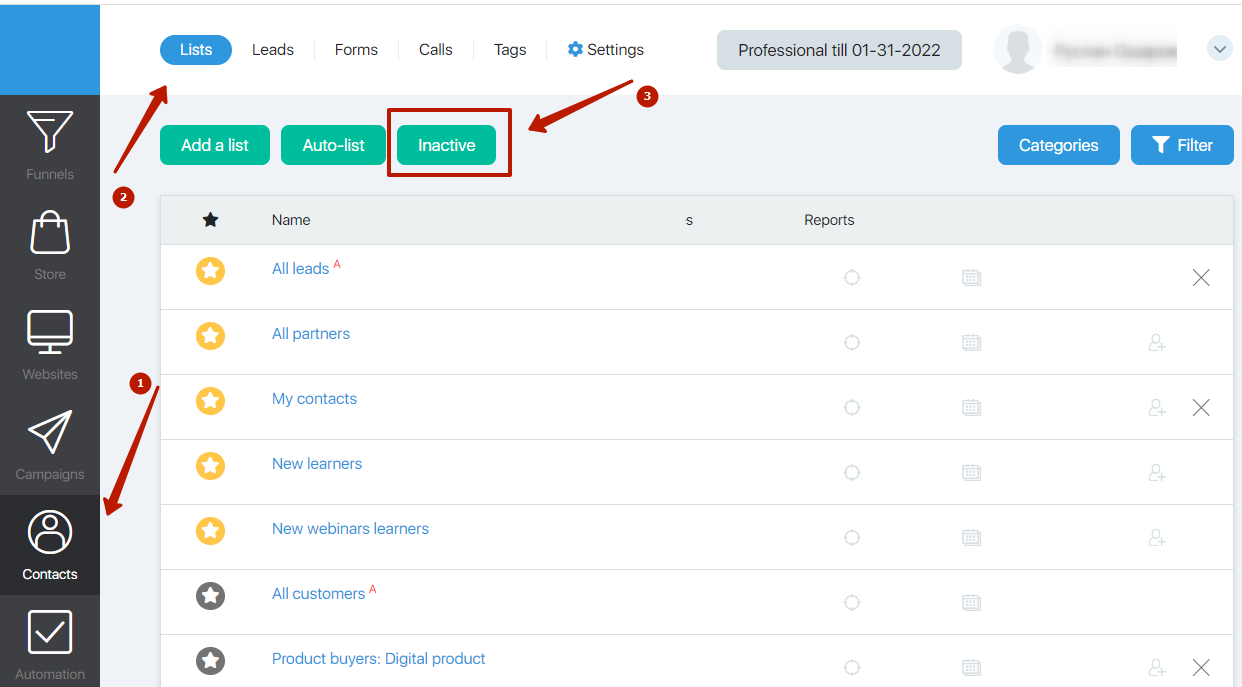
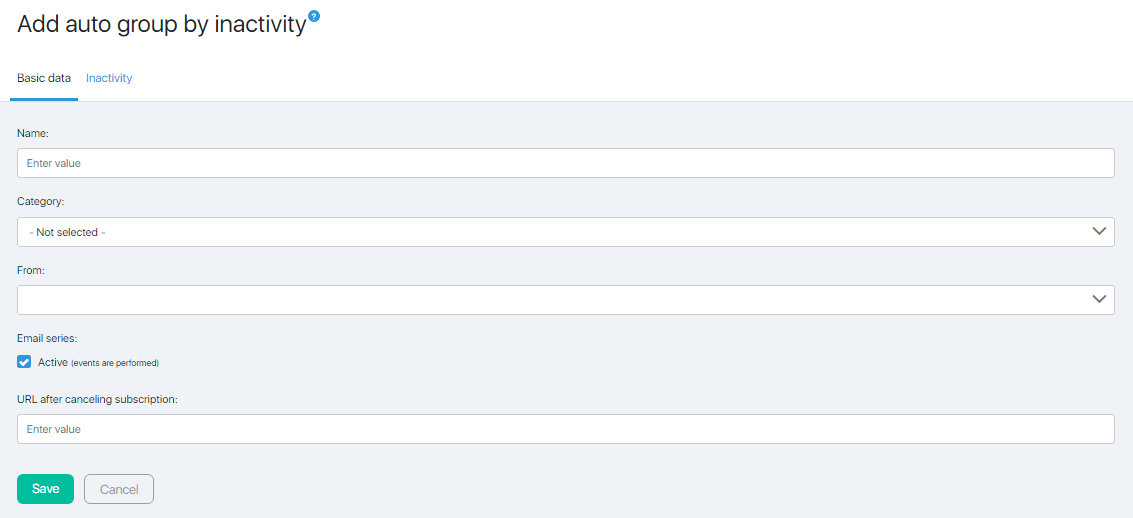
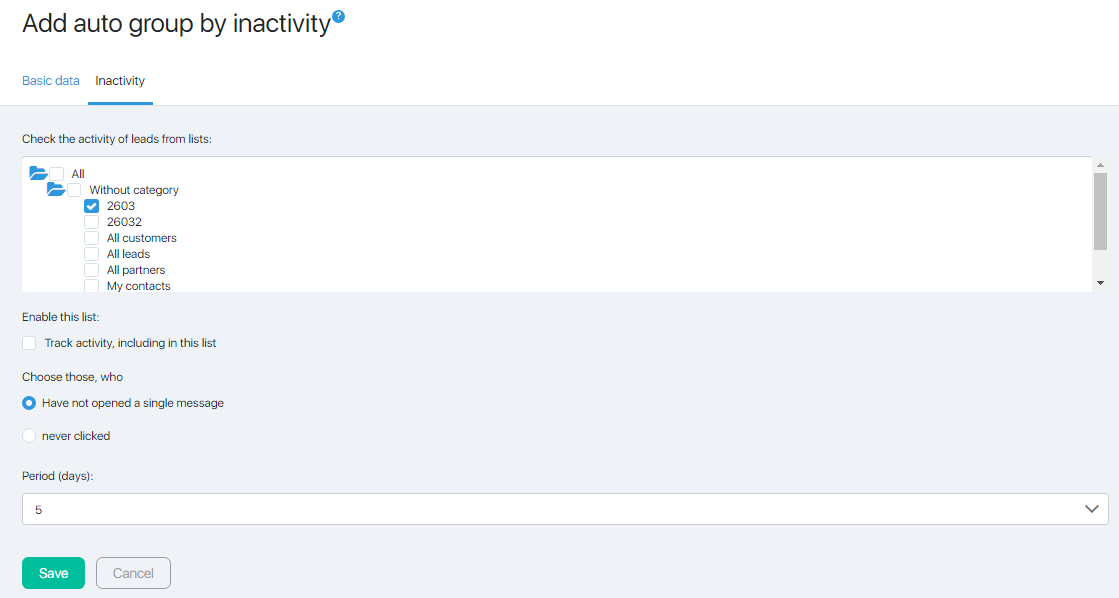

 (3 votes, avr.: 4.00 / 5)
(3 votes, avr.: 4.00 / 5)