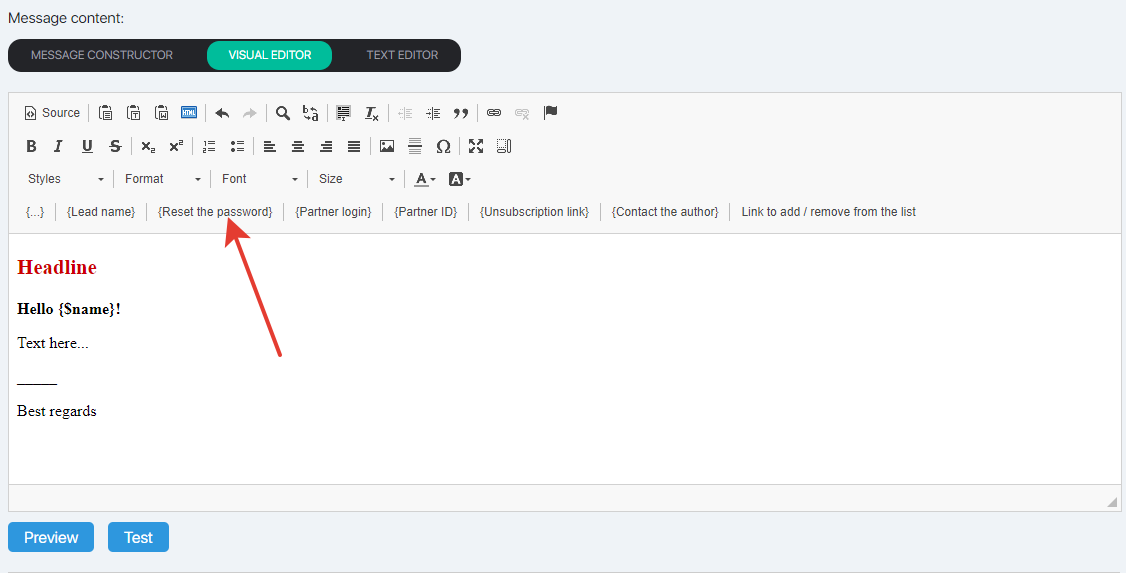Content
What is “primary access”?
A draft name for this article is “Primary access”. What is it primary? The point is that you can create many courses, modules, lessons. Each element can have its own accessibility settings, but in any case a student must register in his account. The student can find out about his account in different ways. The easiest one is to follow the direct link like http://YOUR-VALID-DOMAIN/lms and then register. But this may not meet your needs. We would like to describe possible alternatives here.
Subscription means registration
All your subscribers have an opportunity to access the Student’s account. But we want to point out an important moment: when we write ‘to have an opportunity’ and ‘to have an access’, we mean two different things. All your subscribers have an opportunity to log in their account, but they must know their login and password. A login is a subscriber’s email (student’s email in our case), while a password is set individually. There are two alternatives for registration: direct registration and registration by a link sent to an email. The procedures are different, but this will not affect the Student’s account functionality – both cases will provide functional Students’ accounts. Let us look at these alternatives.
Access alternatives
Direct registration of a Student
The quickest registration alternative is to follow a link like http://YOUR-VALID-DOMAIN/lms/signup/ In this case a to-be Student types his name and email address and then will be redirected to the personal account. Sooner or later this student needs to reset a password, which will be covered below.
Another alternative of the same method is to register from the main course page. We have mentioned this alternative at the beginning of this article as the most obvious alternative: a Student follows the link like http://YOUR-VALID-DOMAIN/lms , type his email address, then a letter is received with a request to confirm the consent to be added to the subscription list. You can always find a link with a list of all your courses for a student in the Academy – Courses section next to the “Add a Course” button: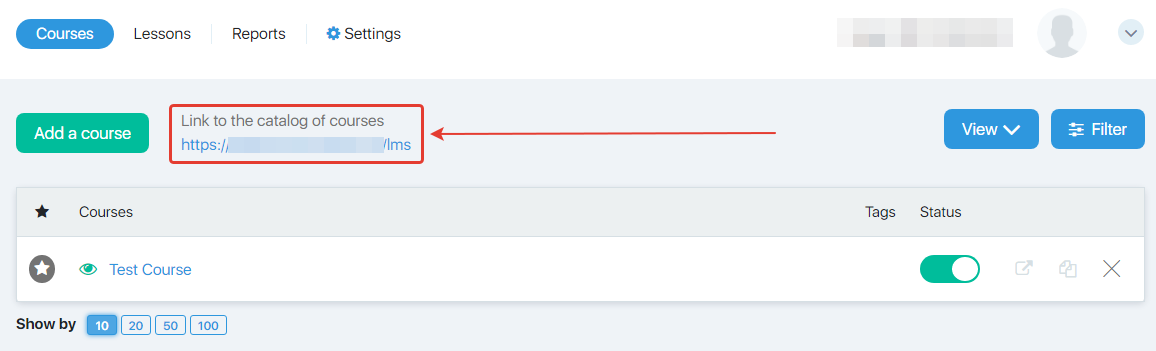
Here is an example of the letter:
So that we could send you new assignments and give access to materials, please confirm your subscription by clicking the link: link
Once the student follows the link from the letter, thus confirming his intention, he is automatically redirected to his account. If he has available courses, then he can start doing them. Here is an article about the courses and their availability, but now let us return to the student. You have probably noticed he is in his account without typing his password. The system just memories him, and unless he clicks “exit” or changes a browser (or clean the cookies), he will have an access to his account.
Password reset
What should be done in the situations just described? In this case a Student can reset a password by following this link.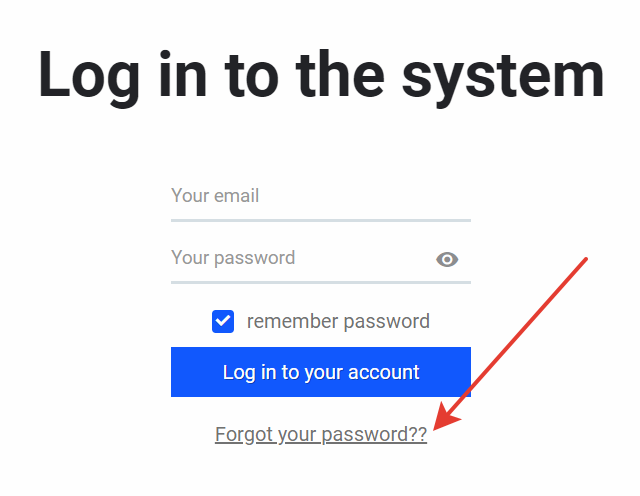
The system asks for the email address which requires the password and sends a letter with instructions to it. The letter contains a notification about an attempt to reset the password and a link to it. By clicking the link, the student can set a new password.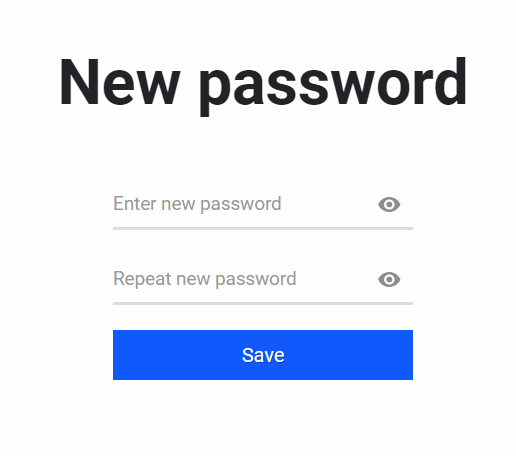
Now the student is not associated with the browser where he registered and can study by using any number of browsers and devices with the installed browsers.
Registration by following the link in the letter
We have already said that the account could be entered by all your subscribers. It seems quite reasonable to provide the access to your courses both to the new and already existing readers. To do this at the right time and possible to fuel hype around your course, you can use the mailshots — you have already received the consent to receive it — why don’t you offer more useful information?
To do this in automatic and quick mailshots, as well as in some other types of letters, there is a special attribute. By clicking it, you insert a variable into the letter to reset a password. When sending a letter, the system replaces this variable by a link which a student could follow. By the way, it is called — “Reset the password”:
The next steps are described in the previous section — “Password reset”. And here is one of instruction options you write in the letter you are going to send:
You should set a password to enter your account where you can start your studies. Login is your email address. By clicking the link you can set your password now. The link is valid for some time only!
By the way, “for some time” is not a marketing trick. The link has its expiry date. This is for security reasons and to exclude the possibility of a huge number of valid links which can grant an access to you. However, a student can always request for a new link which the system sends to an email address.
Probably, the article about the primary access and its availability should be finished by now, but we would like to remind you about the alternatives of how a subscriber could get into a list. Then he can receive the letters, which means the article would be incomplete without a short revision of these options.
How can a subscriber join a list?
To buy a product
To buy a product, i.e. to pay your order in JustClick. Information is the main product in infobusiness. Very often it is transferred by email. That is why having paid, a customer can receive letters from you without any previous subscriptions. Once the order is paid, the email address is added to a client list chosen by default or manually.
If you want to have a client list by a particular product, you should create the product itself. When creating (or editing) a product, you can set the lists to add a client to. Here you can read about it in detail.
To subscribe via subscription form
This is probably the most popular alternative among new subscribers. There are several options here. If you do the website pages manually or you are just a representative of “old” school, then you are likely to use a subscription form generator. This can help you make the form with several clicks, copy the code and place it on a third party website. Find here the information about how to do this.
If you create the pages with JustClick web page designer tool, you don’t have to generate a subscription form code and insert it into these pages. The designer tool has a Form widget, and all you need to do is to choose the contact list in the settings. Watch how to create a subscription page in our designer tool.
To use a quick add link to a group
This alternative can be used in letters. A letter editor has a special button which functionality is described here.
Via autochains
Actions are similar to autoletters by their principle and time. However, they are designed to add or to delete from particular groups after some time. For example, in 24 hours after being added to a list or in 6 hours after receiving the 5th letter of an autochain. But this is another topic which should be dealt with in a separate article.
Transfer via API
This option can be used in designing complicated websites, probably for whole systems. This can be done with the help of programmers (hired by you for a particular job or your employees). This subscription may look similar to a usual form, but it works differently. However, addLeadToGroup method is described in detail in the respective section. Let us note here that API options generate orders and change their status rather than subscribe.
To add a subscriber into a group manually
You can add a subscriber into from one list to another on your own, this method is described in this article. There is one more alternative for this — subscriber import.
Via surveys
JustClick also has Surveys option. Once a subscriber does a survey, he can be added to a list depending on his answers.
P.S.
These are probably all possible alternatives to add a subscriber to a list. Combining these tools, you are sure to achieve huge success. And we hope we managed to show you how to fit your course into existent sales funnel or you realized how to fit it into a new funnel.